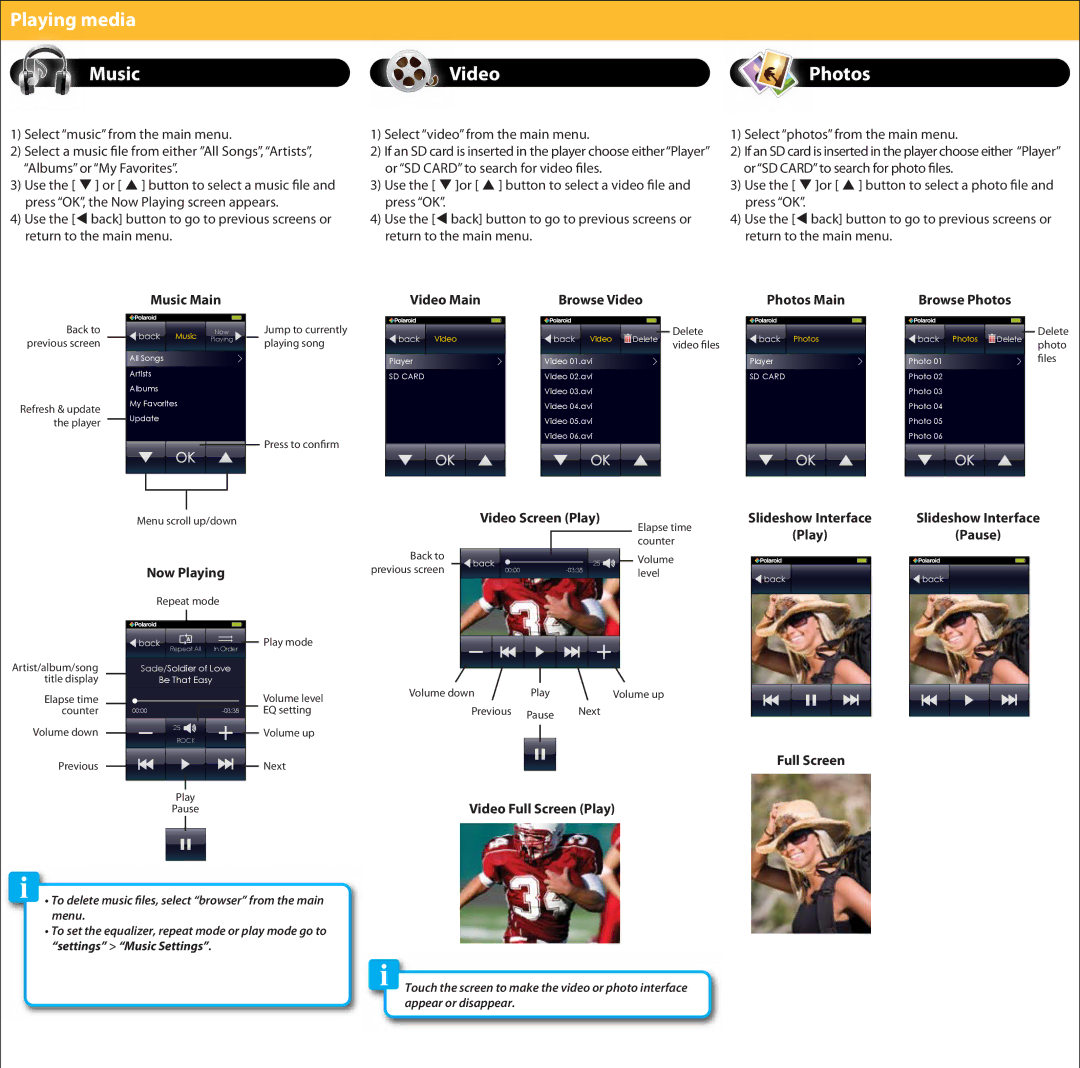Playing media
Music | Video | Photos |
1)Select “music” from the main menu.
2)Select a music file from either ”All Songs”, “Artists”, “Albums” or “My Favorites”.
3)Use the [ ] or [ ] button to select a music file and press “OK”, the Now Playing screen appears.
4)Use the [ back] button to go to previous screens or return to the main menu.
1)Select “video” from the main menu.
2)If an SD card is inserted in the player choose either“Player” or “SD CARD” to search for video files.
3)Use the [ ]or [ ] button to select a video file and press “OK”.
4)Use the [ back] button to go to previous screens or return to the main menu.
1)Select “photos” from the main menu.
2)If an SD card is inserted in the player choose either “Player” or“SD CARD”to search for photo files.
3)Use the [ ]or [ ] button to select a photo file and press “OK”.
4)Use the [ back] button to go to previous screens or return to the main menu.
Back to
previous screen
Refresh & update the player
Music Main
|
|
|
|
| Jump to currently |
|
| Music | Now |
| |
|
| Playing |
| playing song | |
|
|
|
|
|
All Songs
Artists
Albums
My Favorites
Update
![]() Press to confirm
Press to confirm
Video Main
Video
Player
SD CARD
Browse Video
Video | Delete |
Video 01.avi
Video 02.avi
Video 03.avi
Video 04.avi
Video 05.avi
Video 06.avi
Delete video files
Photos Main
Photos
Player
SD CARD
Browse Photos
Photos | Delete |
Photo 01
Photo 02
Photo 03
Photo 04
Photo 05
Photo 06
Delete photo files
Menu scroll up/down
Now Playing
|
| Video Screen (Play) |
| Elapse time | Slideshow Interface | Slideshow Interface | |||||||
|
|
|
|
|
|
|
|
| (Play) | (Pause) | |||
|
|
|
|
|
|
|
| counter |
| ||||
|
|
|
|
|
|
|
|
|
|
|
|
| |
Back to |
|
|
|
| 25 |
| Volume |
|
|
|
|
| |
previous screen |
|
| 00:00 |
|
|
| level |
|
|
|
|
| |
|
|
|
|
|
|
|
|
|
|
|
|
|
|
Artist/album/song title display
Elapse time counter
Volume down
Previous
Repeat mode
|
|
|
|
|
|
|
|
| Play mode |
|
|
|
|
|
|
|
|
| |
| Repeat All |
| In Order |
| |||||
|
|
|
| ||||||
|
|
|
|
|
|
|
| ||
Sade/Soldier of Love |
|
| |||||||
Be That Easy |
|
|
| ||||||
|
|
|
|
|
|
|
|
| Volume level |
|
|
|
|
|
|
|
| ||
00:00 |
|
|
|
|
|
|
| EQ setting | |
| 25 |
|
|
|
|
|
|
| Volume up |
| ROCK |
|
|
| |||||
|
|
|
|
| |||||
|
|
|
|
|
|
|
|
| Next |
|
|
|
|
|
|
|
|
| |
|
|
|
|
|
|
|
|
|
|
|
|
|
|
|
| ||||
| Play |
|
|
| |||||
| Pause |
|
|
| |||||
|
|
|
|
|
|
|
|
|
|
|
|
|
|
|
|
|
|
|
|
|
|
|
|
|
|
|
|
|
|
|
|
|
|
|
|
|
|
|
|
Volume down | Play | Volume up |
Previous Pause Next
Full Screen
Video Full Screen (Play)
![]() • To delete music files, select “browser” from the main menu.
• To delete music files, select “browser” from the main menu.
•To set the equalizer, repeat mode or play mode go to
“settings” > “Music Settings”.
![]() Touch the screen to make the video or photo interface appear or disappear.
Touch the screen to make the video or photo interface appear or disappear.