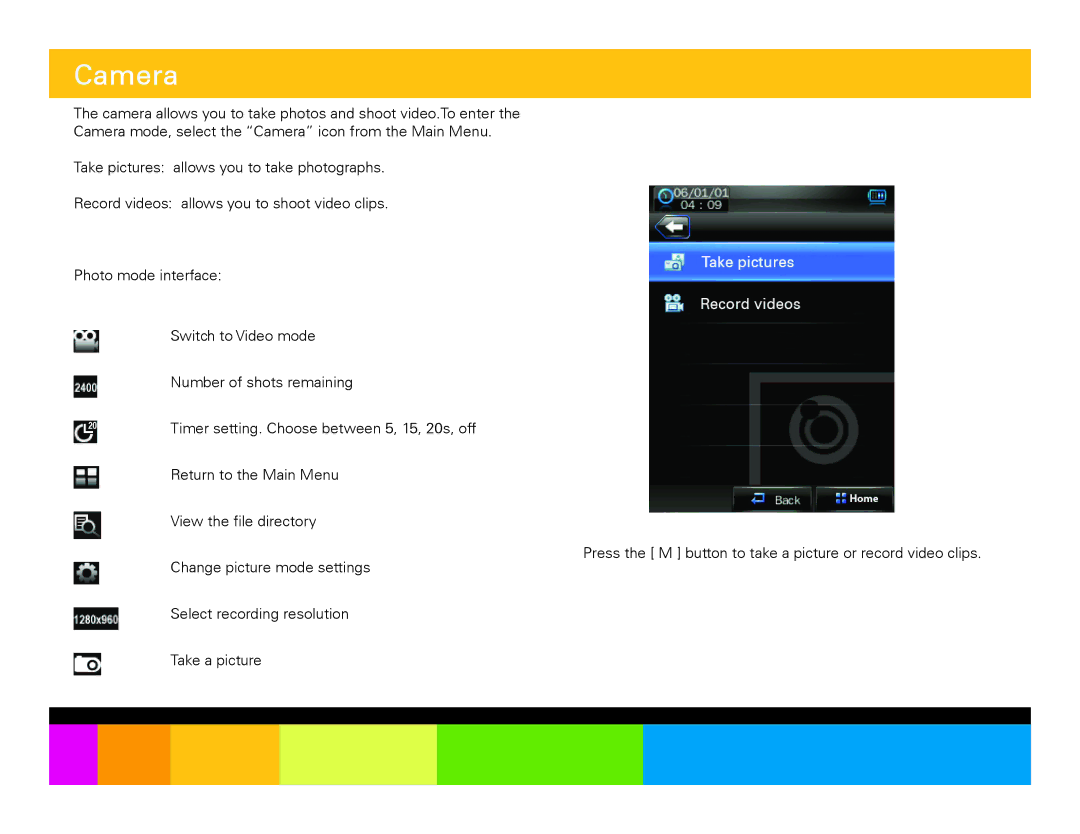Camera
The camera allows you to take photos and shoot video.To enter the
Camera mode, select the “Camera” icon from the Main Menu.
Take pictures: allows you to take photographs.
Record videos: allows you to shoot video clips.
Photo mode interface:
Switch to Video mode
Number of shots remaining
Timer setting. Choose between 5, 15, 20s, off
Return to the Main Menu
View the file directory
Press the [ M ] button to take a picture or record video clips.
Change picture mode settings
Select recording resolution
Take a picture