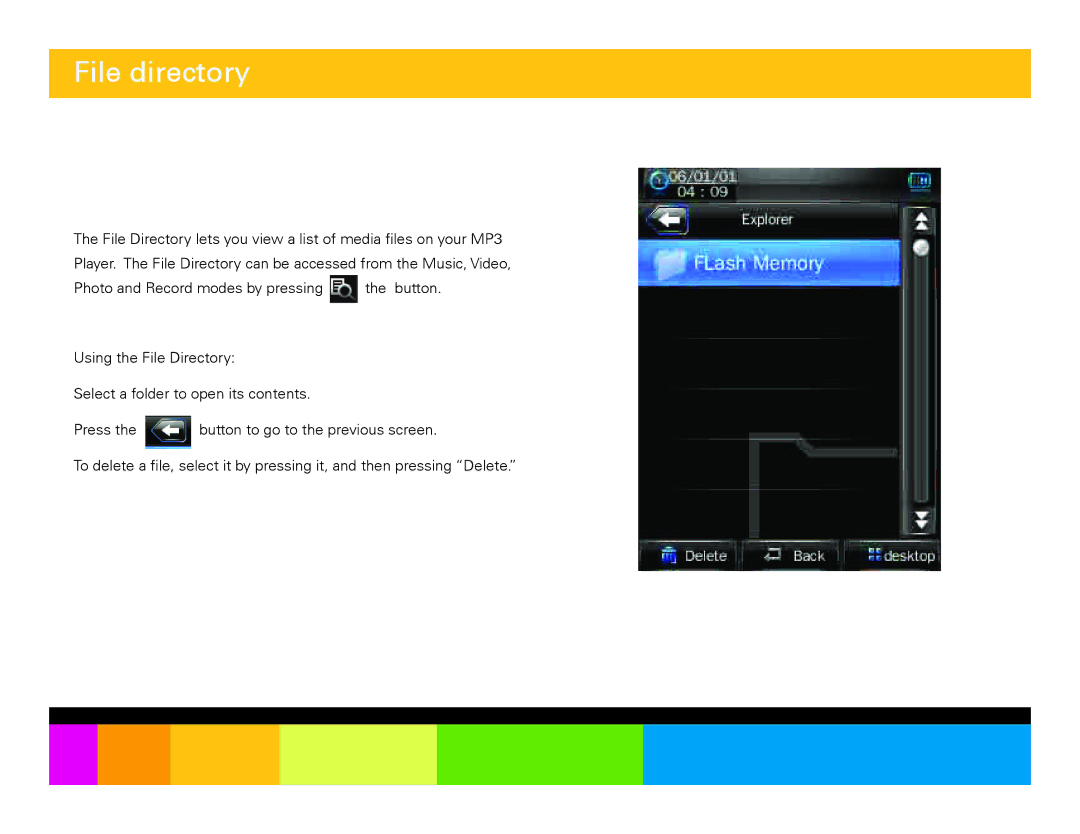File directory
The File Directory lets you view a list of media files on your MP3 Player. The File Directory can be accessed from the Music, Video,
Photo and Record modes by pressing ![]() the button.
the button.
Using the File Directory:
Select a folder to open its contents.
Press the ![]() button to go to the previous screen.
button to go to the previous screen.
To delete a file, select it by pressing it, and then pressing “Delete.”