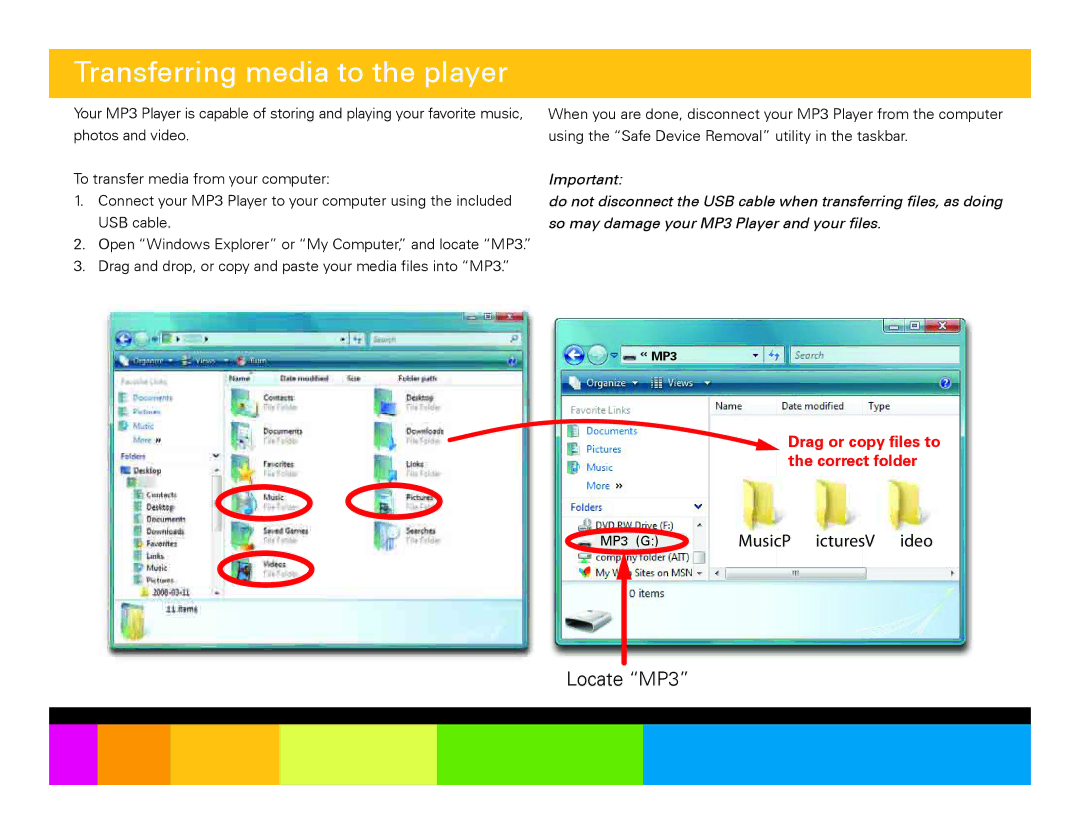Transferring media to the player
Your MP3 Player is capable of storing and playing your favorite music, photos and video.
To transfer media from your computer:
1.Connect your MP3 Player to your computer using the included
USB cable.
2.Open “Windows Explorer” or “My Computer,” and locate “MP3.”
3.Drag and drop, or copy and paste your media files into “MP3.”
When you are done, disconnect your MP3 Player from the computer using the “Safe Device Removal” utility in the taskbar.
Important:
do not disconnect the USB cable when transferring files, as doing so may damage your MP3 Player and your files.
MP3
![]() Drag or copy files to the correct folder
Drag or copy files to the correct folder
| MusicP icturesV ideo |
MP3 (G:) | |
|
Locate “MP3”