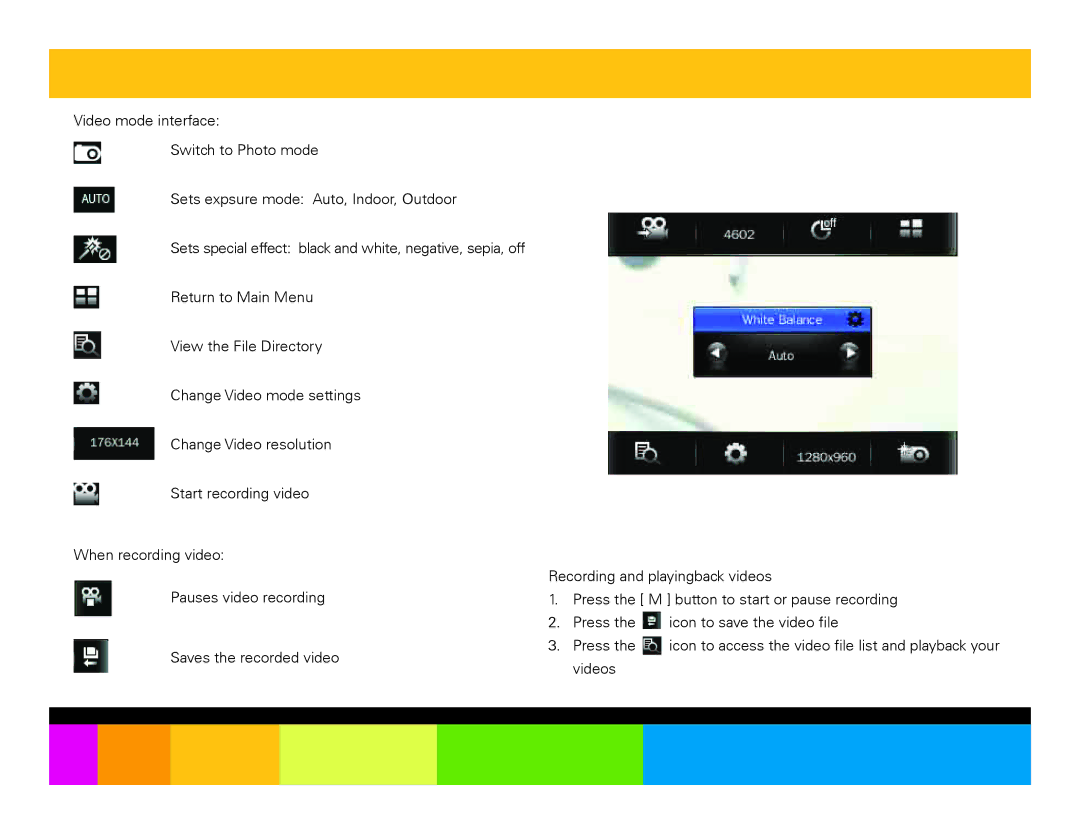Video mode interface:
Switch to Photo mode
Sets expsure mode: Auto, Indoor, Outdoor
Sets special effect: black and white, negative, sepia, off
Return to Main Menu
View the File Directory
Change Video mode settings
Change Video resolution
Start recording video
When recording video:
Pauses video recording
Saves the recorded video
Recording and playingback videos
1.Press the [ M ] button to start or pause recording
2.Press the ![]() icon to save the video file
icon to save the video file
3.Press the ![]() icon to access the video file list and playback your videos
icon to access the video file list and playback your videos