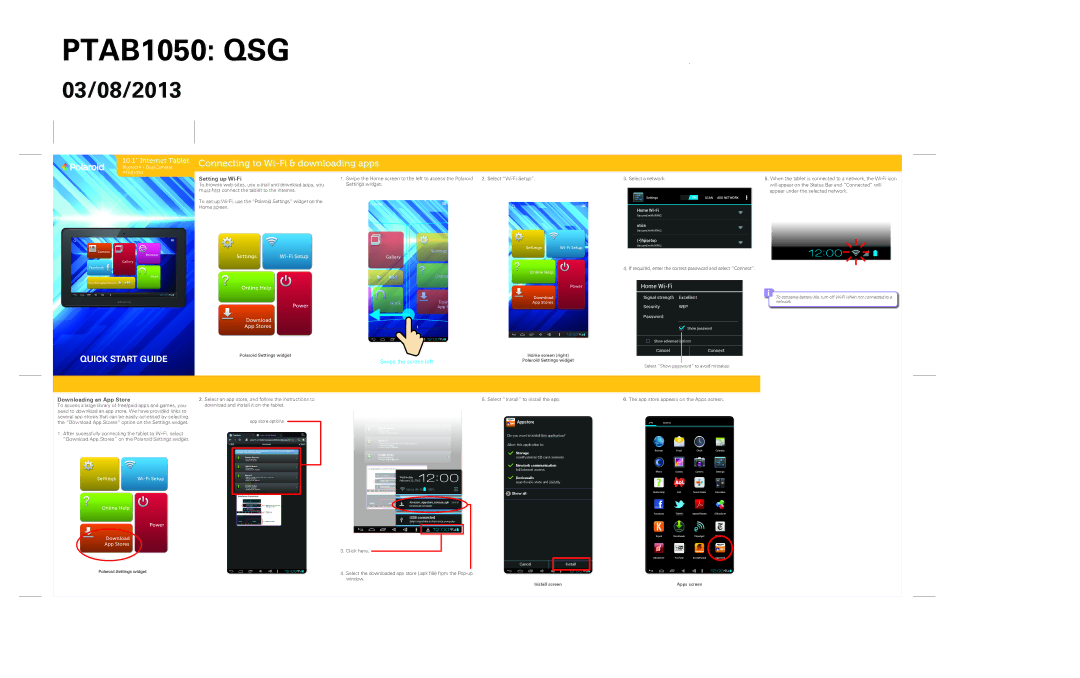PMID100C:TAB 50: QSGUser Manual
08/10/20123 08 3
10.1” Internet Tablet | Connecting to |
| ||
CameraBluetooth+ Capacitive+ Dual CamerasTouch Screen |
| |||
PMIDTAB100C50 |
|
|
| |
Setting up | 1. Swipe the Home screen to the left to access the Polaroid 2. Select | |||
| ||||
| To browse web sites, use | Settings widget. | ||
must first connect the tablet to the internet.
To set up
Home screen.
3. Select a network. |
| 5. When the tablet is connected to a network, the |
|
| will appear on the Status Bar and “Connected” will |
|
| appear under the selected network. |
Settings | ON | SCAN ADD NETWORK |
Home
Secured with WPA2
stics
Secured with WPA2
(*)hpsetup
Secured with WPA2
4. If required, enter the correct password and select “Connect”.
Home Wi-Fi
Signal strength Excellent | To conserve battery life, turn off |
| network. |
Security WEP
Password
Show password
Show advanced options
Cancel | Connect |
QUICK START GUIDE
Polaroid Settings widget
| Home screen (right) |
Swipe the screen left | Polaroid Settings widget |
Select “Show password” to avoid mistakes.
Downloading an App Store
To access a large library of free/paid apps and games, you need to download an app store. We have provided links to several app stores that can be easily accessed by selecting the “Download App Stores” option on the Settings widget.
1.After sucessfully connecting the tablet to
Polaroid Settings widget
2.Select an app store, and follow the instructions to download and install it on the tablet.
app store options
Wednesday
February 22, 2012
![]() Home
Home ![]() 100%
100%
Amazon_Appstore_release.apk 3:46PM
Download complete
USB connected
Select copy files to/from your computer
3.Click here.
4.Select the downloaded app store (.apk file) from the
5. Select “Install” to install the app.
 Appstore
Appstore
Do you want to install this application?
Allow this application to:
Storage
modify/delete SD card contents
Newtork communication full Internet access
Devicecalls
read device state and identity
![]() Show all
Show all
|
|
|
|
Cancel |
| Install |
|
|
|
|
|
|
|
|
|
6. The app store appears on the Apps screen.
APPS WIDGETS
Browser | Clock | Calendar | |
Music | Gallery | Camera | Settings |
Online Help | AOL | TuneIn Radio | Calculator |
Adobe Reader | OfficeSuite | ||
Kayak | Downloads | Engadget | NYTimes |
Moviefone | YouTube | SoundHound | Appstore |
|
|
|
|
|
|
|
|
Install screen | Apps screen |