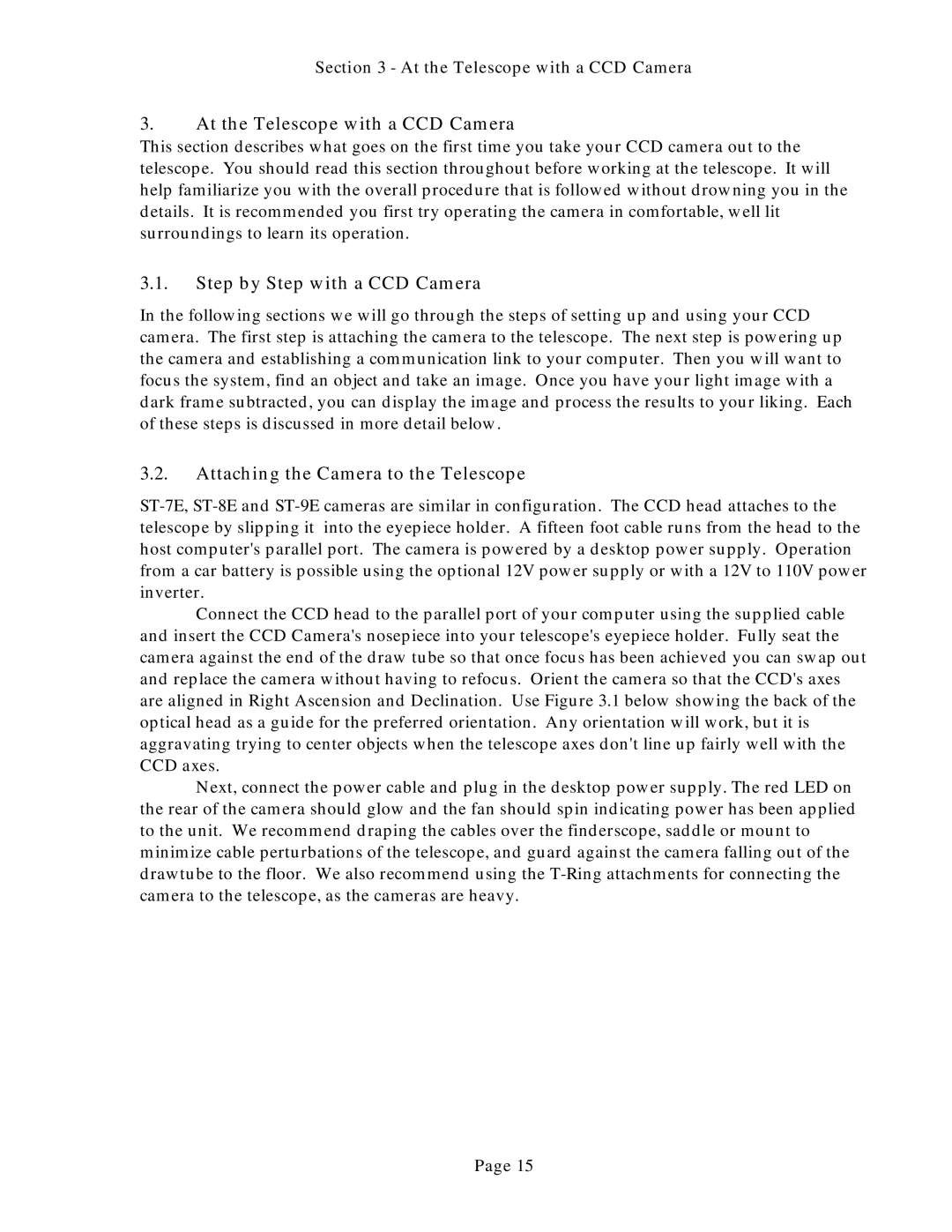Section 3 - At the Telescope with a CCD Camera
3.At the Telescope with a CCD Camera
This section describes what goes on the first time you take your CCD camera out to the telescope. You should read this section throughout before working at the telescope. It will help familiarize you with the overall procedure that is followed without drowning you in the details. It is recommended you first try operating the camera in comfortable, well lit surroundings to learn its operation.
3.1.Step by Step with a CCD Camera
In the following sections we will go through the steps of setting up and using your CCD camera. The first step is attaching the camera to the telescope. The next step is powering up the camera and establishing a communication link to your computer. Then you will want to focus the system, find an object and take an image. Once you have your light image with a dark frame subtracted, you can display the image and process the results to your liking. Each of these steps is discussed in more detail below.
3.2.Attaching the Camera to the Telescope
Connect the CCD head to the parallel port of your computer using the supplied cable and insert the CCD Camera's nosepiece into your telescope's eyepiece holder. Fully seat the camera against the end of the draw tube so that once focus has been achieved you can swap out and replace the camera without having to refocus. Orient the camera so that the CCD's axes are aligned in Right Ascension and Declination. Use Figure 3.1 below showing the back of the optical head as a guide for the preferred orientation. Any orientation will work, but it is aggravating trying to center objects when the telescope axes don't line up fairly well with the CCD axes.
Next, connect the power cable and plug in the desktop power supply. The red LED on the rear of the camera should glow and the fan should spin indicating power has been applied to the unit. We recommend draping the cables over the finderscope, saddle or mount to minimize cable perturbations of the telescope, and guard against the camera falling out of the drawtube to the floor. We also recommend using the
Page 15