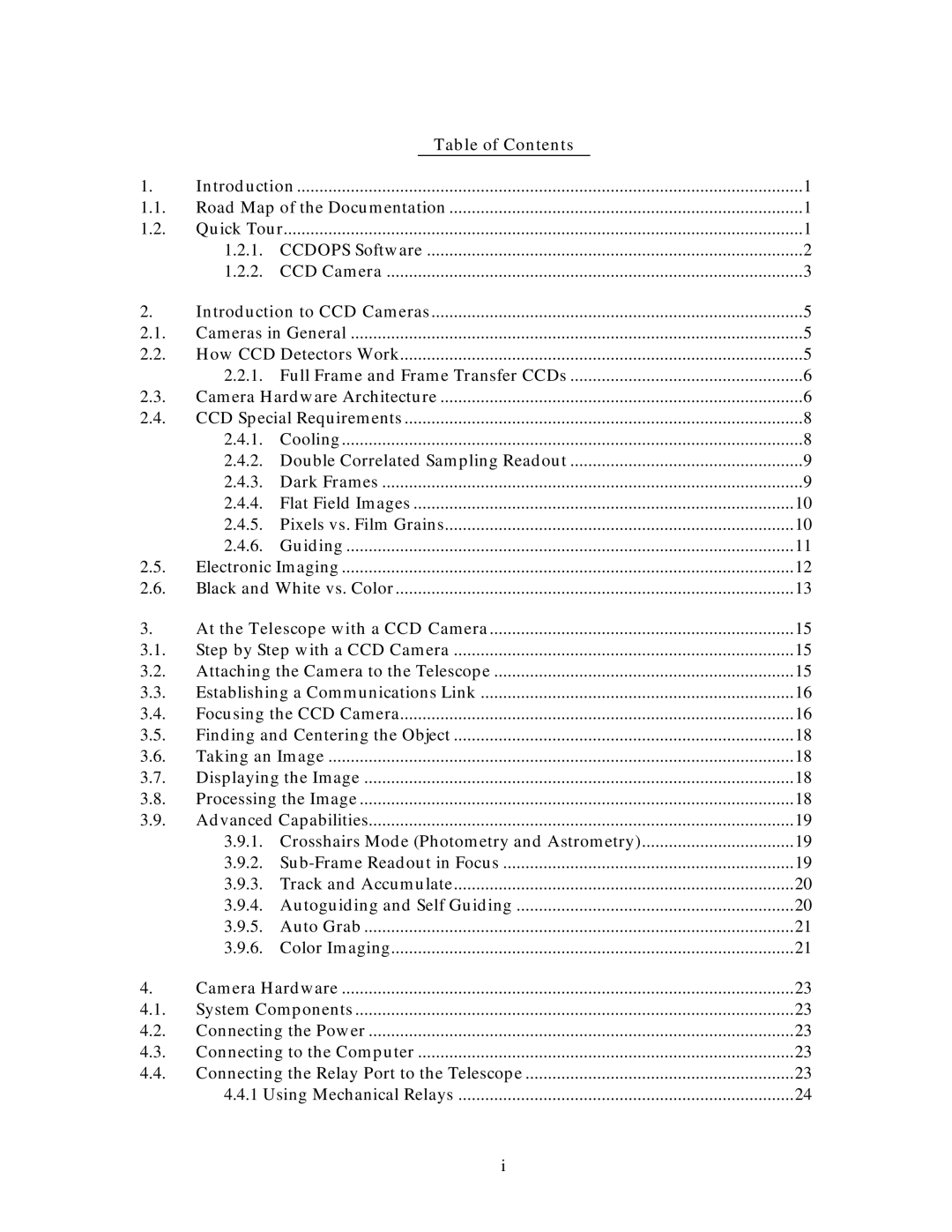|
|
| Table of Contents |
|
|
1. | Introduction | 1 | |||
1.1. | Road Map of the Documentation | 1 | |||
1.2. | Quick Tour | 1 | |||
| 1.2.1. | CCDOPS Software | 2 | ||
| 1.2.2. | CCD Camera | 3 | ||
2. | Introduction to CCD Cameras | 5 | |||
2.1. | Cameras in General | 5 | |||
2.2. | How CCD Detectors Work | 5 | |||
| 2.2.1. Full Frame and Frame Transfer CCDs | 6 | |||
2.3. | Camera Hardware Architecture | 6 | |||
2.4. | CCD Special Requirements | 8 | |||
| 2.4.1. | Cooling | 8 | ||
| 2.4.2. Double Correlated Sampling Readout | 9 | |||
| 2.4.3. | Dark Frames | 9 | ||
| 2.4.4. | Flat Field Images | 10 | ||
| 2.4.5. Pixels vs. Film Grains | 10 | |||
| 2.4.6. | Guiding | 11 | ||
2.5. | Electronic Imaging | 12 | |||
2.6. | Black and White vs. Color | 13 | |||
3. | At the Telescope with a CCD Camera | 15 | |||
3.1. | Step by Step with a CCD Camera | 15 | |||
3.2. | Attaching the Camera to the Telescope | 15 | |||
3.3. | Establishing a Communications Link | 16 | |||
3.4. | Focusing the CCD Camera | 16 | |||
3.5. | Finding and Centering the Object | 18 | |||
3.6. | Taking an Image | 18 | |||
3.7. | Displaying the Image | 18 | |||
3.8. | Processing the Image | 18 | |||
3.9. | Advanced Capabilities | 19 | |||
| 3.9.1. Crosshairs Mode (Photometry and Astrometry) | 19 | |||
| 3.9.2. | 19 | |||
| 3.9.3. | Track and Accumulate | 20 | ||
| 3.9.4. Autoguiding and Self Guiding | 20 | |||
| 3.9.5. | Auto Grab | 21 | ||
| 3.9.6. | Color Imaging | 21 | ||
4. | Camera Hardware | 23 | |||
4.1. | System Components | 23 | |||
4.2. | Connecting the Power | 23 | |||
4.3. | Connecting to the Computer | 23 | |||
4.4. | Connecting the Relay Port to the Telescope | 23 | |||
| 4.4.1 Using Mechanical Relays | 24 | |||
i