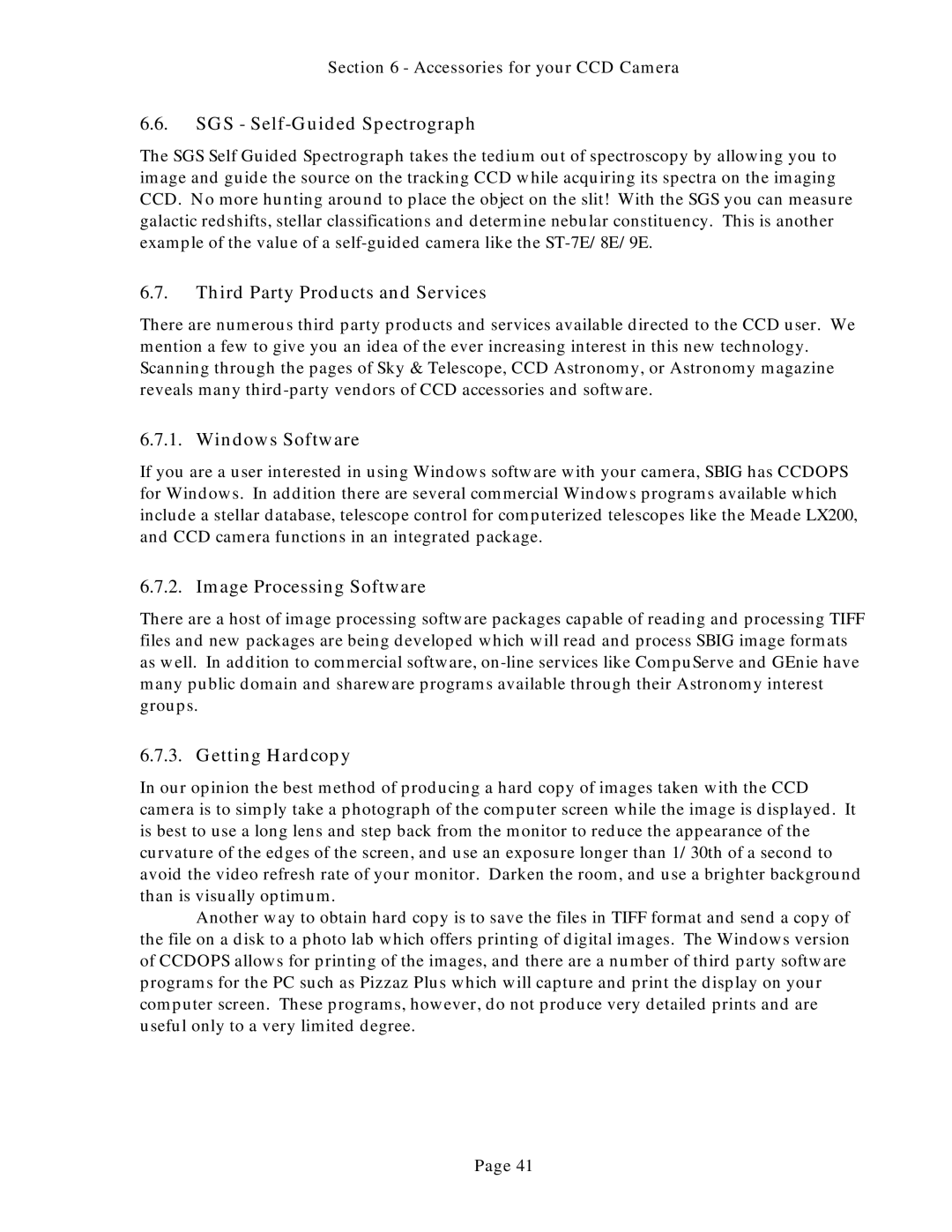Section 6 - Accessories for your CCD Camera
6.6.SGS - Self-Guided Spectrograph
The SGS Self Guided Spectrograph takes the tedium out of spectroscopy by allowing you to image and guide the source on the tracking CCD while acquiring its spectra on the imaging CCD. No more hunting around to place the object on the slit! With the SGS you can measure galactic redshifts, stellar classifications and determine nebular constituency. This is another example of the value of a
6.7.Third Party Products and Services
There are numerous third party products and services available directed to the CCD user. We mention a few to give you an idea of the ever increasing interest in this new technology. Scanning through the pages of Sky & Telescope, CCD Astronomy, or Astronomy magazine reveals many
6.7.1. Windows Software
If you are a user interested in using Windows software with your camera, SBIG has CCDOPS for Windows. In addition there are several commercial Windows programs available which include a stellar database, telescope control for computerized telescopes like the Meade LX200, and CCD camera functions in an integrated package.
6.7.2. Image Processing Software
There are a host of image processing software packages capable of reading and processing TIFF files and new packages are being developed which will read and process SBIG image formats as well. In addition to commercial software,
6.7.3. Getting Hardcopy
In our opinion the best method of producing a hard copy of images taken with the CCD camera is to simply take a photograph of the computer screen while the image is displayed. It is best to use a long lens and step back from the monitor to reduce the appearance of the curvature of the edges of the screen, and use an exposure longer than 1/30th of a second to avoid the video refresh rate of your monitor. Darken the room, and use a brighter background than is visually optimum.
Another way to obtain hard copy is to save the files in TIFF format and send a copy of the file on a disk to a photo lab which offers printing of digital images. The Windows version of CCDOPS allows for printing of the images, and there are a number of third party software programs for the PC such as Pizzaz Plus which will capture and print the display on your computer screen. These programs, however, do not produce very detailed prints and are useful only to a very limited degree.
Page 41