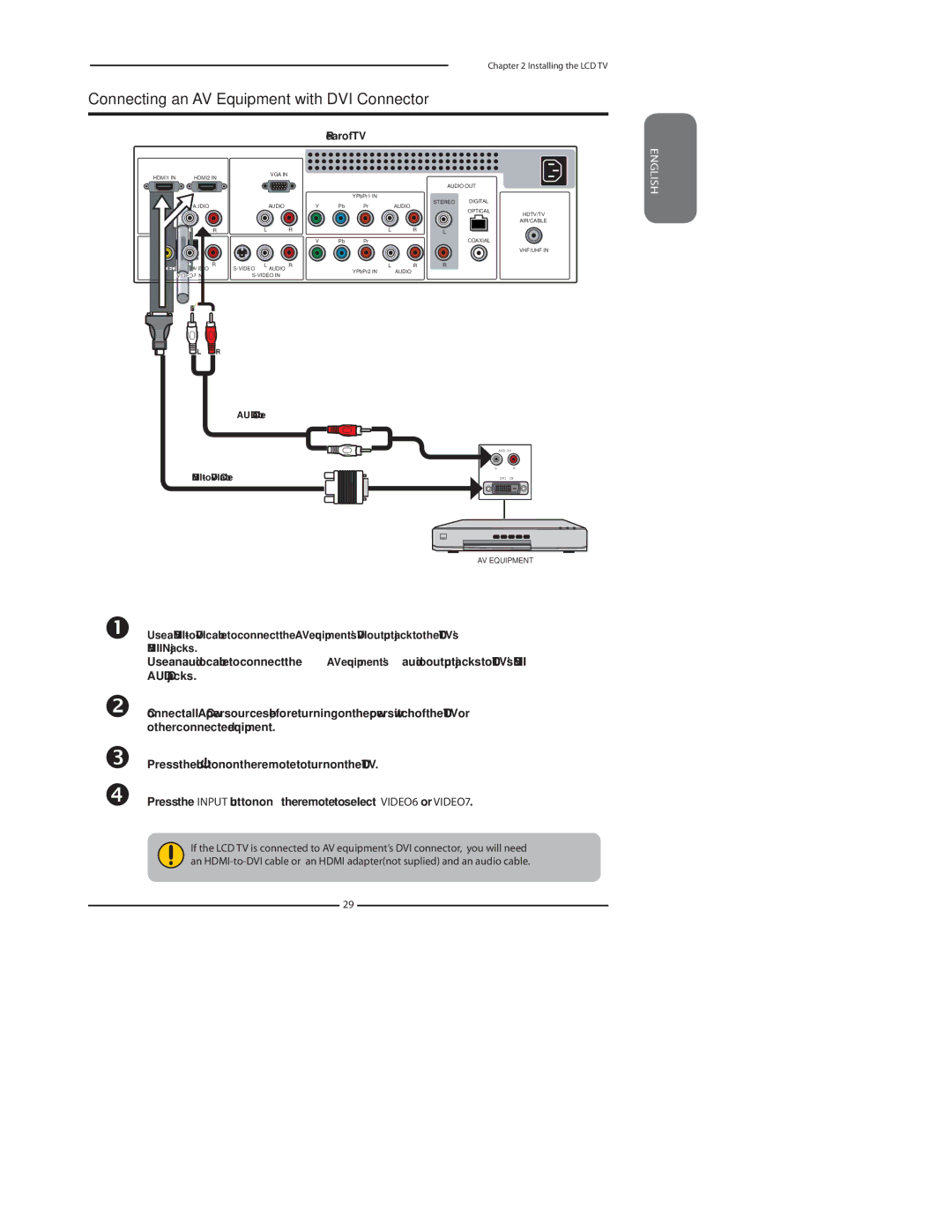TDA-03211C specifications
The Polaroid TDA-03211C is an impressive 32-inch LED television that combines modern technology with user-friendly features, making it an appealing option for both casual viewers and dedicated cinephiles. This sleek and stylish TV is designed to fit seamlessly into any space, whether in a cozy bedroom or a spacious living room.One of the standout features of the Polaroid TDA-03211C is its high-definition display. With a resolution of 1366 x 768 pixels, it provides stunning picture quality that enhances the viewing experience. The LED backlight technology delivers vibrant colors and deep contrasts, allowing for more immersive visuals during movies or gaming sessions. The screen also features wide viewing angles, ensuring that everyone in the room can enjoy a clear and vivid picture from any position.
For audio, the TDA-03211C doesn't disappoint. It comes equipped with built-in speakers that produce crisp and clear sound, making it suitable for watching movies, sports, or listening to music. Additionally, it supports various audio formats, ensuring that users can enjoy their favorite content without missing a beat.
Connectivity options are abundant with the Polaroid TDA-03211C. It includes multiple HDMI ports, which allow users to connect various devices such as gaming consoles, Blu-ray players, and streaming devices with ease. Furthermore, it has USB ports for easy playback of photos, videos, and music directly from external drives. The television also includes a VGA port, making it easy to connect to a computer for presentations or browsing.
In terms of user interface, the Polaroid TDA-03211C boasts an intuitive remote control. The on-screen menus are straightforward, providing easy access to settings and input sources. The TV also includes a built-in tuner, allowing for over-the-air access to digital broadcast channels without needing an additional box.
Energy efficiency is another key characteristic of the TDA-03211C, as it meets energy-saving standards, helping users reduce their environmental impact and energy bills. Its slim design and lightweight build make it easy to install, whether mounted on a wall or placed on a stand.
All in all, the Polaroid TDA-03211C is a stylish and versatile television that offers impressive features, reliable performance, and excellent connectivity options, making it a solid choice for anyone looking to enhance their home entertainment experience.