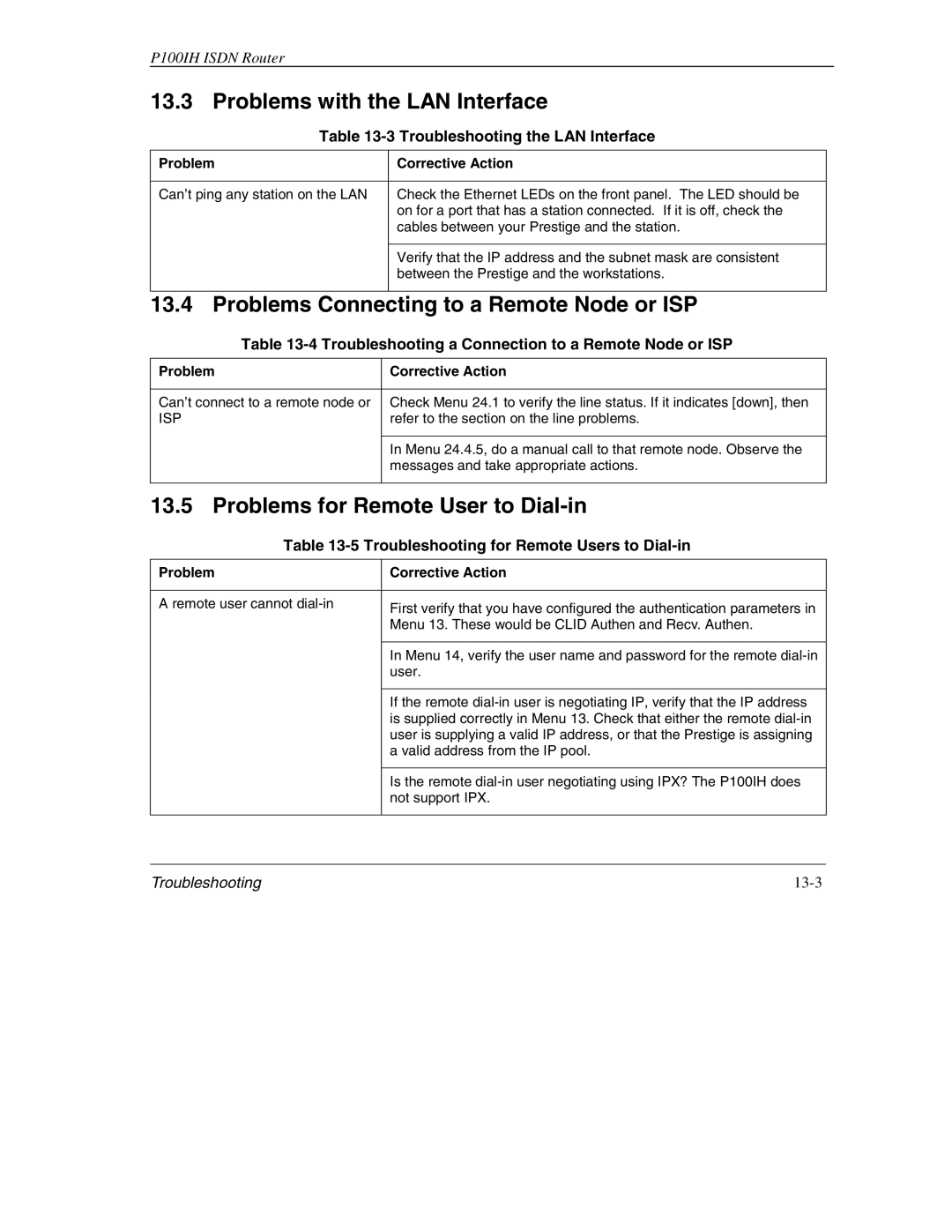P100IH ISDN Router
13.3 Problems with the LAN Interface
Table 13-3 Troubleshooting the LAN Interface
Problem
Corrective Action
Can’t ping any station on the LAN
Check the Ethernet LEDs on the front panel. The LED should be on for a port that has a station connected. If it is off, check the cables between your Prestige and the station.
Verify that the IP address and the subnet mask are consistent between the Prestige and the workstations.
13.4 Problems Connecting to a Remote Node or ISP
Table 13-4 Troubleshooting a Connection to a Remote Node or ISP
Problem | Corrective Action |
|
|
Can’t connect to a remote node or | Check Menu 24.1 to verify the line status. If it indicates [down], then |
ISP | refer to the section on the line problems. |
|
|
| In Menu 24.4.5, do a manual call to that remote node. Observe the |
| messages and take appropriate actions. |
|
|
13.5 Problems for Remote User to Dial-in
| Table | |
Problem |
| Corrective Action |
|
| |
A remote user cannot | First verify that you have configured the authentication parameters in | |
|
| |
|
| Menu 13. These would be CLID Authen and Recv. Authen. |
|
|
|
|
| In Menu 14, verify the user name and password for the remote |
|
| user. |
|
|
|
|
| If the remote |
|
| is supplied correctly in Menu 13. Check that either the remote |
|
| user is supplying a valid IP address, or that the Prestige is assigning |
|
| a valid address from the IP pool. |
|
|
|
|
| Is the remote |
|
| not support IPX. |
|
|
|
|
|
|
Troubleshooting |
| |