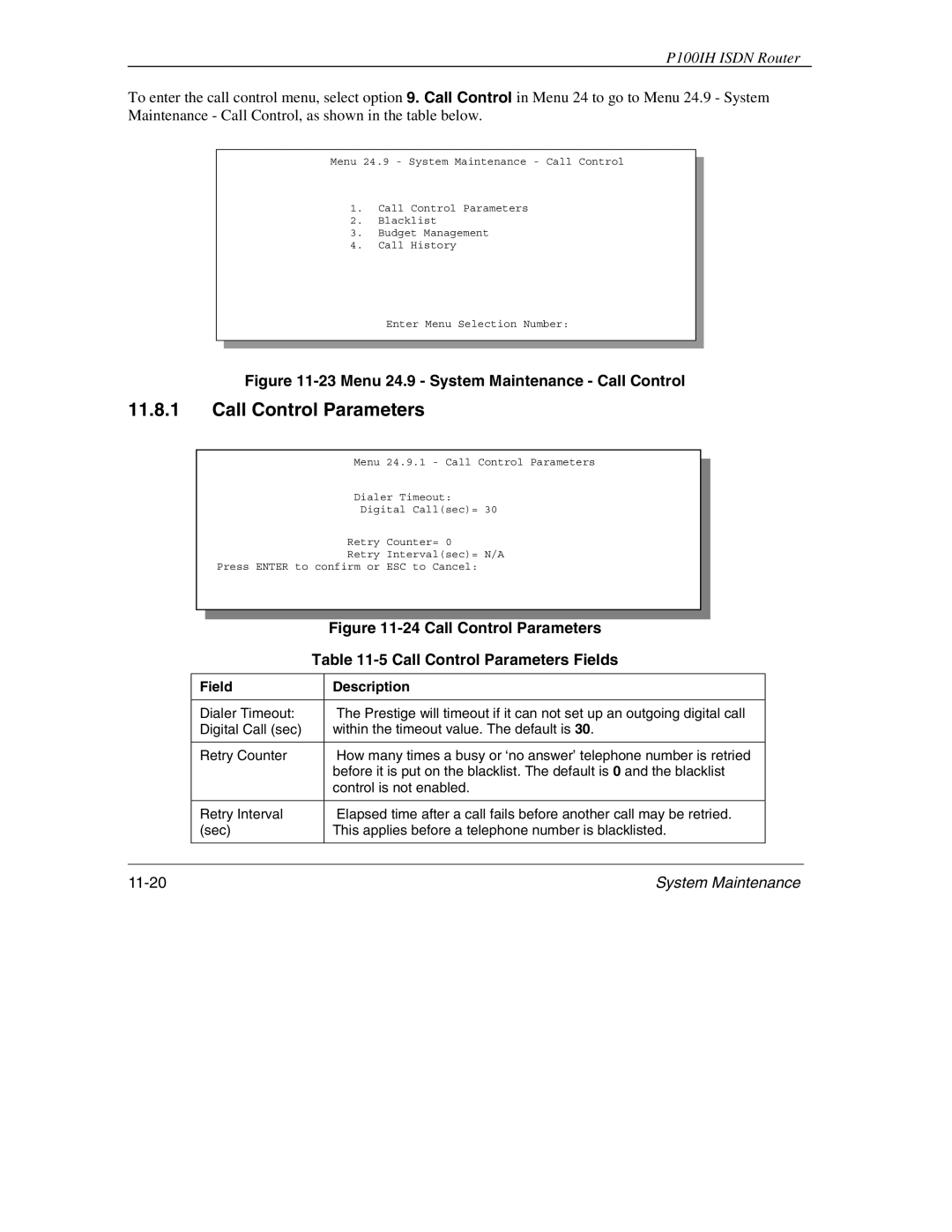P100IH ISDN Router
To enter the call control menu, select option 9. Call Control in Menu 24 to go to Menu 24.9 - System Maintenance - Call Control, as shown in the table below.
Menu 24.9 - System Maintenance - Call Control
1.Call Control Parameters
2.Blacklist
3.Budget Management
4.Call History
Enter Menu Selection Number:
Figure 11-23 Menu 24.9 - System Maintenance - Call Control
11.8.1Call Control Parameters
Menu 24.9.1 - Call Control Parameters
Dialer Timeout:
Digital Call(sec)= 30
Retry Counter= 0
Retry Interval(sec)= N/A
Press ENTER to confirm or ESC to Cancel:
Figure 11-24 Call Control Parameters
Table 11-5 Call Control Parameters Fields
| Field | Description |
|
|
|
|
|
| Dialer Timeout: | The Prestige will timeout if it can not set up an outgoing digital call |
|
| Digital Call (sec) | within the timeout value. The default is 30. |
|
|
|
|
|
| Retry Counter | How many times a busy or ‘no answer’ telephone number is retried |
|
|
| before it is put on the blacklist. The default is 0 and the blacklist |
|
|
| control is not enabled. |
|
|
|
|
|
| Retry Interval | Elapsed time after a call fails before another call may be retried. |
|
| (sec) | This applies before a telephone number is blacklisted. |
|
|
|
|
|
|
|
|
|
| System Maintenance | ||