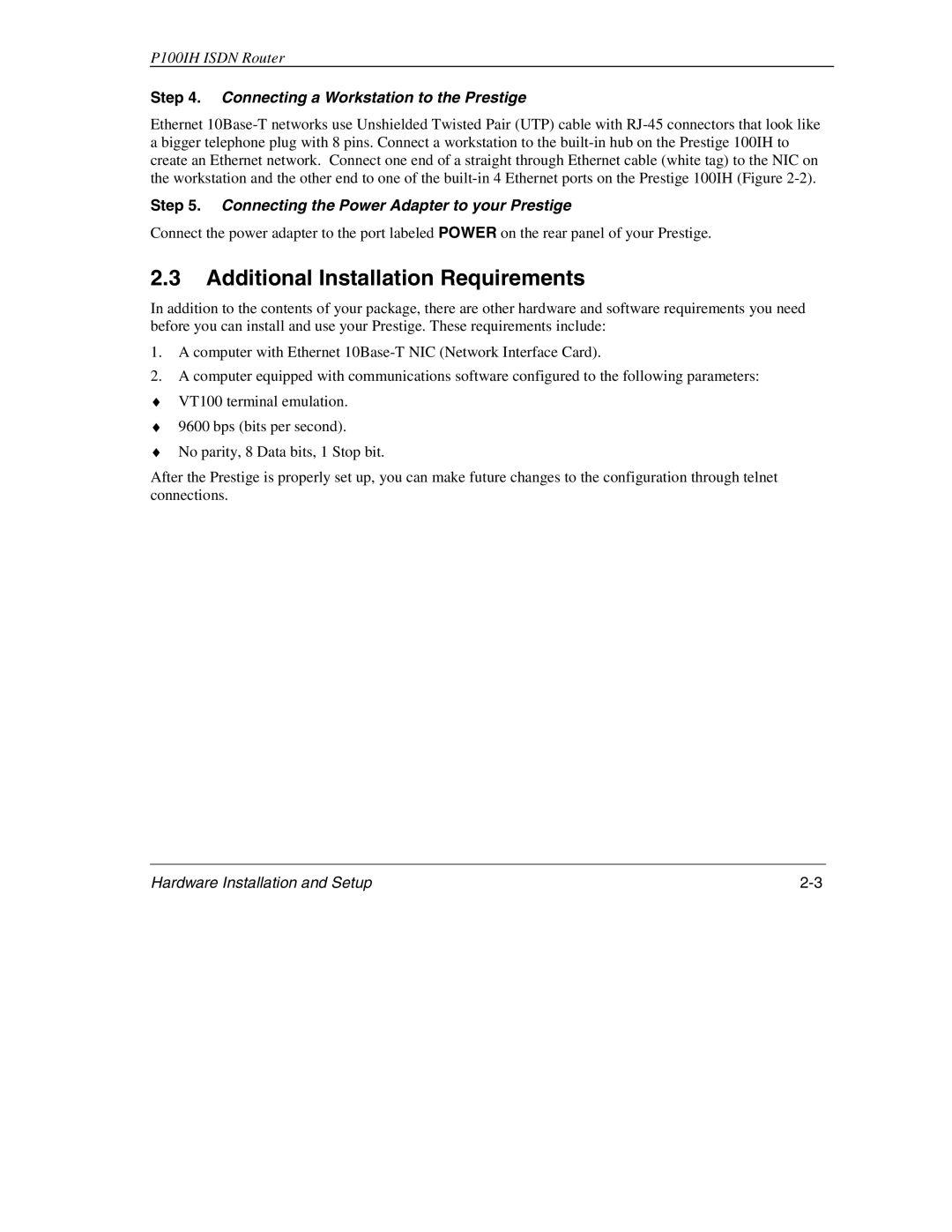P100IH ISDN Router
Step 4. Connecting a Workstation to the Prestige
Ethernet
Step 5. Connecting the Power Adapter to your Prestige
Connect the power adapter to the port labeled POWER on the rear panel of your Prestige.
2.3Additional Installation Requirements
In addition to the contents of your package, there are other hardware and software requirements you need before you can install and use your Prestige. These requirements include:
1.A computer with Ethernet
2.A computer equipped with communications software configured to the following parameters:
♦VT100 terminal emulation.
♦9600 bps (bits per second).
♦No parity, 8 Data bits, 1 Stop bit.
After the Prestige is properly set up, you can make future changes to the configuration through telnet connections.
Hardware Installation and Setup |