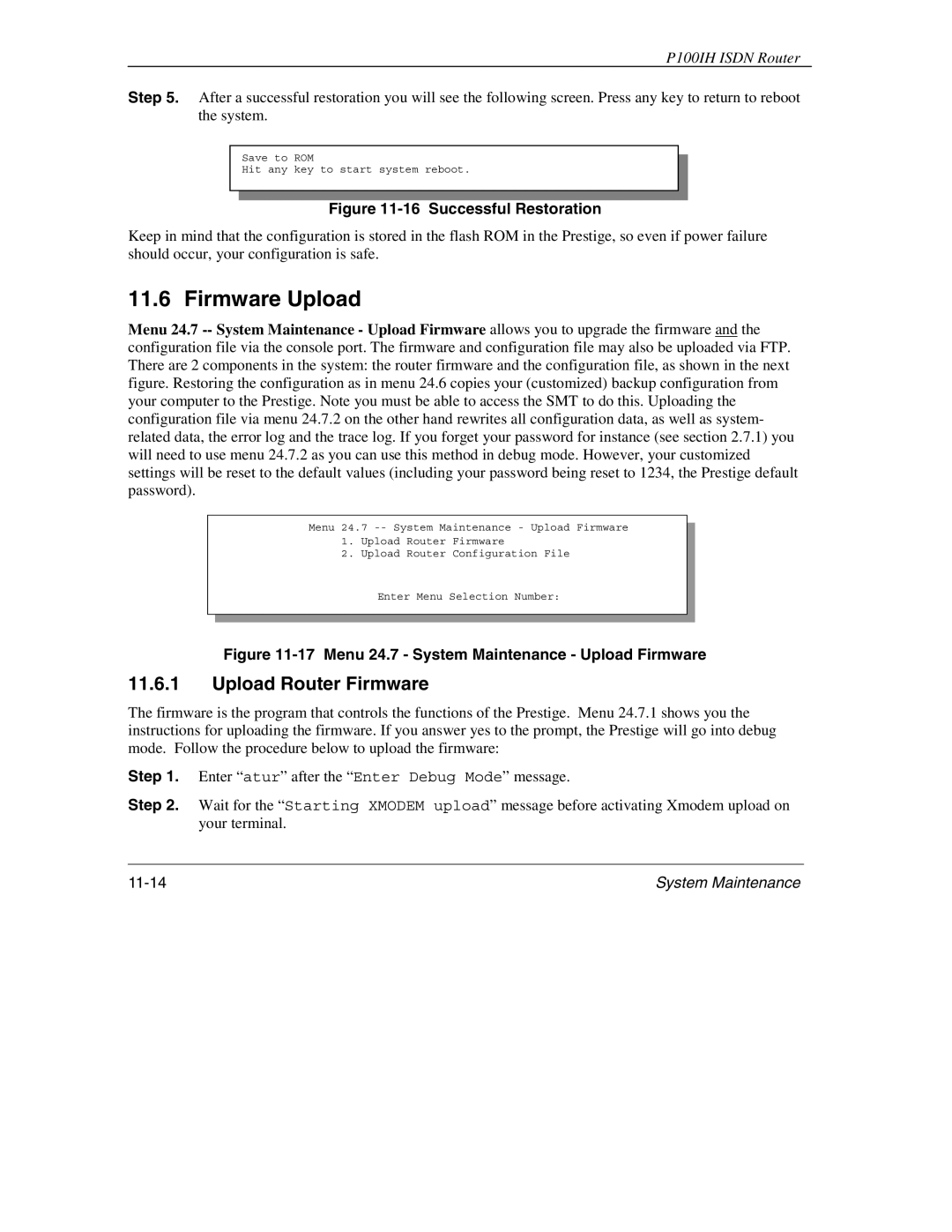P100IH ISDN Router
Step 5. After a successful restoration you will see the following screen. Press any key to return to reboot the system.
Save to ROM
Hit any key to start system reboot.
Figure 11-16 Successful Restoration
Keep in mind that the configuration is stored in the flash ROM in the Prestige, so even if power failure should occur, your configuration is safe.
11.6 Firmware Upload
Menu 24.7
Menu 24.7
1.Upload Router Firmware
2.Upload Router Configuration File
Enter Menu Selection Number:
Figure 11-17 Menu 24.7 - System Maintenance - Upload Firmware
11.6.1Upload Router Firmware
The firmware is the program that controls the functions of the Prestige. Menu 24.7.1 shows you the instructions for uploading the firmware. If you answer yes to the prompt, the Prestige will go into debug mode. Follow the procedure below to upload the firmware:
Step 1. Enter “atur” after the “Enter Debug Mode” message.
Step 2. Wait for the “Starting XMODEM upload” message before activating Xmodem upload on your terminal.
System Maintenance |