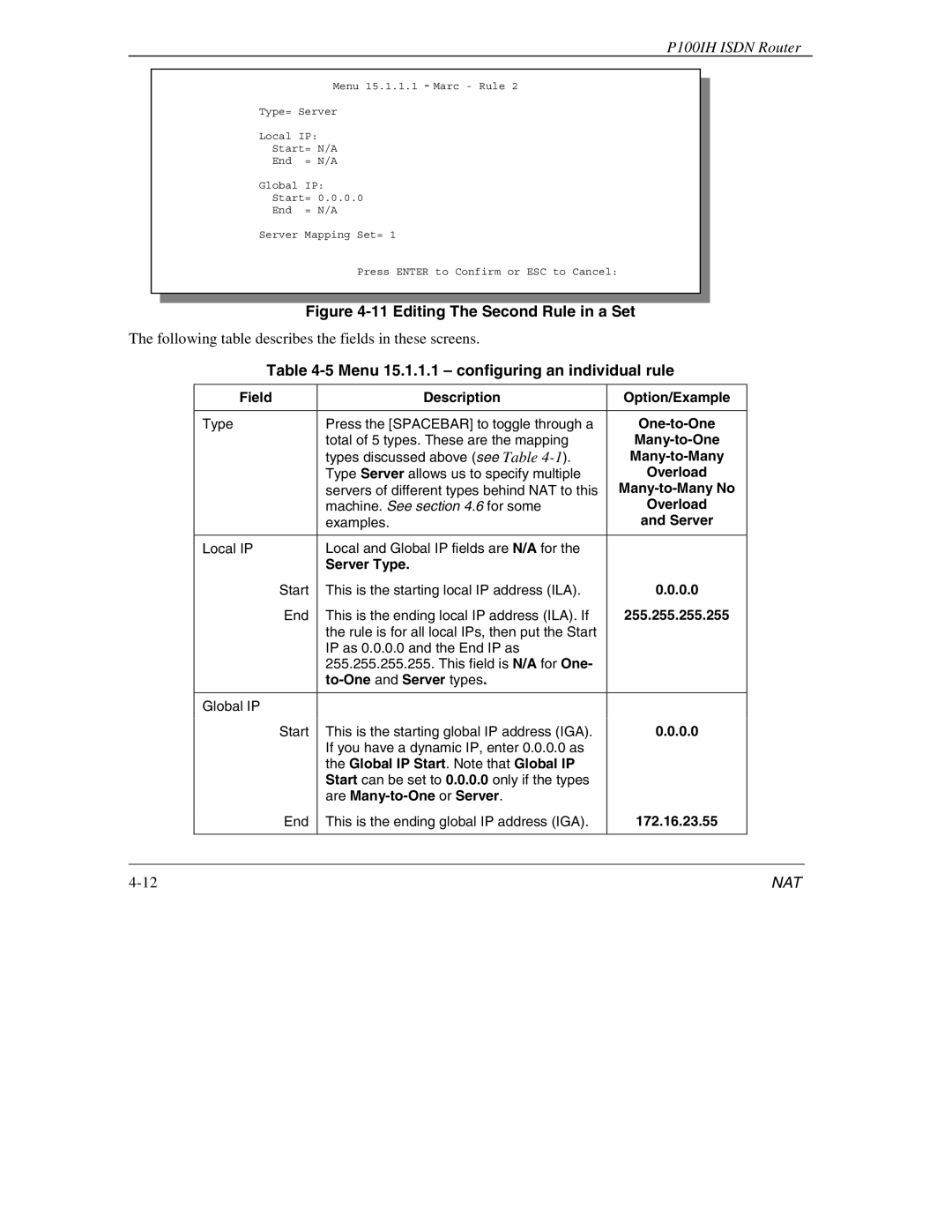P100IH ISDN Router
Menu 15.1.1.1 - Marc - Rule 2
Type= Server
Local IP:
Start= N/A
End = N/A
Global IP:
Start= 0.0.0.0
End = N/A
Server Mapping Set= 1
Press ENTER to Confirm or ESC to Cancel:
Figure 4-11 Editing The Second Rule in a Set
The following table describes the fields in these screens.
Table 4-5 Menu 15.1.1.1 – configuring an individual rule
| Field | Description | Option/Example |
|
|
|
|
|
|
| Type | Press the [SPACEBAR] to toggle through a |
| |
|
| total of 5 types. These are the mapping |
| |
|
| types discussed above (see Table |
| |
|
| Type Server allows us to specify multiple | Overload |
|
|
| servers of different types behind NAT to this |
| |
|
| machine. See section 4.6 for some | Overload |
|
|
| examples. | and Server |
|
|
|
|
|
|
| Local IP | Local and Global IP fields are N/A for the |
|
|
|
| Server Type. |
|
|
| Start | This is the starting local IP address (ILA). | 0.0.0.0 |
|
| End | This is the ending local IP address (ILA). If | 255.255.255.255 |
|
|
| the rule is for all local IPs, then put the Start |
|
|
|
| IP as 0.0.0.0 and the End IP as |
|
|
|
| 255.255.255.255. This field is N/A for One- |
|
|
|
|
|
| |
|
|
|
|
|
| Global IP |
|
|
|
| Start | This is the starting global IP address (IGA). |
|
|
| 0.0.0.0 |
| ||
|
| If you have a dynamic IP, enter 0.0.0.0 as |
|
|
|
| the Global IP Start. Note that Global IP |
|
|
|
| Start can be set to 0.0.0.0 only if the types |
|
|
|
| are |
|
|
| End | This is the ending global IP address (IGA). | 172.16.23.55 |
|
|
|
|
|
|
|
|
|
|
|
|
|
| NAT |