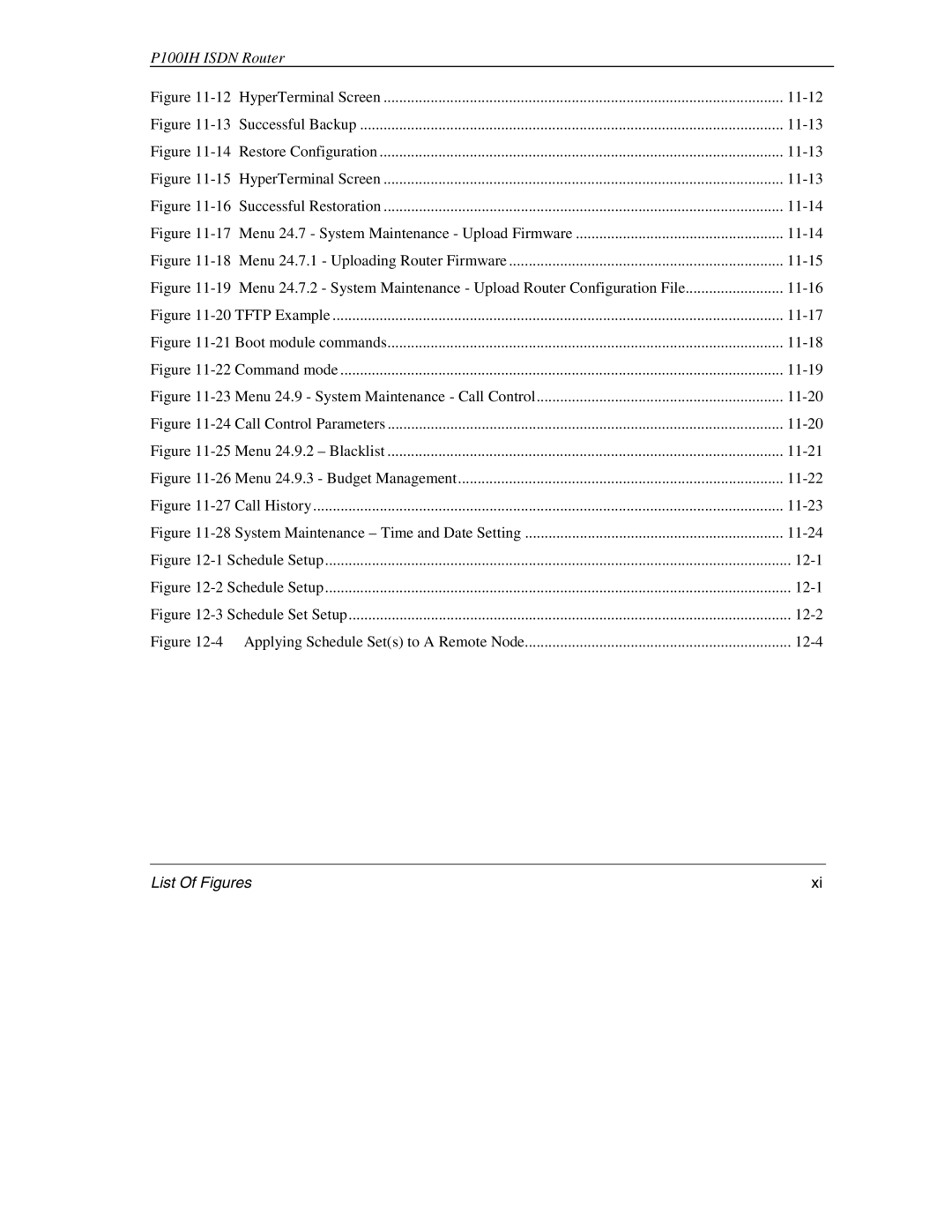P100IH ISDN Router
Figure |
| |
Figure | Successful Backup |
|
Figure | Restore Configuration | |
Figure |
| |
Figure | Successful Restoration |
|
Figure |
| |
Figure |
| |
Figure | Menu 24.7.2 - System Maintenance - Upload Router Configuration File |
|
Figure |
| |
Figure |
| |
Figure |
| |
Figure |
| |
Figure |
| |
Figure |
| |
Figure |
| |
Figure |
| |
Figure |
| |
Figure |
| |
Figure |
| |
Figure |
| |
Figure |
| |
List Of Figures | xi |