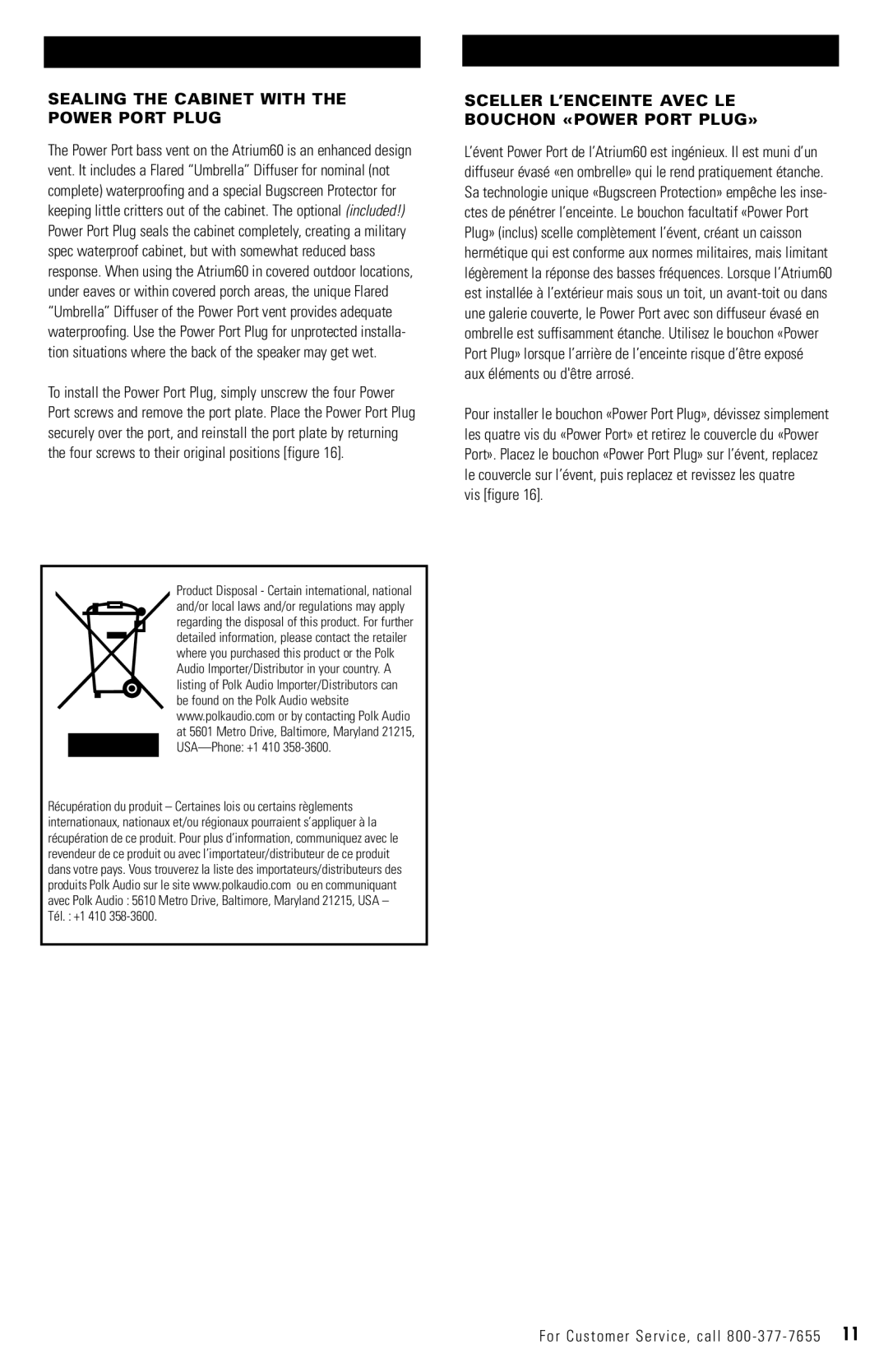SEALING THE CABINET WITH THE POWER PORT PLUG
The Power Port bass vent on the Atrium60 is an enhanced design vent. It includes a Flared “Umbrella” Diffuser for nominal (not complete) waterproofing and a special Bugscreen Protector for keeping little critters out of the cabinet. The optional (included!) Power Port Plug seals the cabinet completely, creating a military spec waterproof cabinet, but with somewhat reduced bass response. When using the Atrium60 in covered outdoor locations, under eaves or within covered porch areas, the unique Flared “Umbrella” Diffuser of the Power Port vent provides adequate waterproofing. Use the Power Port Plug for unprotected installa- tion situations where the back of the speaker may get wet.
To install the Power Port Plug, simply unscrew the four Power Port screws and remove the port plate. Place the Power Port Plug securely over the port, and reinstall the port plate by returning the four screws to their original positions [figure 16].
Product Disposal - Certain international, national and/or local laws and/or regulations may apply regarding the disposal of this product. For further detailed information, please contact the retailer where you purchased this product or the Polk Audio Importer/Distributor in your country. A listing of Polk Audio Importer/Distributors can be found on the Polk Audio website www.polkaudio.com or by contacting Polk Audio at 5601 Metro Drive, Baltimore, Maryland 21215,
Récupération du produit – Certaines lois ou certains règlements internationaux, nationaux et/ou régionaux pourraient s’appliquer à la récupération de ce produit. Pour plus d’information, communiquez avec le revendeur de ce produit ou avec l’importateur/distributeur de ce produit dans votre pays. Vous trouverez la liste des importateurs/distributeurs des produits Polk Audio sur le site www.polkaudio.com ou en communiquant avec Polk Audio : 5610 Metro Drive, Baltimore, Maryland 21215, USA – Tél. : +1 410
SCELLER L’ENCEINTE AVEC LE BOUCHON «POWER PORT PLUG»
L’évent Power Port de l’Atrium60 est ingénieux. Il est muni d’un diffuseur évasé «en ombrelle» qui le rend pratiquement étanche. Sa technologie unique «Bugscreen Protection» empêche les inse- ctes de pénétrer l’enceinte. Le bouchon facultatif «Power Port Plug» (inclus) scelle complètement l’évent, créant un caisson hermétique qui est conforme aux normes militaires, mais limitant légèrement la réponse des basses fréquences. Lorsque l’Atrium60 est installée à l’extérieur mais sous un toit, un
Pour installer le bouchon «Power Port Plug», dévissez simplement les quatre vis du «Power Port» et retirez le couvercle du «Power Port». Placez le bouchon «Power Port Plug» sur l’évent, replacez le couvercle sur l’évent, puis replacez et revissez les quatre