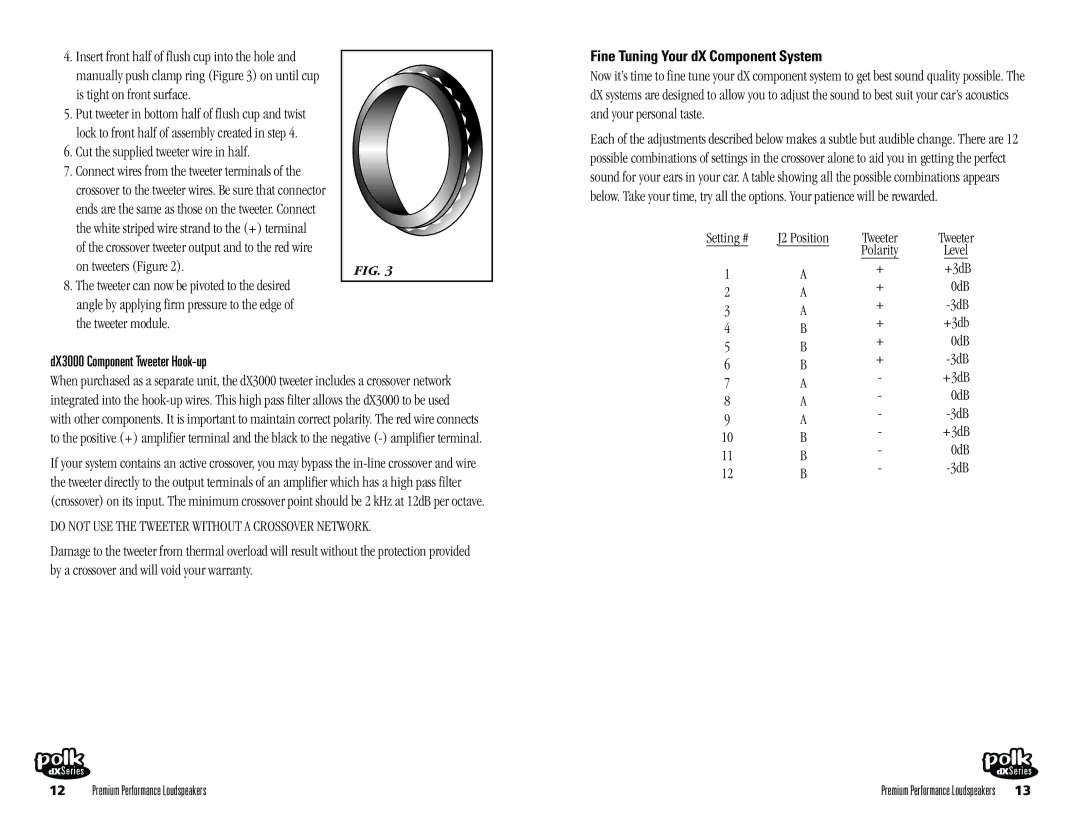DX6510, DX3000, DX3055, DX5510, DX3065 specifications
Polk Audio, a well-respected name in the audio industry, has continuously pushed the envelope in delivering high-quality sound systems for various applications. Among its impressive line of speakers, the DX series stands out due to its blend of advanced technology, acoustic performance, and aesthetic appeal. The lineup includes models such as the DX5510, DX3055, DX3000, DX3065, and DX6510, each offering distinctive features tailored to enhance the listening experience.Starting with the DX5510, this model is known for its high-efficiency driver design, allowing for exceptional sound clarity at varying volume levels. It incorporates a dynamic balance woofer, which minimizes distortion and maximizes performance. Additionally, its sophisticated crossover network ensures that sound transitions smoothly between the woofer and tweeter, providing a rich, full-spectrum audio experience.
The DX3055 takes these attributes to the next level by introducing a larger woofer to enhance bass response. This speaker is ideal for home theater setups, delivering powerful lower frequencies that bring movie soundtracks and music alive. The integrated tweeter is designed to deliver crisp and clear highs, allowing for detailed reproduction of vocals and acoustic instruments.
On the other hand, the DX3000 provides a compact option without compromising sound quality. It boasts a lightweight construction and efficient driver technology, making it suitable for smaller spaces where sound performance is crucial. Its versatile design allows for easy integration into various setups, from bookshelf installations to desktop arrangements.
The DX3065 is particularly notable for its wide soundstage and immersive audio capabilities. This model features advanced imaging technologies that create an enveloping listening environment, making it perfect for music lovers and movie enthusiasts alike. Its robust build quality and elegant aesthetics also make it a visually appealing addition to any room.
Lastly, the DX6510 is a flagship model that combines premium components with cutting-edge engineering. It is engineered for high-performance sound across genres, whether you're listening to classical orchestras or contemporary pop hits. The use of high-damping materials reduces unwanted resonance, ensuring that the sound remains true to its source.
In conclusion, the Polk Audio DX series – consisting of the DX5510, DX3055, DX3000, DX3065, and DX6510 – showcases a rich array of features and technologies designed to enhance audio quality. With their innovative designs and performance capabilities, these speakers truly embody Polk Audio’s commitment to delivering exceptional sound experiences. Whether for casual listening or dedicated home theater use, the DX series promises to meet the demands of even the most discerning audiophiles.