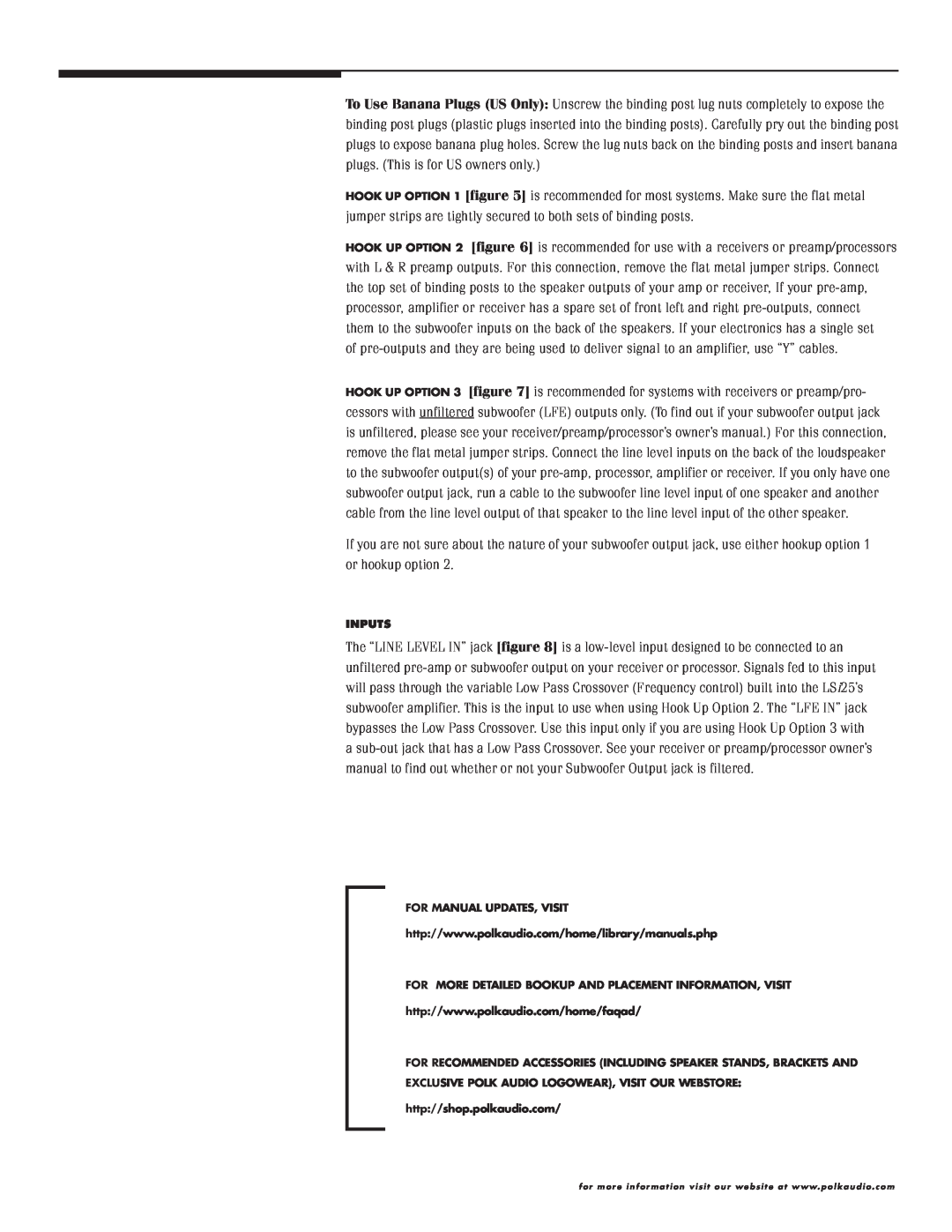LSi25 specifications
The Polk Audio LSi25 is a remarkable loudspeaker that has garnered attention among audio enthusiasts for its exceptional sound quality and innovative technology. With a design that emphasizes both aesthetic appeal and high performance, the LSi25 stands out in any home audio setup.At the heart of the LSi25 is its advanced driver design. The speaker features a 1-inch silk dome tweeter that delivers crisp and clear high frequencies, ensuring that details in music and dialogue are never lost. Accompanying the tweeter are dual 6.5-inch dynamic balance woofers that produce deep, rich bass, providing a full-bodied sound that fills the room. The integration of these drivers creates a seamless soundstage, allowing listeners to experience music and movie audio as the artist or director intended.
One of the standout technologies in the LSi25 is the Dynamically Balanced technology, which minimizes unwanted resonances and distortion. This innovative approach ensures that the sound remains pure and true, regardless of the volume level. Additionally, the LSi25 employs a unique port design that enhances bass response while reducing turbulence, resulting in deeper lows without sacrificing clarity.
The speaker cabinet itself is constructed with rigid materials that reduce cabinet resonance and contribute to an overall cleaner sound. The LSi25 also features a visually appealing finish available in various options, allowing it to blend effortlessly into a variety of home decors.
Connectivity is another key aspect of the LSi25. The binding posts are designed to accommodate various cable types, making it easy for users to integrate the speaker into their existing audio systems. This versatility means that whether you are using a powerful receiver or a more modest amplifier, the LSi25 can deliver an exceptional listening experience.
Overall, the Polk Audio LSi25 is a well-engineered loudspeaker that combines beautiful design with cutting-edge audio technology. It caters to discerning listeners looking for a speaker that can bring their music and movies to life with stunning clarity, depth, and a sense of space. Whether used in a stereo setup or as part of a surround sound system, the LSi25 delivers a performance that is sure to impress even the most critical audio aficionado.