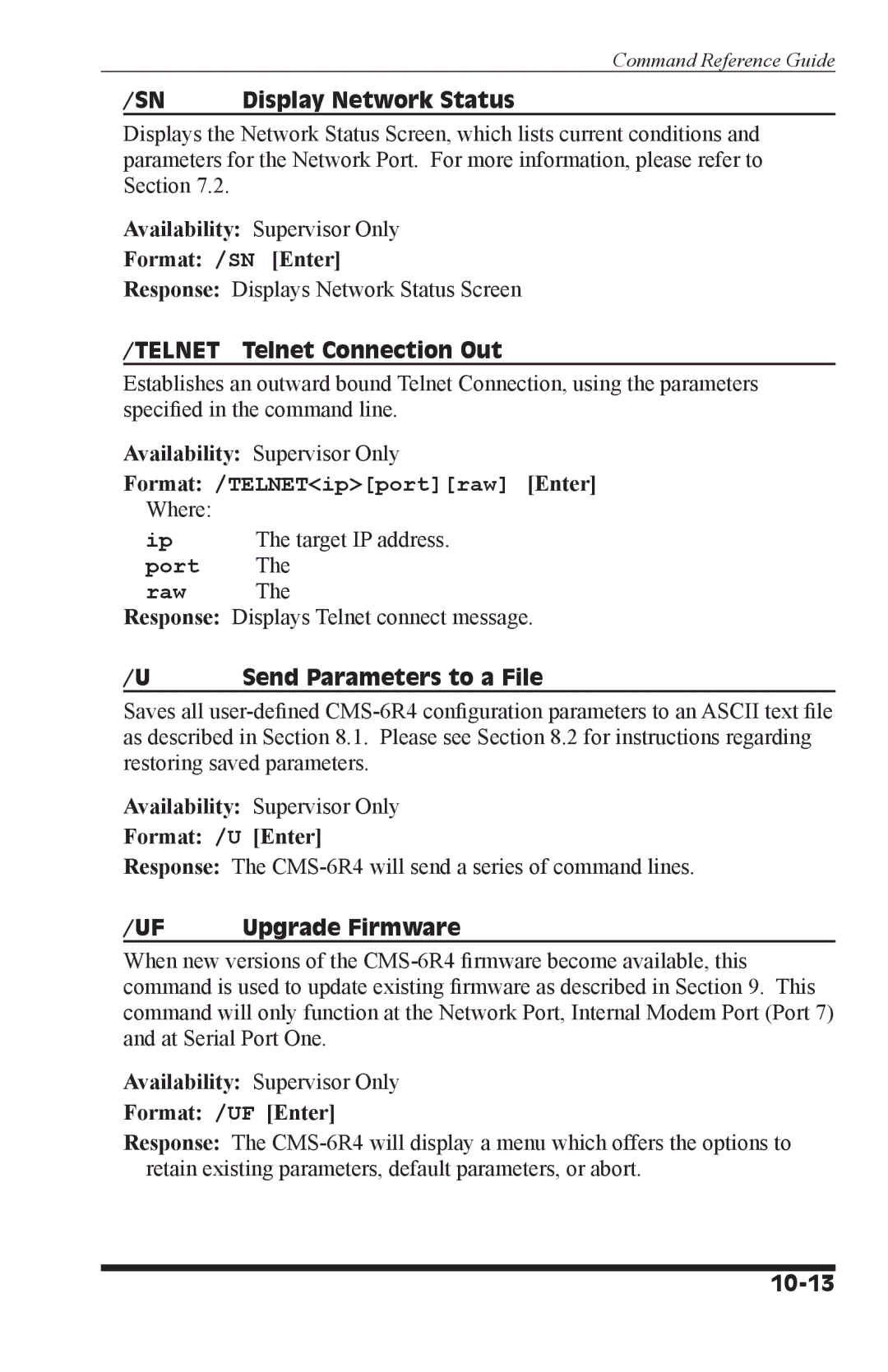Command Reference Guide
/SN | Display Network Status |
Displays the Network Status Screen, which lists current conditions and parameters for the Network Port. For more information, please refer to Section 7.2.
Availability: Supervisor Only
Format: /SN [Enter]
Response: Displays Network Status Screen
/TELNET Telnet Connection Out
Establishes an outward bound Telnet Connection, using the parameters specified in the command line.
Availability: Supervisor Only
Format: /TELNET<ip>[port][raw] [Enter]
Where: |
|
ip | The target IP address. |
port | The |
raw | The |
Response: Displays Telnet connect message.
/U | Send Parameters to a File |
Saves all
Availability: Supervisor Only
Format: /U [Enter]
Response: The
/UF | Upgrade Firmware |
When new versions of the
Availability: Supervisor Only
Format: /UF [Enter]
Response: The