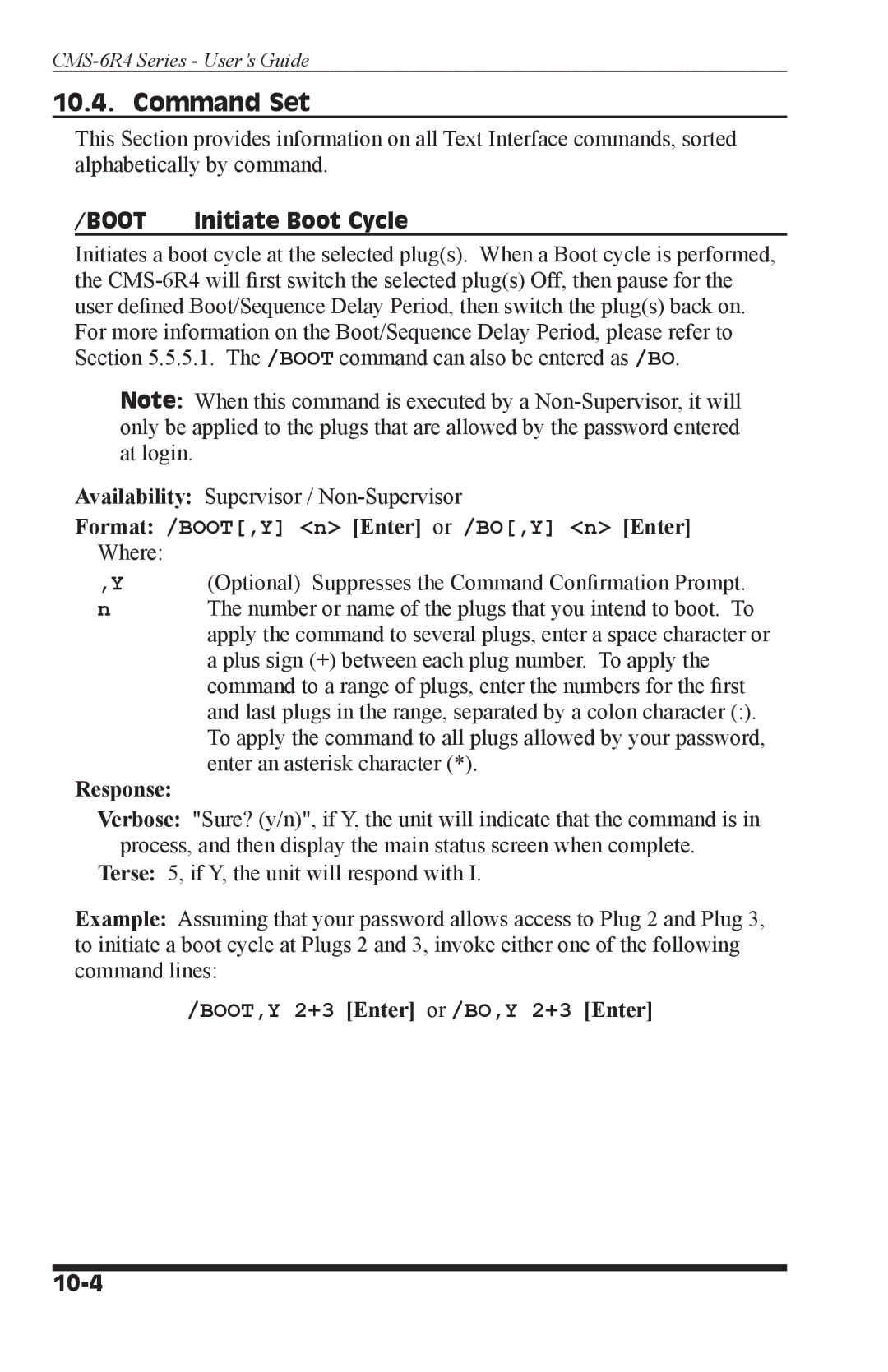CMS-6R4 Series - User’s Guide
10.4. Command Set
This Section provides information on all Text Interface commands, sorted alphabetically by command.
/BOOT | Initiate Boot Cycle |
Initiates a boot cycle at the selected plug(s). When a Boot cycle is performed, the
Note: When this command is executed by a
Availability: Supervisor /
Format: /BOOT[,Y] <n> [Enter] or /BO[,Y] <n> [Enter]
Where: |
|
,Y | (Optional) Suppresses the Command Confirmation Prompt. |
n | The number or name of the plugs that you intend to boot. To |
| apply the command to several plugs, enter a space character or |
| a plus sign (+) between each plug number. To apply the |
| command to a range of plugs, enter the numbers for the first |
| and last plugs in the range, separated by a colon character (:). |
| To apply the command to all plugs allowed by your password, |
| enter an asterisk character (*). |
Response:
Verbose: "Sure? (y/n)", if Y, the unit will indicate that the command is in process, and then display the main status screen when complete.
Terse: 5, if Y, the unit will respond with I.
Example: Assuming that your password allows access to Plug 2 and Plug 3, to initiate a boot cycle at Plugs 2 and 3, invoke either one of the following command lines: