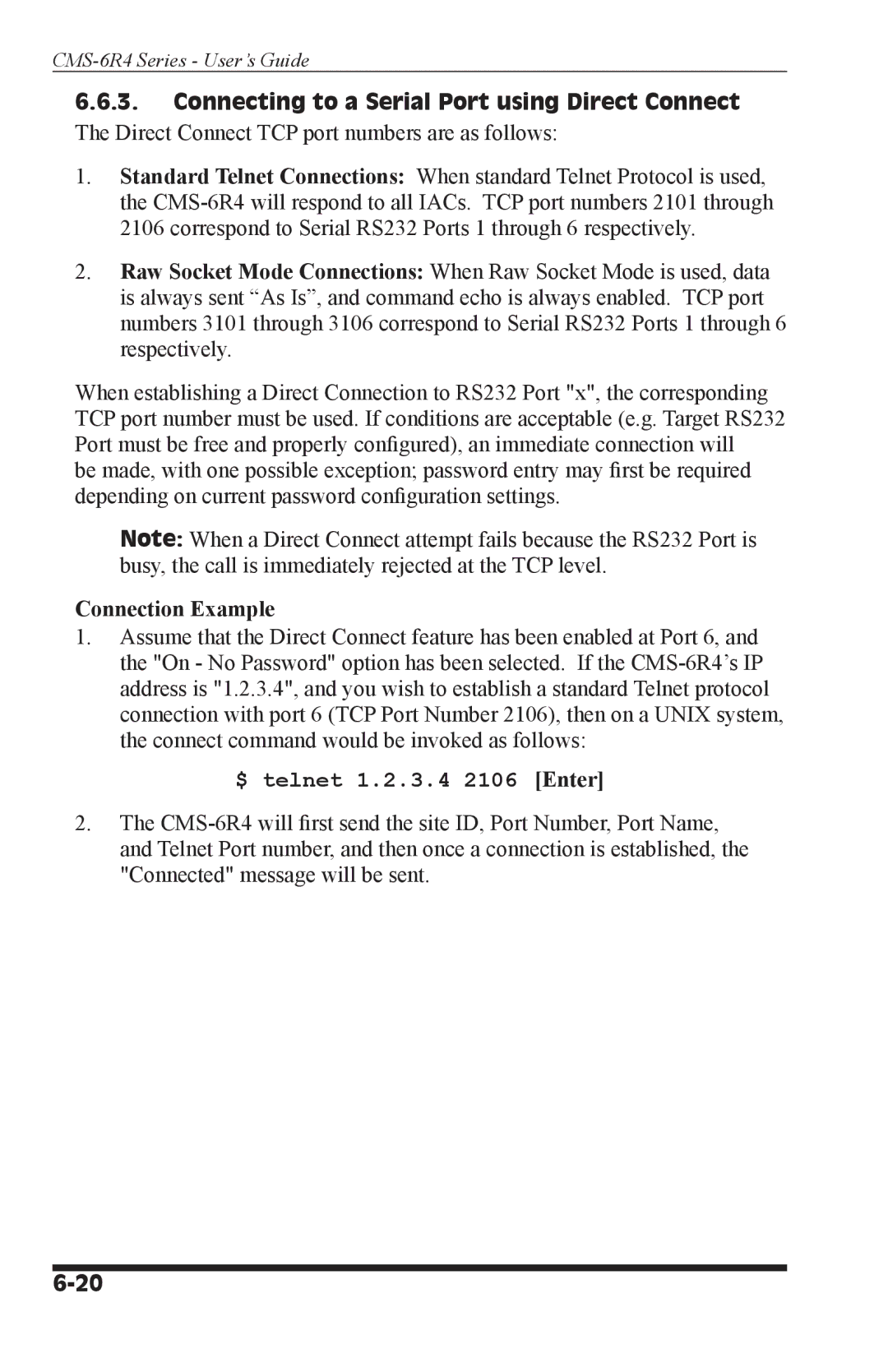CMS-6R4 Series - User’s Guide
6.6.3.Connecting to a Serial Port using Direct Connect
The Direct Connect TCP port numbers are as follows:
1.Standard Telnet Connections: When standard Telnet Protocol is used, the
2.Raw Socket Mode Connections: When Raw Socket Mode is used, data is always sent “As Is”, and command echo is always enabled. TCP port numbers 3101 through 3106 correspond to Serial RS232 Ports 1 through 6 respectively.
When establishing a Direct Connection to RS232 Port "x", the corresponding TCP port number must be used. If conditions are acceptable (e.g. Target RS232 Port must be free and properly configured), an immediate connection will
be made, with one possible exception; password entry may first be required depending on current password configuration settings.
Note: When a Direct Connect attempt fails because the RS232 Port is busy, the call is immediately rejected at the TCP level.
Connection Example
1.Assume that the Direct Connect feature has been enabled at Port 6, and the "On - No Password" option has been selected. If the
$telnet 1.2.3.4 2106 [Enter]
2.The