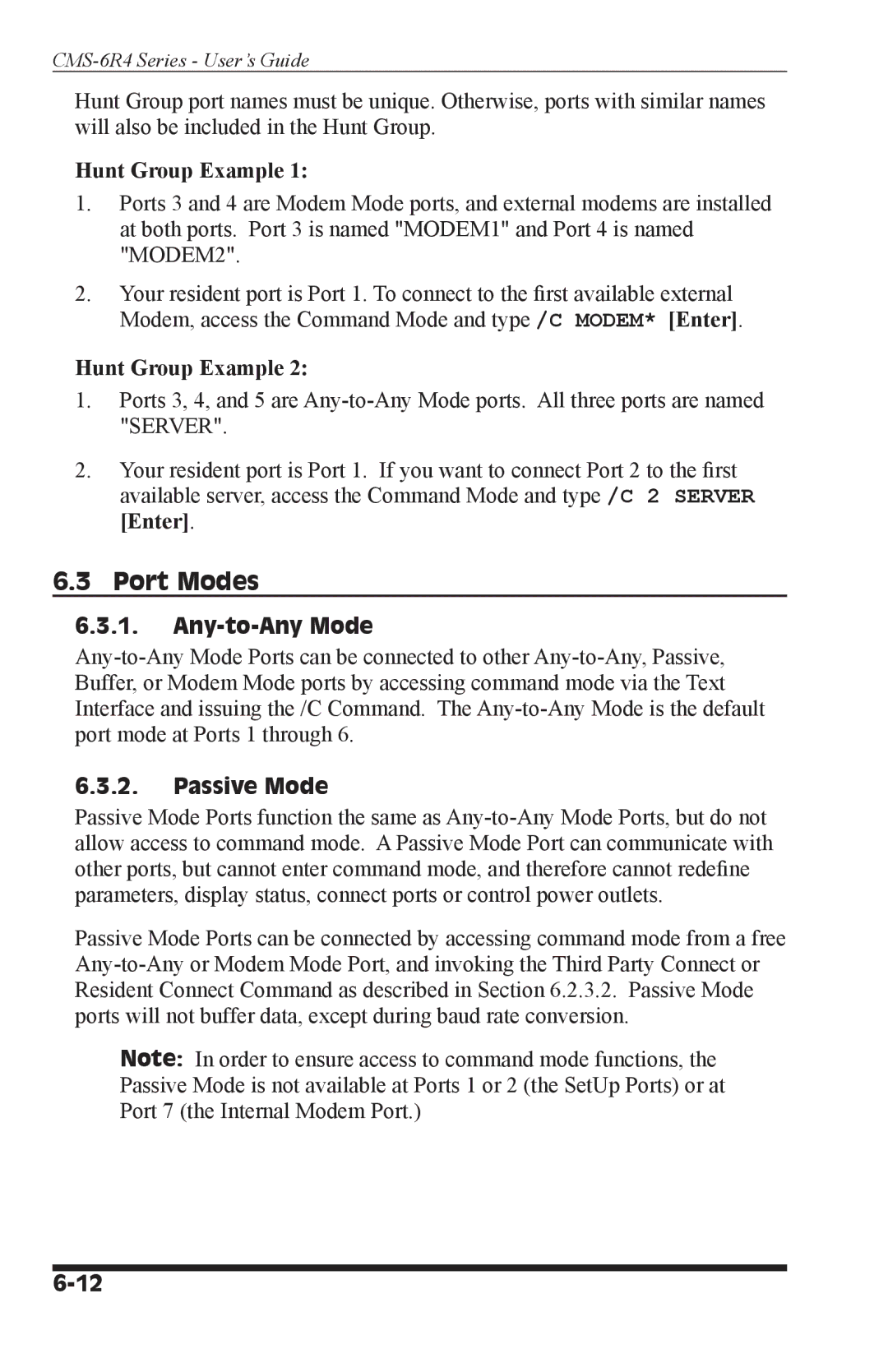CMS-6R4 Series - User’s Guide
Hunt Group port names must be unique. Otherwise, ports with similar names will also be included in the Hunt Group.
Hunt Group Example 1:
1.Ports 3 and 4 are Modem Mode ports, and external modems are installed at both ports. Port 3 is named "MODEM1" and Port 4 is named "MODEM2".
2.Your resident port is Port 1. To connect to the first available external Modem, access the Command Mode and type /C MODEM* [Enter].
Hunt Group Example 2:
1.Ports 3, 4, and 5 are
2.Your resident port is Port 1. If you want to connect Port 2 to the first available server, access the Command Mode and type /C 2 SERVER
[Enter].
6.3Port Modes
6.3.1.Any-to-Any Mode
6.3.2.Passive Mode
Passive Mode Ports function the same as
Passive Mode Ports can be connected by accessing command mode from a free
Note: In order to ensure access to command mode functions, the Passive Mode is not available at Ports 1 or 2 (the SetUp Ports) or at Port 7 (the Internal Modem Port.)