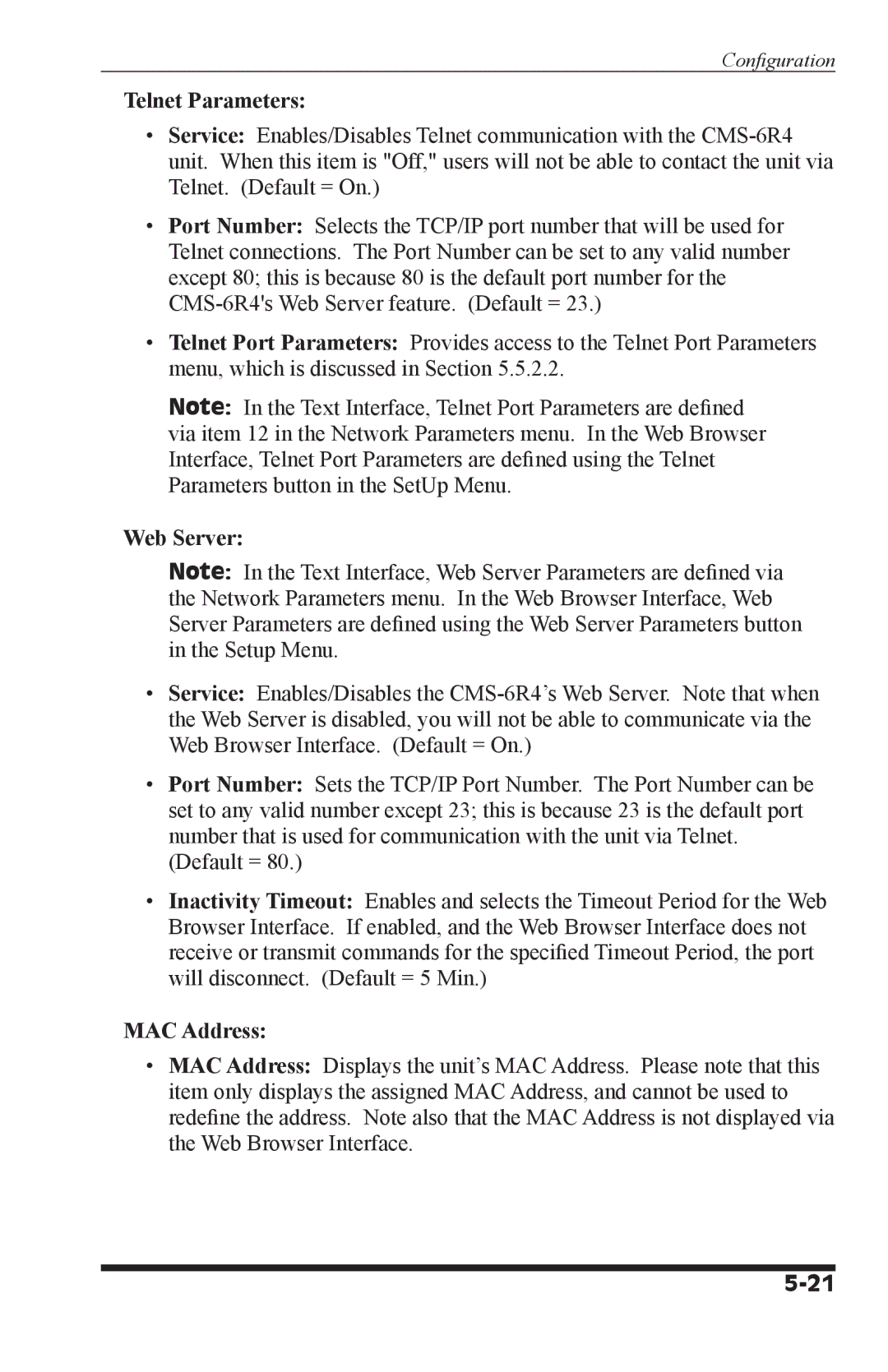Confi guration
Telnet Parameters:
•Service: Enables/Disables Telnet communication with the
•Port Number: Selects the TCP/IP port number that will be used for Telnet connections. The Port Number can be set to any valid number except 80; this is because 80 is the default port number for the
•Telnet Port Parameters: Provides access to the Telnet Port Parameters menu, which is discussed in Section 5.5.2.2.
Note: In the Text Interface, Telnet Port Parameters are defined via item 12 in the Network Parameters menu. In the Web Browser Interface, Telnet Port Parameters are defined using the Telnet Parameters button in the SetUp Menu.
Web Server:
Note: In the Text Interface, Web Server Parameters are defined via the Network Parameters menu. In the Web Browser Interface, Web Server Parameters are defined using the Web Server Parameters button in the Setup Menu.
•Service: Enables/Disables the
•Port Number: Sets the TCP/IP Port Number. The Port Number can be set to any valid number except 23; this is because 23 is the default port number that is used for communication with the unit via Telnet.
(Default = 80.)
•Inactivity Timeout: Enables and selects the Timeout Period for the Web Browser Interface. If enabled, and the Web Browser Interface does not receive or transmit commands for the specified Timeout Period, the port will disconnect. (Default = 5 Min.)
MAC Address:
•MAC Address: Displays the unit’s MAC Address. Please note that this item only displays the assigned MAC Address, and cannot be used to redefine the address. Note also that the MAC Address is not displayed via the Web Browser Interface.