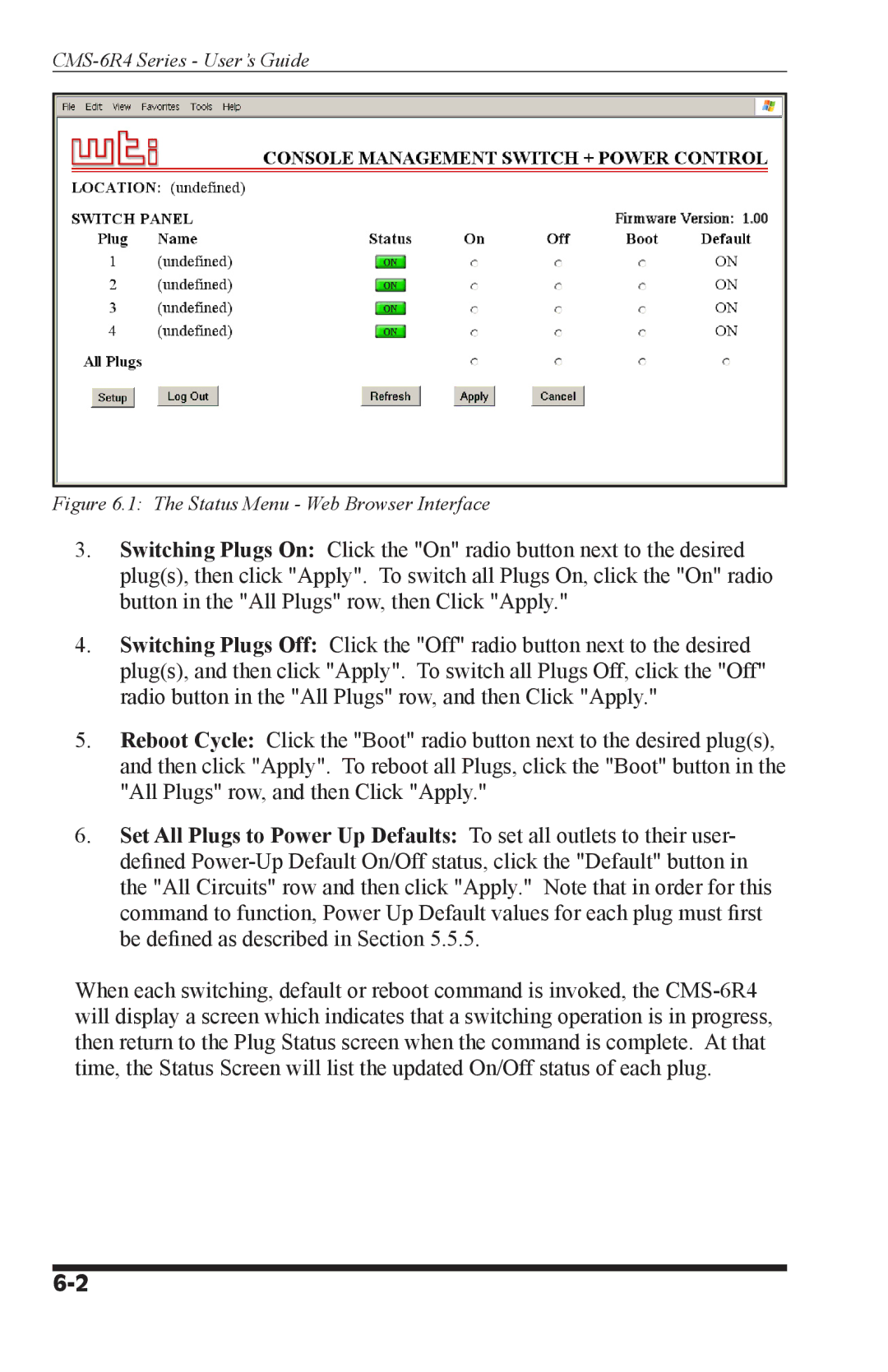CMS-6R4 Series - User’s Guide
Figure 6.1: The Status Menu - Web Browser Interface
3.Switching Plugs On: Click the "On" radio button next to the desired plug(s), then click "Apply". To switch all Plugs On, click the "On" radio button in the "All Plugs" row, then Click "Apply."
4.Switching Plugs Off: Click the "Off" radio button next to the desired plug(s), and then click "Apply". To switch all Plugs Off, click the "Off" radio button in the "All Plugs" row, and then Click "Apply."
5.Reboot Cycle: Click the "Boot" radio button next to the desired plug(s), and then click "Apply". To reboot all Plugs, click the "Boot" button in the "All Plugs" row, and then Click "Apply."
6.Set All Plugs to Power Up Defaults: To set all outlets to their user- defined
When each switching, default or reboot command is invoked, the