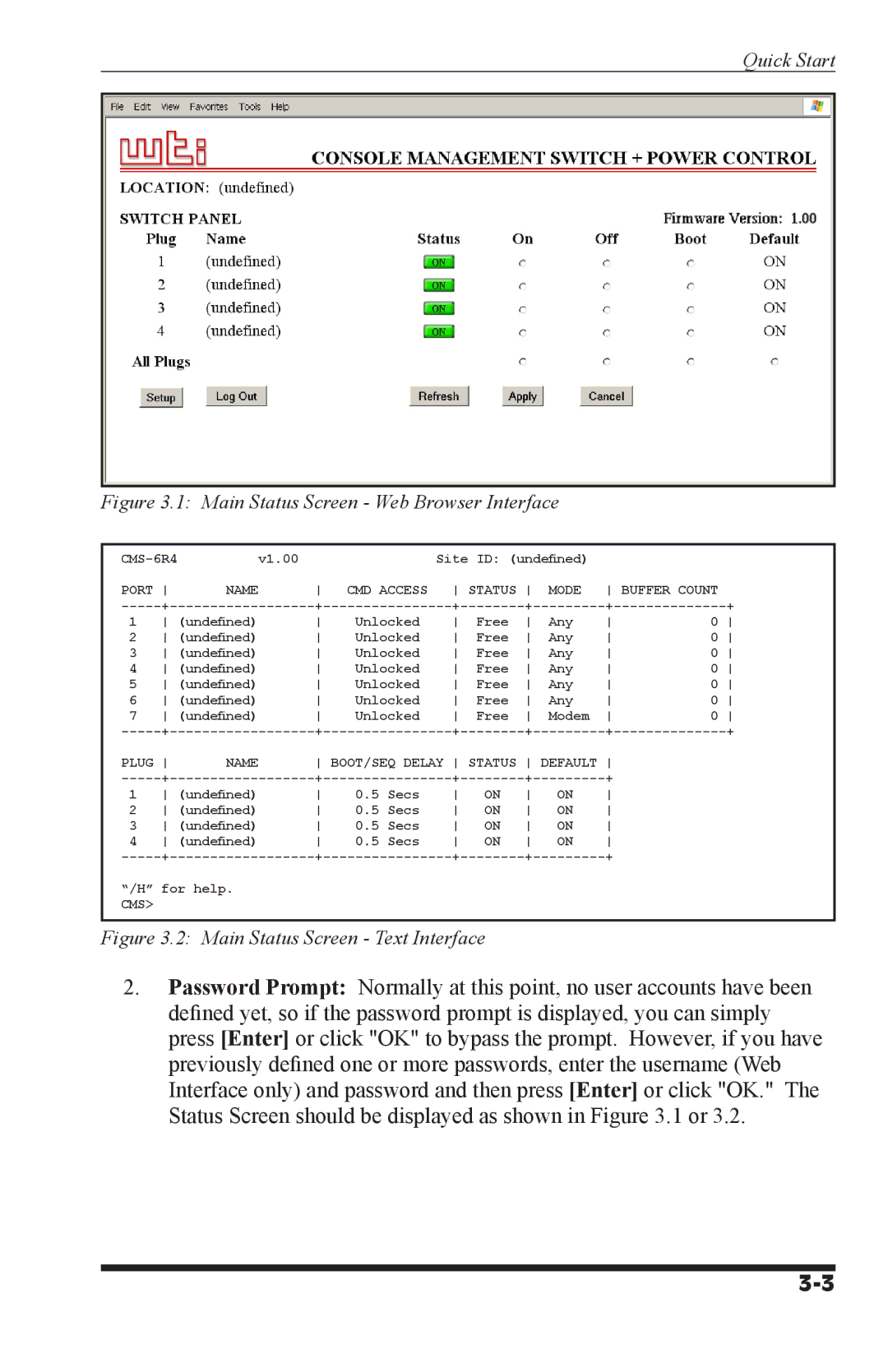Quick Start
Figure 3.1: Main Status Screen - Web Browser Interface
v1.00 |
|
| Site | ID: (undefined) |
|
|
| |||||
PORT | NAME | CMD ACCESS | STATUS | MODE | BUFFER COUNT | + | ||||||
Unlocked | Free | Any | 0 | |||||||||
1 | (undefined) | |||||||||||
2 | (undefined) | Unlocked | Free | Any | 0 | |||||||
3 | (undefined) | Unlocked | Free | Any | 0 | |||||||
4 | (undefined) | Unlocked | Free | Any | 0 | |||||||
5 | (undefined) | Unlocked | Free | Any | 0 | |||||||
6 | (undefined) | Unlocked | Free | Any | 0 | |||||||
7 | (undefined) | Unlocked | Free | Modem | 0 | |||||||
| + | |||||||||||
PLUG | NAME | BOOT/SEQ DELAY | STATUS | DEFAULT |
|
| ||||||
0.5 | Secs | ON | ON | + |
|
| ||||||
1 | (undefined) |
|
| |||||||||
2 | (undefined) | 0.5 | Secs | ON | ON |
|
| |||||
3 | (undefined) | 0.5 | Secs | ON | ON |
|
| |||||
4 | (undefined) | 0.5 | Secs | ON | ON |
|
| |||||
| + |
|
| |||||||||
“/H” for help. CMS>
Figure 3.2: Main Status Screen - Text Interface
2.Password Prompt: Normally at this point, no user accounts have been defined yet, so if the password prompt is displayed, you can simply press [Enter] or click "OK" to bypass the prompt. However, if you have previously defined one or more passwords, enter the username (Web Interface only) and password and then press [Enter] or click "OK." The Status Screen should be displayed as shown in Figure 3.1 or 3.2.