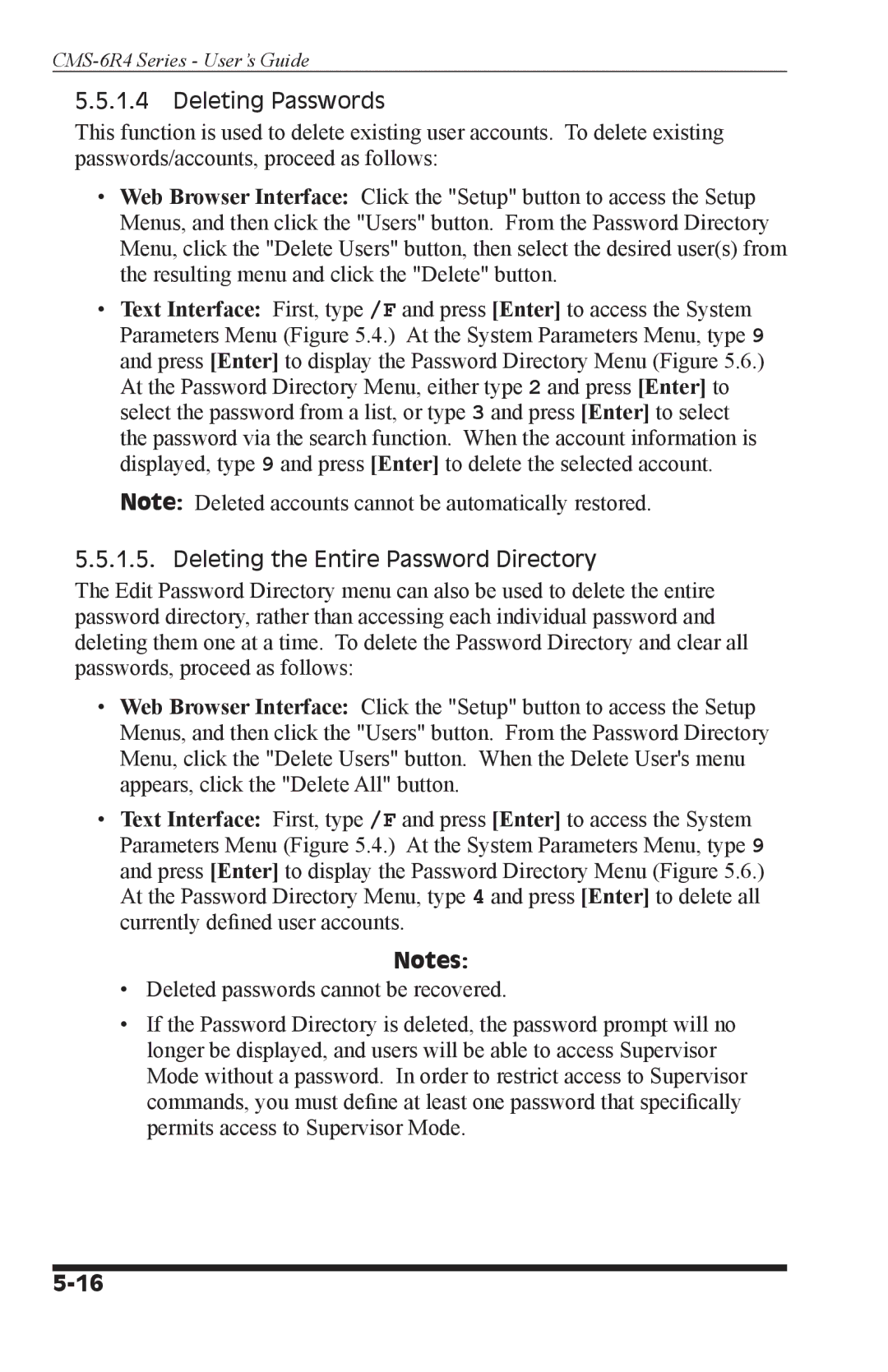CMS-6R4 Series - User’s Guide
5.5.1.4Deleting Passwords
This function is used to delete existing user accounts. To delete existing passwords/accounts, proceed as follows:
•Web Browser Interface: Click the "Setup" button to access the Setup Menus, and then click the "Users" button. From the Password Directory Menu, click the "Delete Users" button, then select the desired user(s) from the resulting menu and click the "Delete" button.
•Text Interface: First, type /F and press [Enter] to access the System Parameters Menu (Figure 5.4.) At the System Parameters Menu, type 9 and press [Enter] to display the Password Directory Menu (Figure 5.6.) At the Password Directory Menu, either type 2 and press [Enter] to select the password from a list, or type 3 and press [Enter] to select the password via the search function. When the account information is displayed, type 9 and press [Enter] to delete the selected account. Note: Deleted accounts cannot be automatically restored.
5.5.1.5. Deleting the Entire Password Directory
The Edit Password Directory menu can also be used to delete the entire password directory, rather than accessing each individual password and deleting them one at a time. To delete the Password Directory and clear all passwords, proceed as follows:
•Web Browser Interface: Click the "Setup" button to access the Setup Menus, and then click the "Users" button. From the Password Directory Menu, click the "Delete Users" button. When the Delete User's menu appears, click the "Delete All" button.
•Text Interface: First, type /F and press [Enter] to access the System Parameters Menu (Figure 5.4.) At the System Parameters Menu, type 9 and press [Enter] to display the Password Directory Menu (Figure 5.6.) At the Password Directory Menu, type 4 and press [Enter] to delete all currently defined user accounts.
Notes:
•Deleted passwords cannot be recovered.
•If the Password Directory is deleted, the password prompt will no longer be displayed, and users will be able to access Supervisor Mode without a password. In order to restrict access to Supervisor commands, you must define at least one password that specifically permits access to Supervisor Mode.