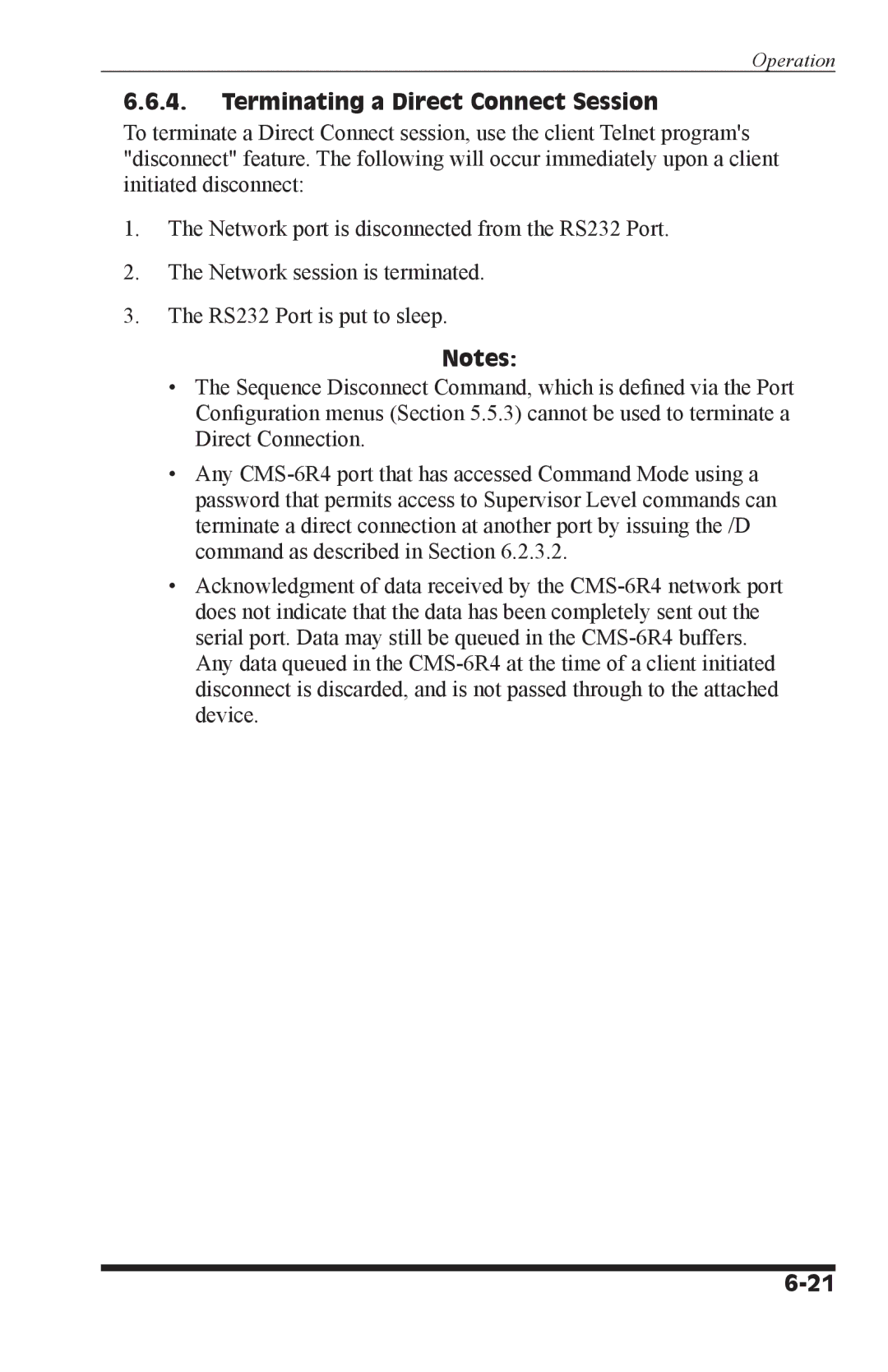Operation
6.6.4.Terminating a Direct Connect Session
To terminate a Direct Connect session, use the client Telnet program's "disconnect" feature. The following will occur immediately upon a client initiated disconnect:
1.The Network port is disconnected from the RS232 Port.
2.The Network session is terminated.
3.The RS232 Port is put to sleep.
Notes:
•The Sequence Disconnect Command, which is defined via the Port Configuration menus (Section 5.5.3) cannot be used to terminate a Direct Connection.
•Any
•Acknowledgment of data received by the