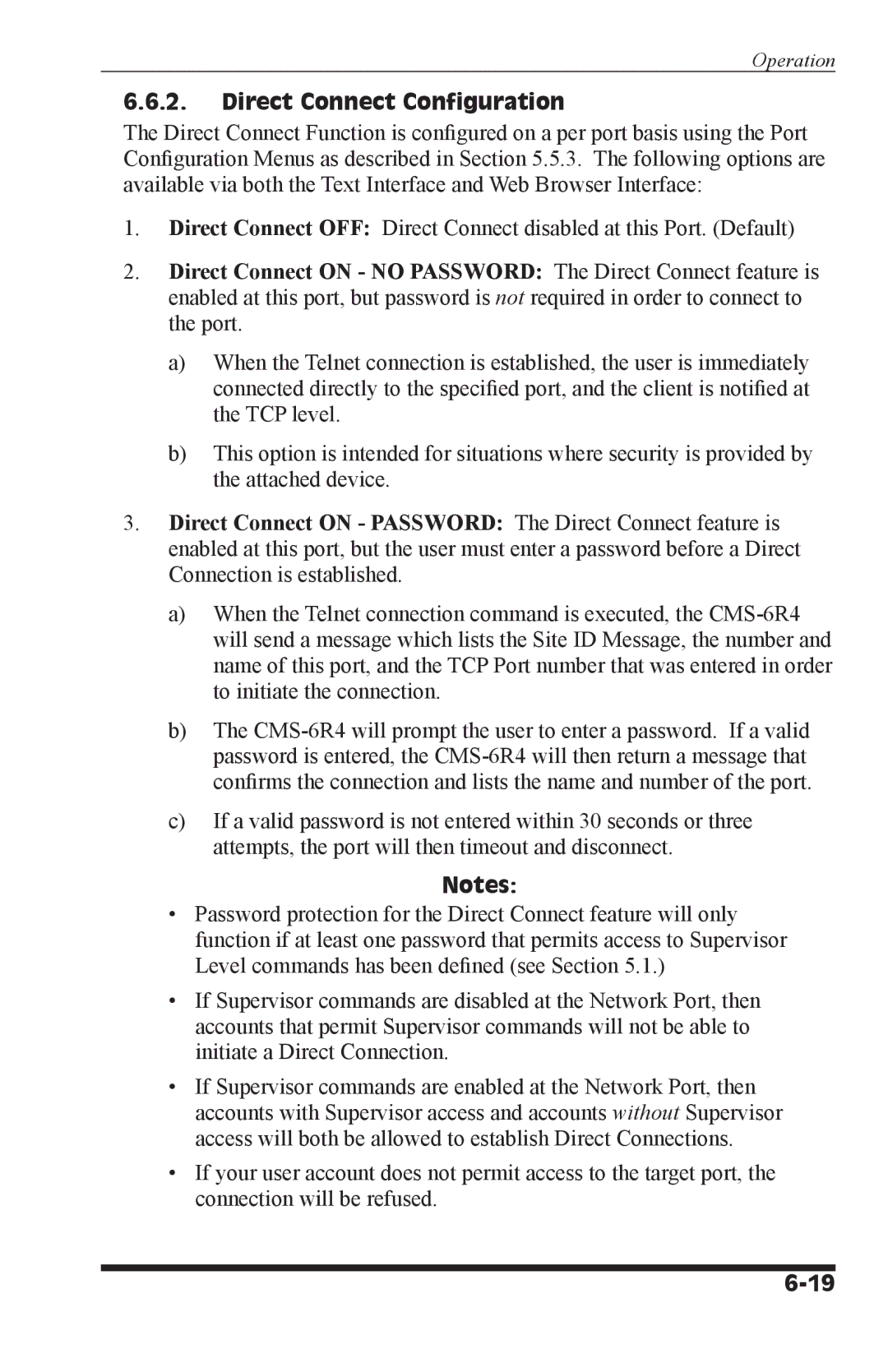Operation
6.6.2.Direct Connect Configuration
The Direct Connect Function is configured on a per port basis using the Port Configuration Menus as described in Section 5.5.3. The following options are available via both the Text Interface and Web Browser Interface:
1.Direct Connect OFF: Direct Connect disabled at this Port. (Default)
2.Direct Connect ON - NO PASSWORD: The Direct Connect feature is enabled at this port, but password is not required in order to connect to the port.
a)When the Telnet connection is established, the user is immediately connected directly to the specified port, and the client is notified at the TCP level.
b)This option is intended for situations where security is provided by the attached device.
3.Direct Connect ON - PASSWORD: The Direct Connect feature is enabled at this port, but the user must enter a password before a Direct Connection is established.
a)When the Telnet connection command is executed, the
b)The
c)If a valid password is not entered within 30 seconds or three attempts, the port will then timeout and disconnect.
Notes:
•Password protection for the Direct Connect feature will only function if at least one password that permits access to Supervisor Level commands has been defined (see Section 5.1.)
•If Supervisor commands are disabled at the Network Port, then accounts that permit Supervisor commands will not be able to initiate a Direct Connection.
•If Supervisor commands are enabled at the Network Port, then accounts with Supervisor access and accounts without Supervisor access will both be allowed to establish Direct Connections.
•If your user account does not permit access to the target port, the connection will be refused.