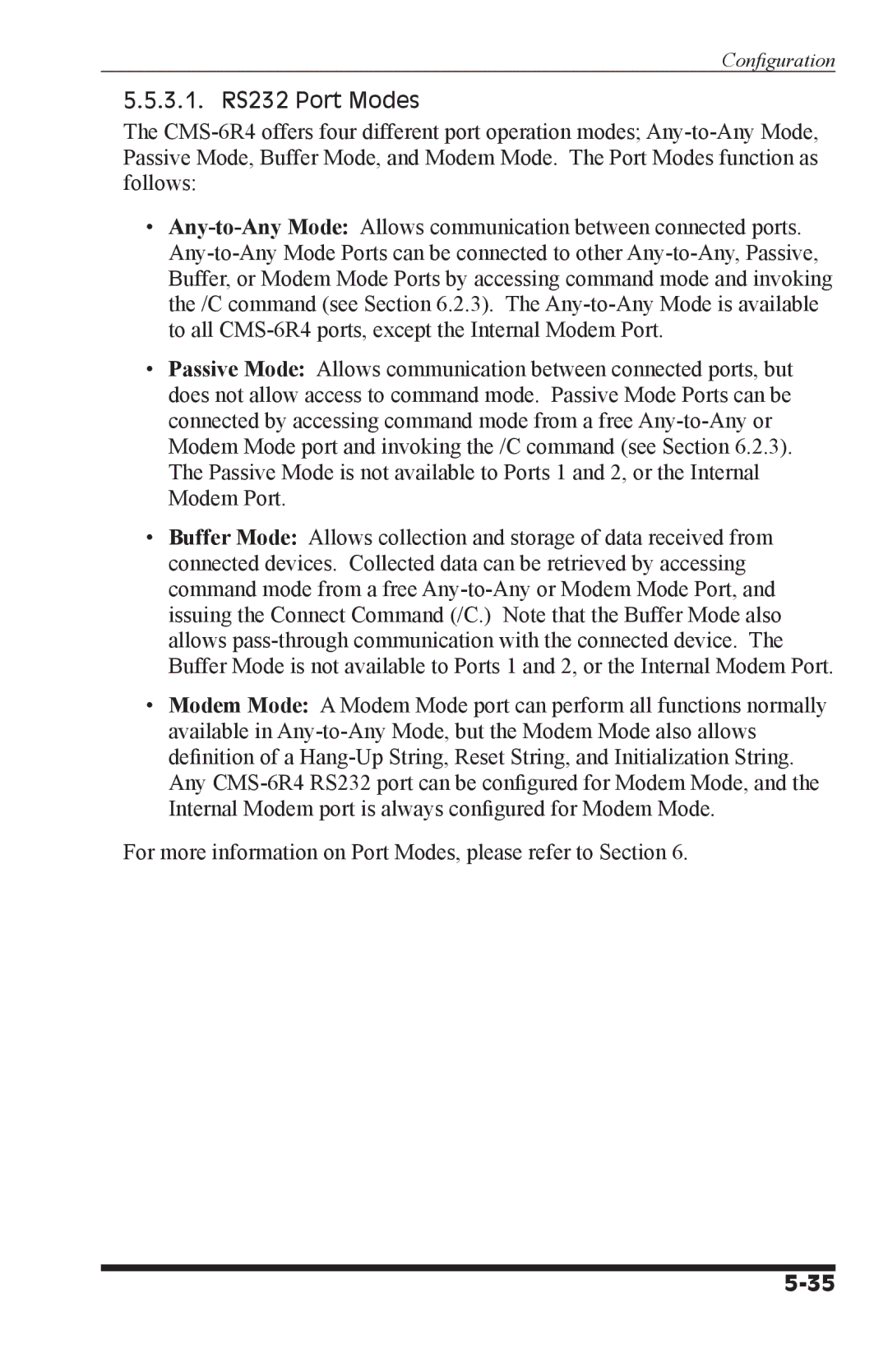Confi guration
5.5.3.1. RS232 Port Modes
The CMS-6R4 offers four different port operation modes; Any-to-Any Mode, Passive Mode, Buffer Mode, and Modem Mode. The Port Modes function as follows:
•Any-to-Any Mode: Allows communication between connected ports. Any-to-Any Mode Ports can be connected to other Any-to-Any, Passive, Buffer, or Modem Mode Ports by accessing command mode and invoking the /C command (see Section 6.2.3). The Any-to-Any Mode is available to all CMS-6R4 ports, except the Internal Modem Port.
•Passive Mode: Allows communication between connected ports, but does not allow access to command mode. Passive Mode Ports can be connected by accessing command mode from a free Any-to-Any or Modem Mode port and invoking the /C command (see Section 6.2.3). The Passive Mode is not available to Ports 1 and 2, or the Internal Modem Port.
•Buffer Mode: Allows collection and storage of data received from connected devices. Collected data can be retrieved by accessing command mode from a free Any-to-Any or Modem Mode Port, and issuing the Connect Command (/C.) Note that the Buffer Mode also allows pass-through communication with the connected device. The Buffer Mode is not available to Ports 1 and 2, or the Internal Modem Port.
•Modem Mode: A Modem Mode port can perform all functions normally available in Any-to-Any Mode, but the Modem Mode also allows definition of a Hang-Up String, Reset String, and Initialization String. Any CMS-6R4 RS232 port can be configured for Modem Mode, and the Internal Modem port is always configured for Modem Mode.
For more information on Port Modes, please refer to Section 6.