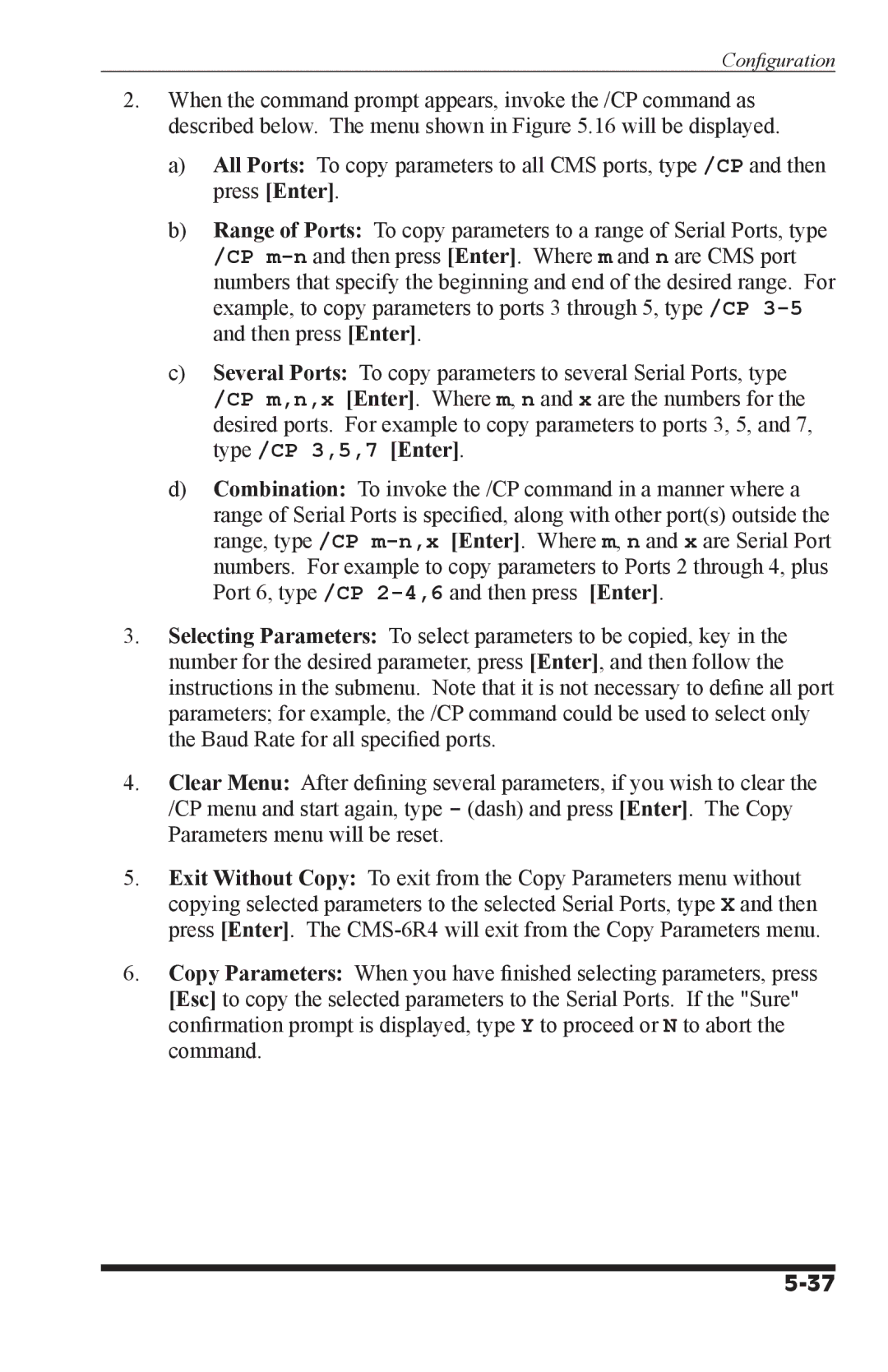Confi guration
2.When the command prompt appears, invoke the /CP command as described below. The menu shown in Figure 5.16 will be displayed.
a)All Ports: To copy parameters to all CMS ports, type /CP and then press [Enter].
b)Range of Ports: To copy parameters to a range of Serial Ports, type /CP
c)Several Ports: To copy parameters to several Serial Ports, type /CP m,n,x [Enter]. Where m, n and x are the numbers for the desired ports. For example to copy parameters to ports 3, 5, and 7, type /CP 3,5,7 [Enter].
d)Combination: To invoke the /CP command in a manner where a range of Serial Ports is specified, along with other port(s) outside the range, type /CP
3.Selecting Parameters: To select parameters to be copied, key in the number for the desired parameter, press [Enter], and then follow the instructions in the submenu. Note that it is not necessary to define all port parameters; for example, the /CP command could be used to select only the Baud Rate for all specified ports.
4.Clear Menu: After defining several parameters, if you wish to clear the /CP menu and start again, type - (dash) and press [Enter]. The Copy Parameters menu will be reset.
5.Exit Without Copy: To exit from the Copy Parameters menu without copying selected parameters to the selected Serial Ports, type X and then press [Enter]. The
6.Copy Parameters: When you have finished selecting parameters, press [Esc] to copy the selected parameters to the Serial Ports. If the "Sure" confirmation prompt is displayed, type Y to proceed or N to abort the command.