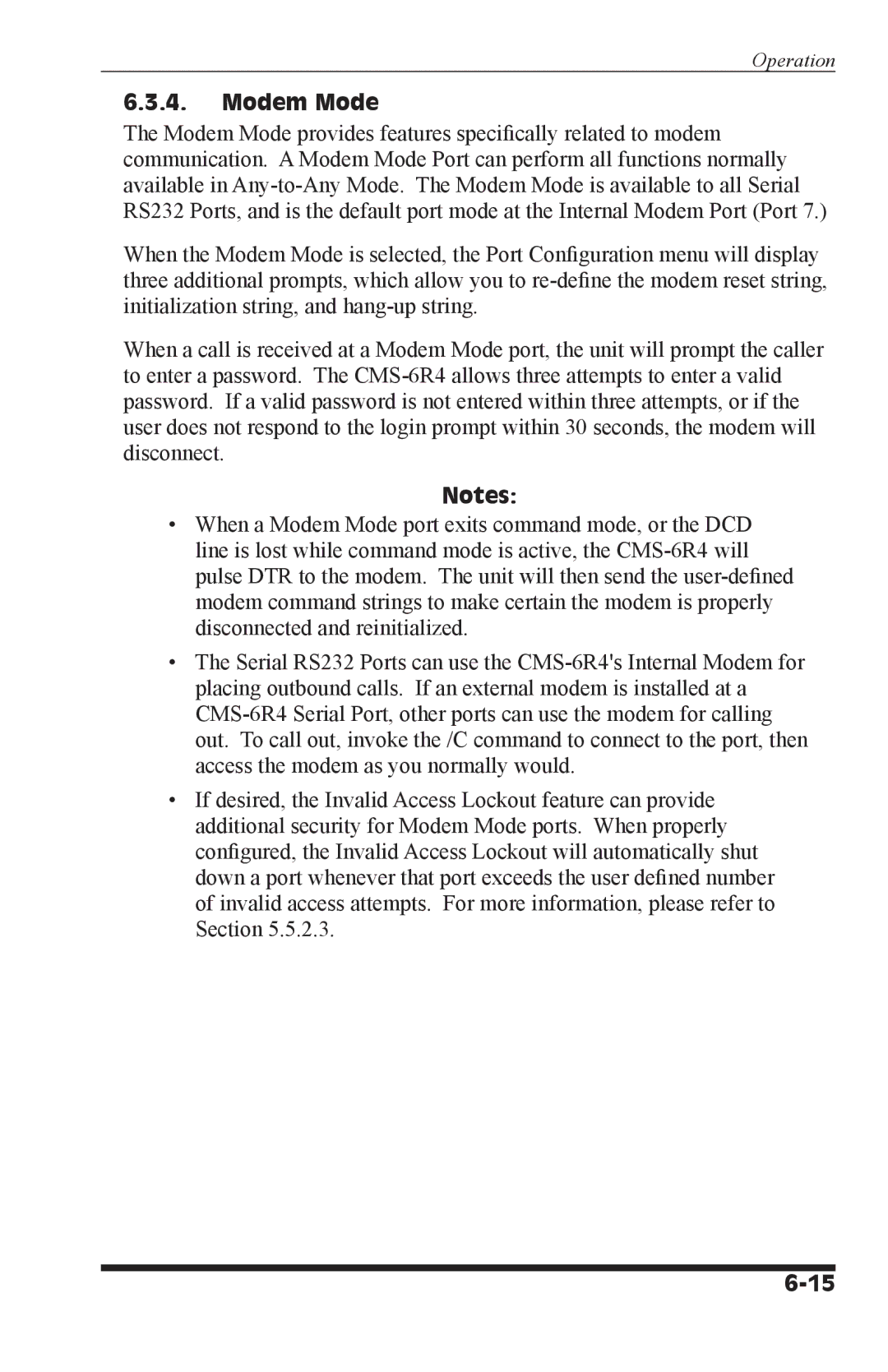Operation
6.3.4.Modem Mode
The Modem Mode provides features specifically related to modem communication. A Modem Mode Port can perform all functions normally available in
When the Modem Mode is selected, the Port Configuration menu will display three additional prompts, which allow you to
When a call is received at a Modem Mode port, the unit will prompt the caller to enter a password. The
Notes:
•When a Modem Mode port exits command mode, or the DCD line is lost while command mode is active, the
•The Serial RS232 Ports can use the
•If desired, the Invalid Access Lockout feature can provide additional security for Modem Mode ports. When properly configured, the Invalid Access Lockout will automatically shut down a port whenever that port exceeds the user defined number of invalid access attempts. For more information, please refer to Section 5.5.2.3.