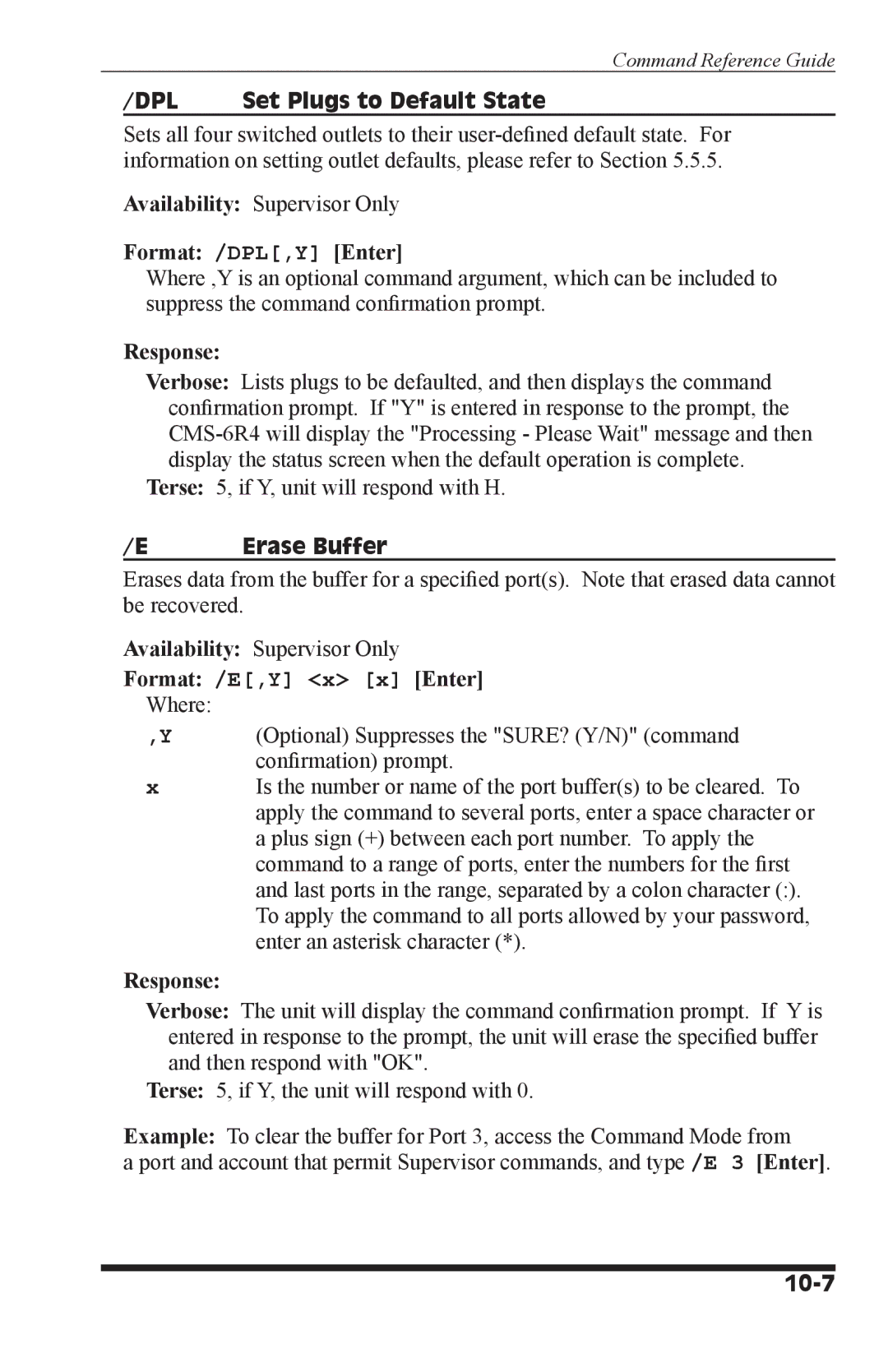Command Reference Guide
/DPL | Set Plugs to Default State |
Sets all four switched outlets to their
Availability: Supervisor Only
Format: /DPL[,Y] [Enter]
Where ,Y is an optional command argument, which can be included to suppress the command confirmation prompt.
Response:
Verbose: Lists plugs to be defaulted, and then displays the command confirmation prompt. If "Y" is entered in response to the prompt, the
Terse: 5, if Y, unit will respond with H.
/E | Erase Buffer |
Erases data from the buffer for a specified port(s). Note that erased data cannot be recovered.
Availability: Supervisor Only
Format: /E[,Y] <x> [x] [Enter]
Where: |
|
,Y | (Optional) Suppresses the "SURE? (Y/N)" (command |
x | confirmation) prompt. |
Is the number or name of the port buffer(s) to be cleared. To | |
| apply the command to several ports, enter a space character or |
| a plus sign (+) between each port number. To apply the |
| command to a range of ports, enter the numbers for the first |
| and last ports in the range, separated by a colon character (:). |
| To apply the command to all ports allowed by your password, |
| enter an asterisk character (*). |
Response:
Verbose: The unit will display the command confirmation prompt. If Y is entered in response to the prompt, the unit will erase the specified buffer and then respond with "OK".
Terse: 5, if Y, the unit will respond with 0.
Example: To clear the buffer for Port 3, access the Command Mode from
a port and account that permit Supervisor commands, and type /E 3 [Enter].