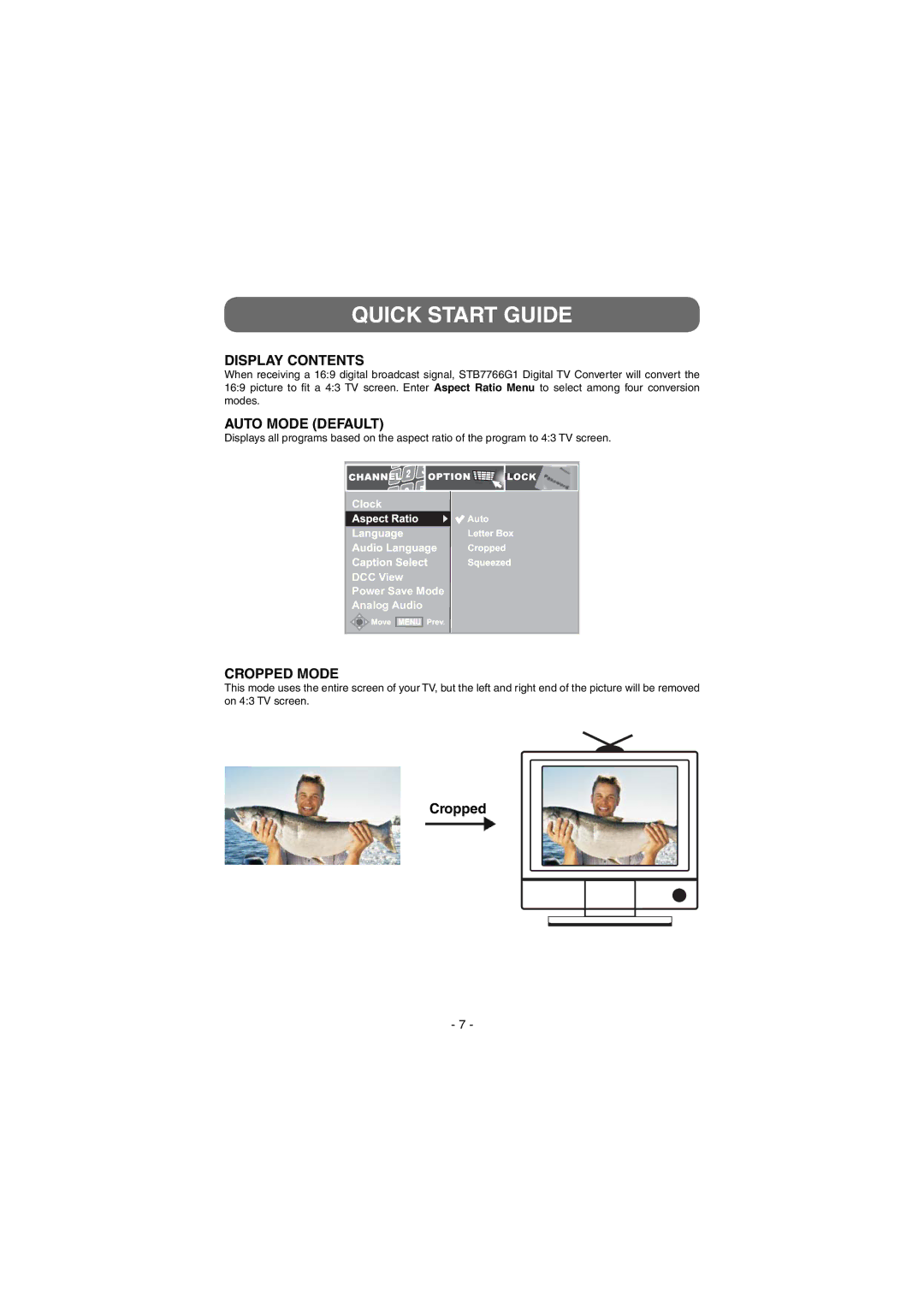QUICK START GUIDE
DISPLAY CONTENTS
When receiving a 16:9 digital broadcast signal, STB7766G1 Digital TV Converter will convert the 16:9 picture to fit a 4:3 TV screen. Enter Aspect Ratio Menu to select among four conversion modes.
AUTO MODE (DEFAULT)
Displays all programs based on the aspect ratio of the program to 4:3 TV screen.
Auto |
DCC View |
Power Save Mode |
Analog Audio |
CROPPED MODE
This mode uses the entire screen of your TV, but the left and right end of the picture will be removed on 4:3 TV screen.
Cropped
- 7 -