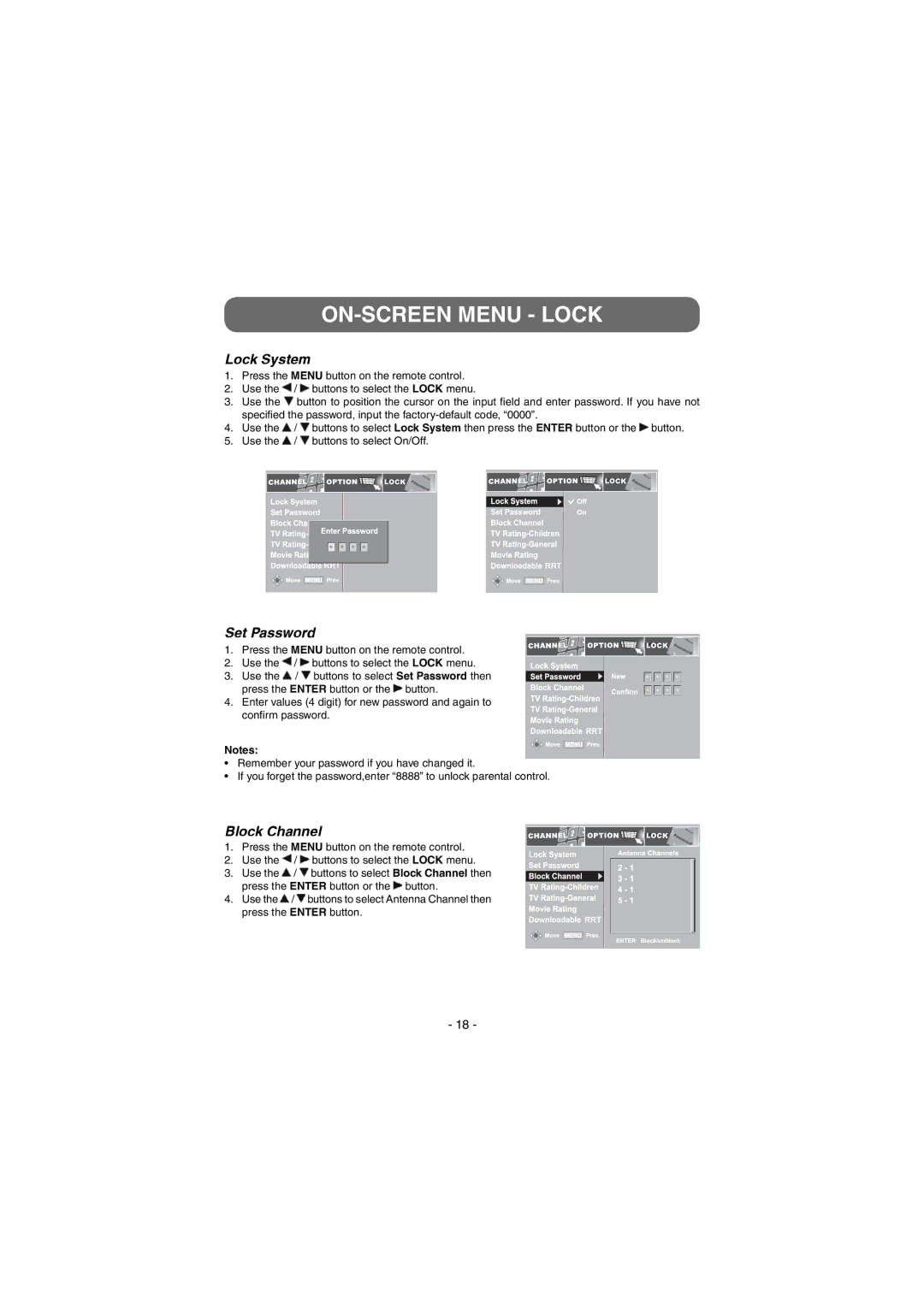ON-SCREEN MENU - LOCK
Lock System
1.Press the MENU button on the remote control.
2.Use the ![]() /
/ ![]() buttons to select the LOCK menu.
buttons to select the LOCK menu.
3.Use the ![]() button to position the cursor on the input field and enter password. If you have not specified the password, input the
button to position the cursor on the input field and enter password. If you have not specified the password, input the
4.Use the ![]() /
/ ![]() buttons to select Lock System then press the ENTER button or the
buttons to select Lock System then press the ENTER button or the ![]() button.
button.
5.Use the ![]() /
/ ![]() buttons to select On/Off.
buttons to select On/Off.
RRT |
RRT |
Set Password
1. | Press the MENU button on the remote control. | |
2. | Use the | / buttons to select the LOCK menu. |
3. | Use the | / buttons to select Set Password then |
press the ENTER button or the ![]() button.
button.
4.Enter values (4 digit) for new password and again to confirm password.
RRT
Notes:
•Remember your password if you have changed it.
•If you forget the password,enter “8888” to unlock parental control.
Block Channel
1.Press the MENU button on the remote control.
2.Use the ![]() /
/ ![]() buttons to select the LOCK menu.
buttons to select the LOCK menu.
3.Use the ![]() /
/ ![]() buttons to select Block Channel then press the ENTER button or the
buttons to select Block Channel then press the ENTER button or the ![]() button.
button.
4.Use the ![]() /
/ ![]() buttons to select Antenna Channel then press the ENTER button.
buttons to select Antenna Channel then press the ENTER button.
RRT |
- 18 -