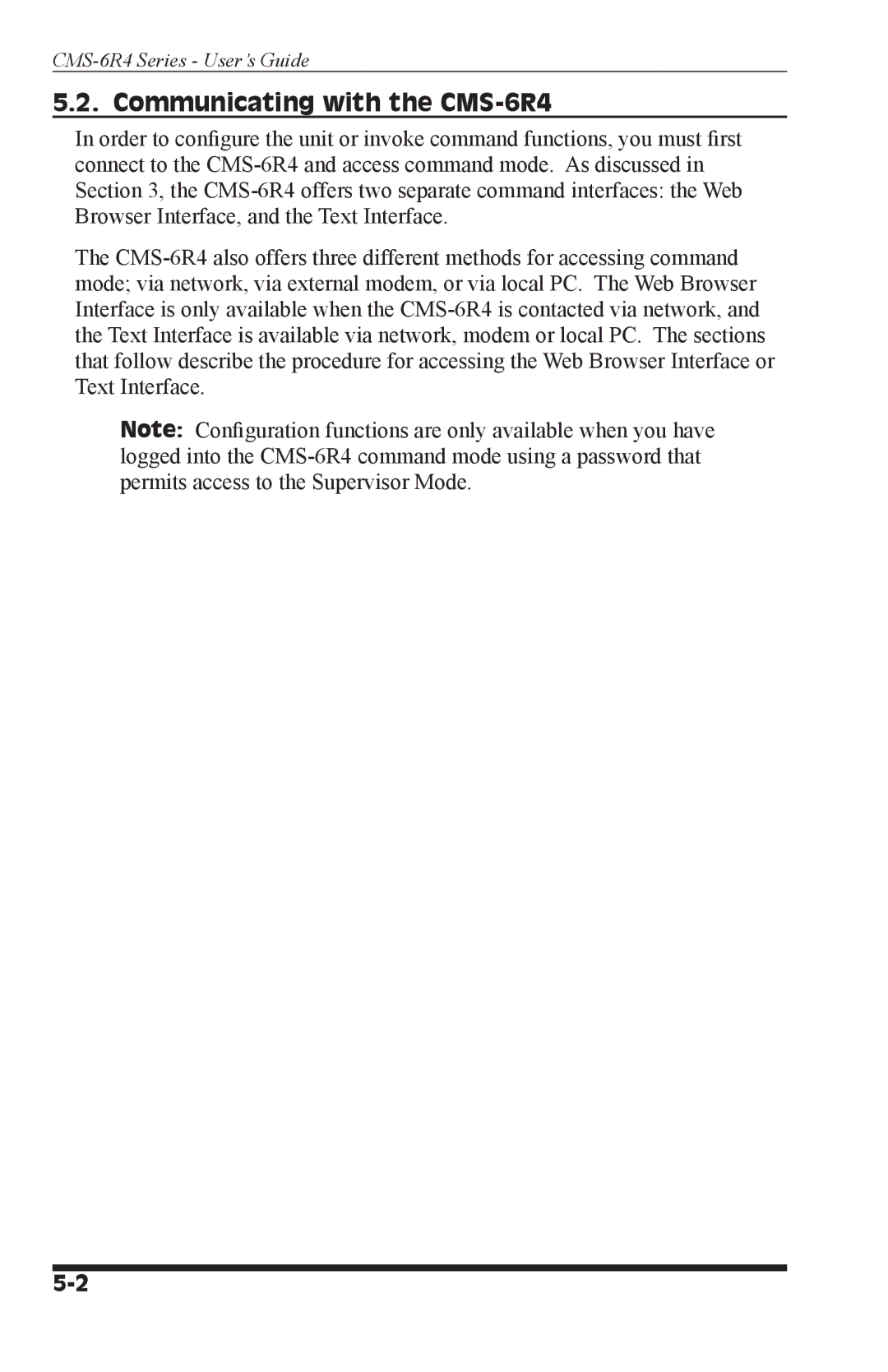CMS-6R4 Series - User’s Guide
5.2. Communicating with the CMS-6R4
In order to configure the unit or invoke command functions, you must first connect to the CMS-6R4 and access command mode. As discussed in Section 3, the CMS-6R4 offers two separate command interfaces: the Web Browser Interface, and the Text Interface.
The CMS-6R4 also offers three different methods for accessing command mode; via network, via external modem, or via local PC. The Web Browser Interface is only available when the CMS-6R4 is contacted via network, and the Text Interface is available via network, modem or local PC. The sections that follow describe the procedure for accessing the Web Browser Interface or Text Interface.
Note: Configuration functions are only available when you have logged into the CMS-6R4 command mode using a password that permits access to the Supervisor Mode.