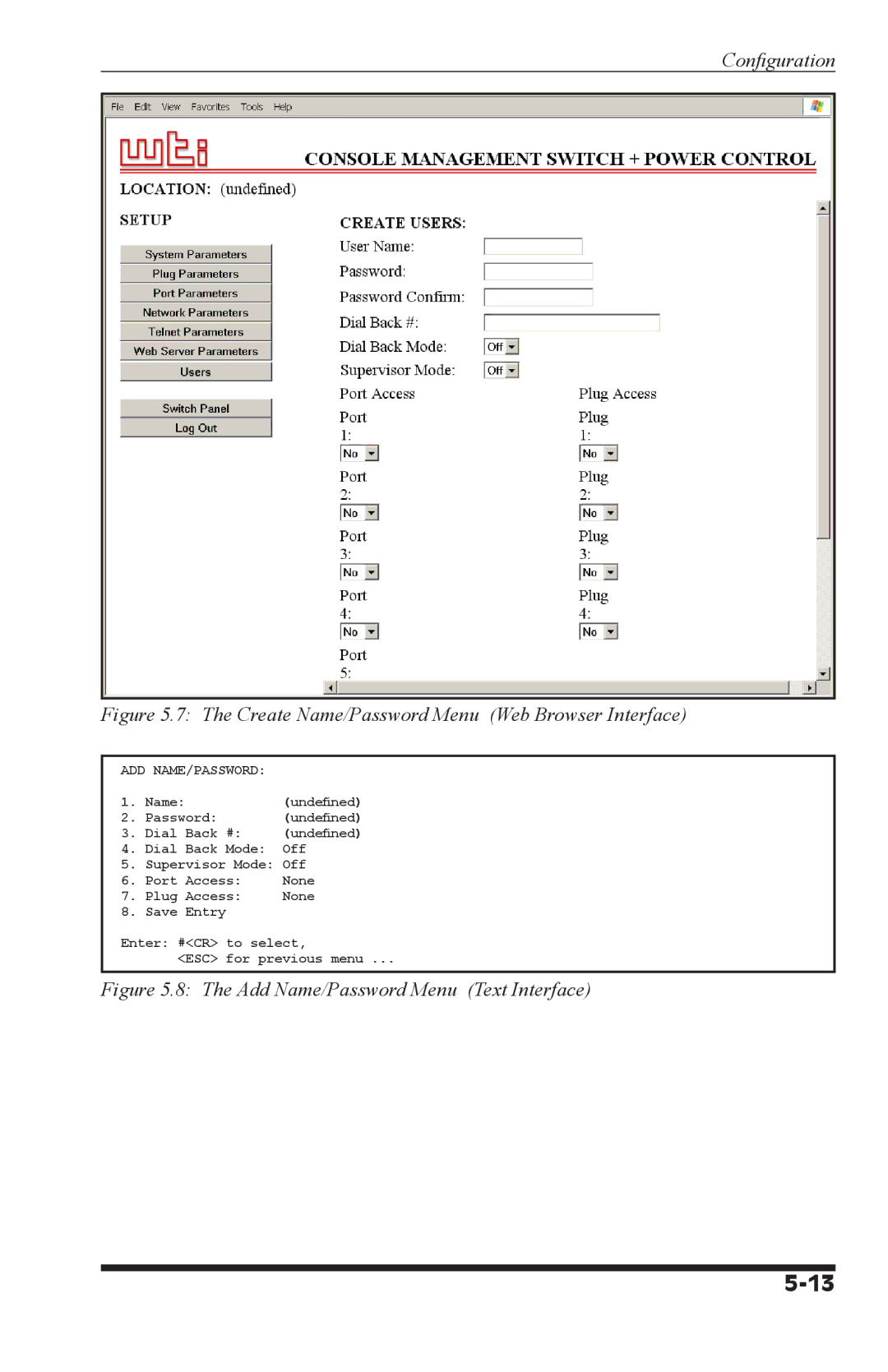Confi guration
Figure 5.7: The Create Name/Password Menu (Web Browser Interface)
ADD NAME/PASSWORD: |
| ||
1. | Name: |
| (undefined) |
2. | Password: |
| (undefined) |
3. | Dial Back #: | (undefined) | |
4. | Dial Back | Mode: | Off |
5. | Supervisor Mode: | Off | |
6. | Port Access: | None | |
7. | Plug Access: | None | |
8. | Save Entry |
|
|
Enter: #<CR> | to select, | ||
| <ESC> | for previous menu ... | |