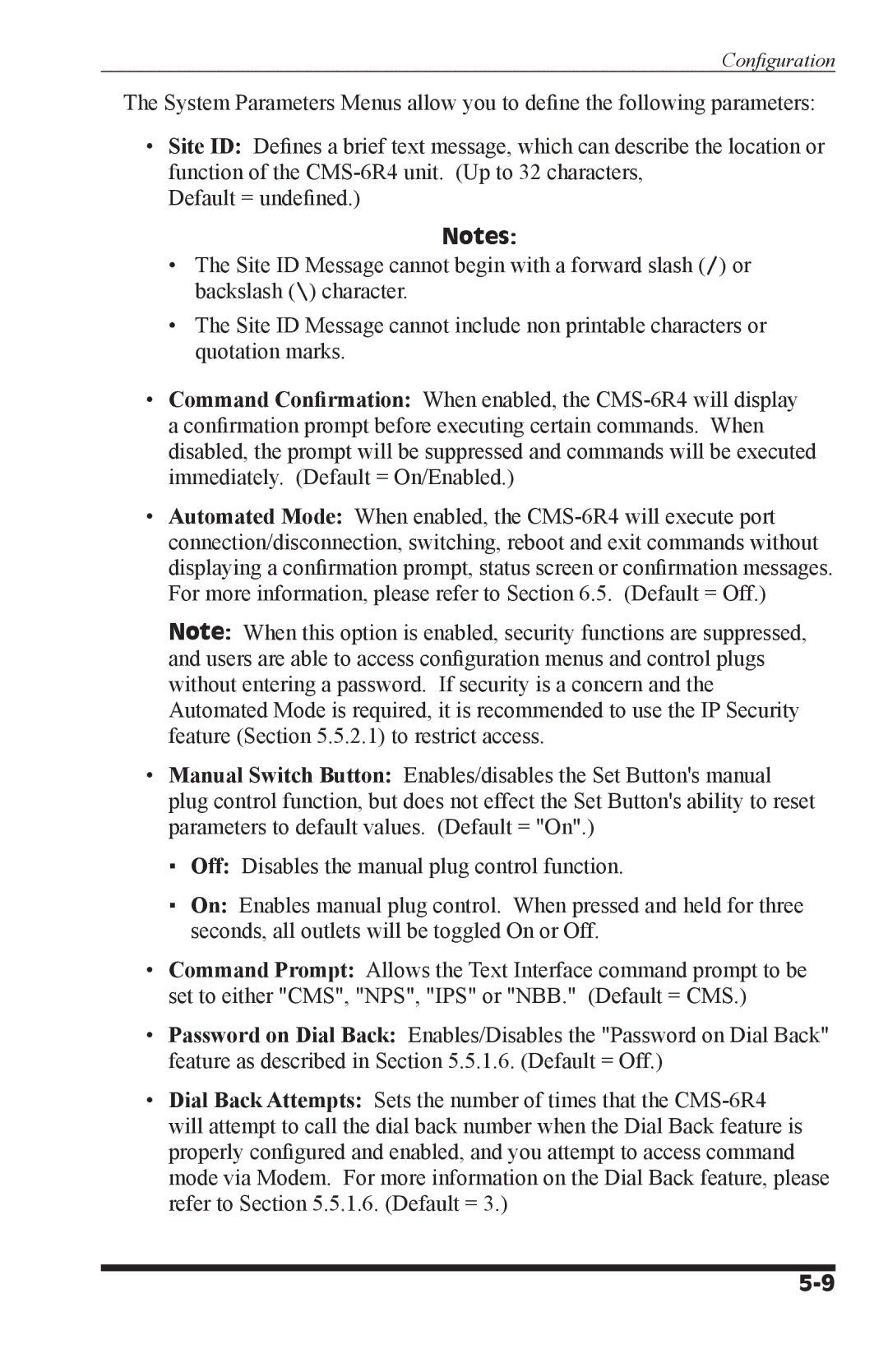Confi guration
The System Parameters Menus allow you to define the following parameters:
•Site ID: Defines a brief text message, which can describe the location or function of the
Default = undefined.)
Notes:
•The Site ID Message cannot begin with a forward slash (/) or backslash (\) character.
•The Site ID Message cannot include non printable characters or quotation marks.
•Command Confirmation: When enabled, the
•Automated Mode: When enabled, the
Note: When this option is enabled, security functions are suppressed, and users are able to access configuration menus and control plugs without entering a password. If security is a concern and the Automated Mode is required, it is recommended to use the IP Security feature (Section 5.5.2.1) to restrict access.
•Manual Switch Button: Enables/disables the Set Button's manual plug control function, but does not effect the Set Button's ability to reset parameters to default values. (Default = "On".)
▪ Off: Disables the manual plug control function.
▪ On: Enables manual plug control. When pressed and held for three seconds, all outlets will be toggled On or Off.
•Command Prompt: Allows the Text Interface command prompt to be set to either "CMS", "NPS", "IPS" or "NBB." (Default = CMS.)
•Password on Dial Back: Enables/Disables the "Password on Dial Back" feature as described in Section 5.5.1.6. (Default = Off.)
•Dial Back Attempts: Sets the number of times that the