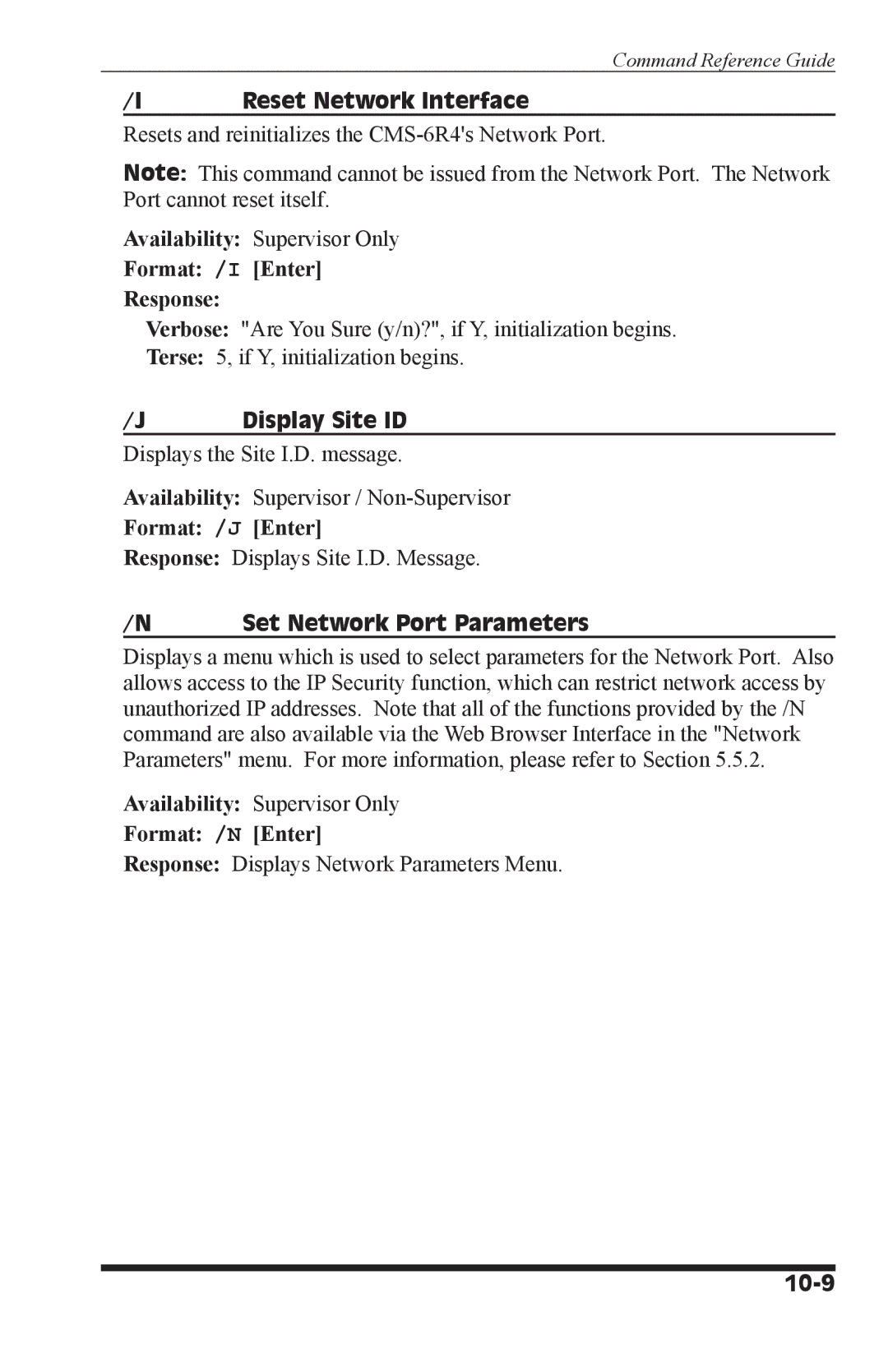Command Reference Guide
/I | Reset Network Interface |
Resets and reinitializes the
Note: This command cannot be issued from the Network Port. The Network Port cannot reset itself.
Availability: Supervisor Only
Format: /I [Enter]
Response:
Verbose: "Are You Sure (y/n)?", if Y, initialization begins.
Terse: 5, if Y, initialization begins.
/J | Display Site ID |
Displays the Site I.D. message.
Availability: Supervisor /
Format: /J [Enter]
Response: Displays Site I.D. Message.
/N | Set Network Port Parameters |
Displays a menu which is used to select parameters for the Network Port. Also allows access to the IP Security function, which can restrict network access by unauthorized IP addresses. Note that all of the functions provided by the /N command are also available via the Web Browser Interface in the "Network Parameters" menu. For more information, please refer to Section 5.5.2.
Availability: Supervisor Only
Format: /N [Enter]
Response: Displays Network Parameters Menu.