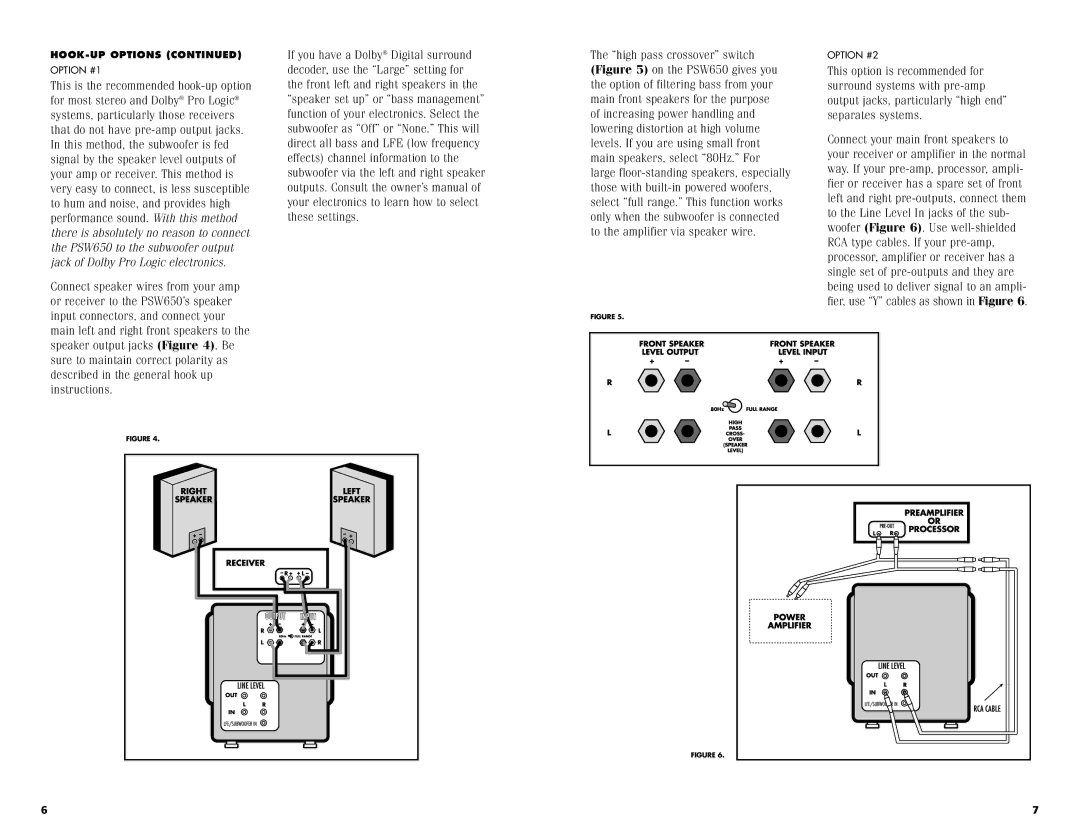OPTION #1
This is the recommended
Connect speaker wires from your amp or receiver to the PSW650’s speaker input connectors, and connect your main left and right front speakers to the speaker output jacks (Figure 4). Be sure to maintain correct polarity as described in the general hook up instructions.
FIGURE 4.
If you have a Dolby® Digital surround decoder, use the “Large” setting for the front left and right speakers in the “speaker set up” or “bass management” function of your electronics. Select the subwoofer as “Off” or “None.” This will direct all bass and LFE (low frequency effects) channel information to the subwoofer via the left and right speaker outputs. Consult the owner’s manual of your electronics to learn how to select these settings.
The “high pass crossover” switch (Figure 5) on the PSW650 gives you the option of filtering bass from your main front speakers for the purpose of increasing power handling and lowering distortion at high volume levels. If you are using small front main speakers, select “80Hz.” For large
FIGURE 5.
OPTION #2
This option is recommended for surround systems with
Connect your main front speakers to your receiver or amplifier in the normal way. If your
FIGURE 6.
6 | 7 |