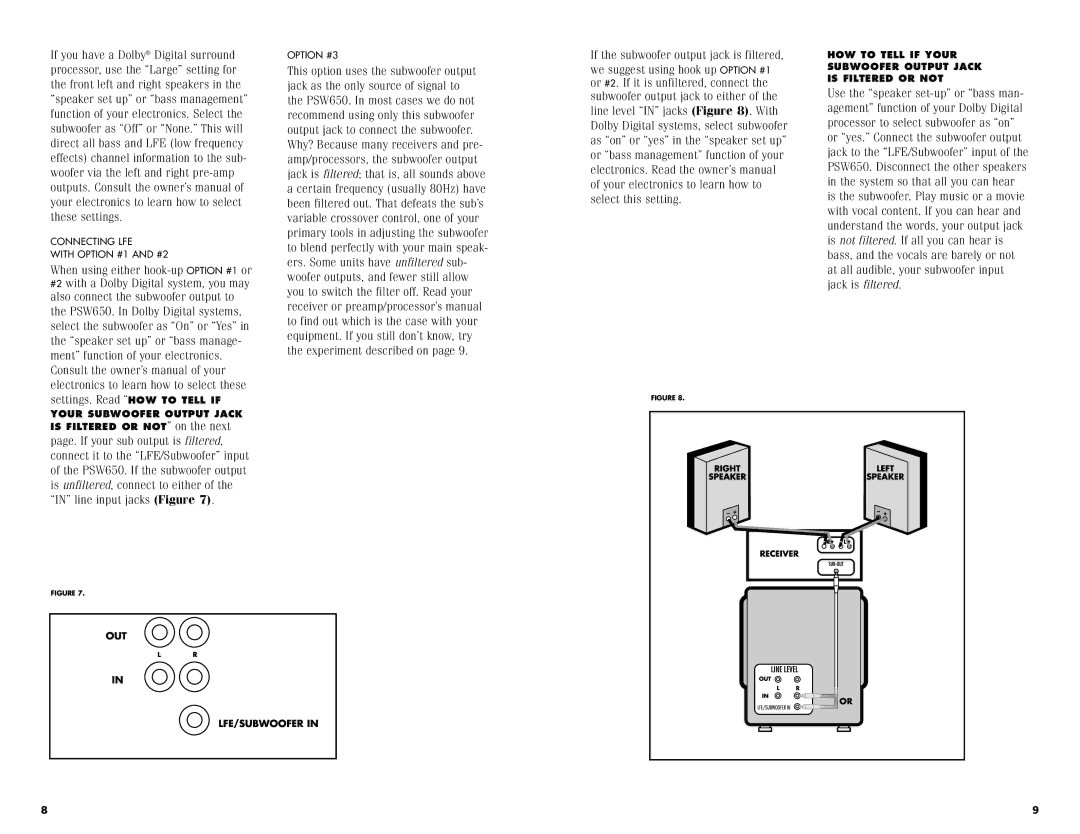If you have a Dolby® Digital surround processor, use the “Large” setting for the front left and right speakers in the “speaker set up” or “bass management” function of your electronics. Select the subwoofer as “Off” or “None.” This will direct all bass and LFE (low frequency effects) channel information to the sub- woofer via the left and right
CONNECTING LFE
WITH OPTION #1 AND #2
When using either
OPTION #3
This option uses the subwoofer output jack as the only source of signal to the PSW650. In most cases we do not recommend using only this subwoofer output jack to connect the subwoofer. Why? Because many receivers and pre- amp/processors, the subwoofer output jack is filtered; that is, all sounds above a certain frequency (usually 80Hz) have been filtered out. That defeats the sub’s variable crossover control, one of your primary tools in adjusting the subwoofer to blend perfectly with your main speak- ers. Some units have unfiltered sub- woofer outputs, and fewer still allow you to switch the filter off. Read your receiver or preamp/processor’s manual to find out which is the case with your equipment. If you still don’t know, try the experiment described on page 9.
If the subwoofer output jack is filtered, we suggest using hook up OPTION #1 or #2. If it is unfiltered, connect the subwoofer output jack to either of the line level “IN” jacks (Figure 8). With Dolby Digital systems, select subwoofer as “on” or “yes” in the “speaker set up” or “bass management” function of your electronics. Read the owner’s manual of your electronics to learn how to select this setting.
HOW TO TELL IF YOUR SUBWOOFER OUTPUT JACK IS FILTERED OR NOT
Use the “speaker
settings. Read “HOW TO TELL IF
YOUR SUBWOOFER OUTPUT JACK IS FILTERED OR NOT” on the next
page. If your sub output is filtered, connect it to the “LFE/Subwoofer” input of the PSW650. If the subwoofer output is unfiltered, connect to either of the “IN” line input jacks (Figure 7).
FIGURE 8.
FIGURE 7.
8 | 9 |