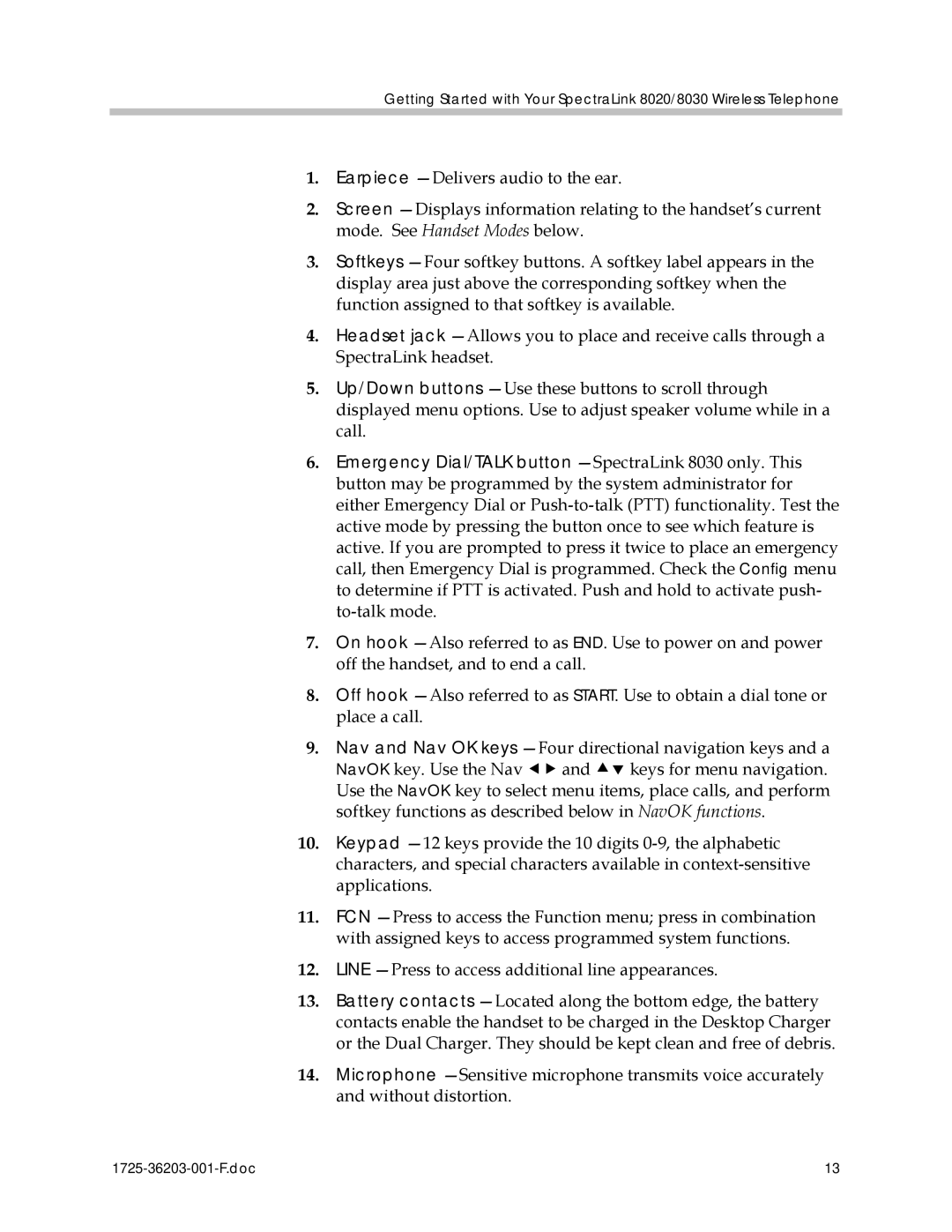Getting Started with Your SpectraLink 8020/8030 Wireless Telephone
1.Earpiece —Delivers audio to the ear.
2.Screen —Displays information relating to the handset’s current mode. See Handset Modes below.
3.Softkeys —Four softkey buttons. A softkey label appears in the display area just above the corresponding softkey when the function assigned to that softkey is available.
4.Headset jack —Allows you to place and receive calls through a SpectraLink headset.
5.Up/Down buttons —Use these buttons to scroll through displayed menu options. Use to adjust speaker volume while in a call.
6.Emergency Dial/TALK button —SpectraLink 8030 only. This button may be programmed by the system administrator for either Emergency Dial or Push-to-talk (PTT) functionality. Test the active mode by pressing the button once to see which feature is active. If you are prompted to press it twice to place an emergency call, then Emergency Dial is programmed. Check the Config menu to determine if PTT is activated. Push and hold to activate push- to-talk mode.
7.On hook —Also referred to as END. Use to power on and power off the handset, and to end a call.
8.Off hook —Also referred to as START. Use to obtain a dial tone or place a call.
9.Nav and Nav OK keys —Four directional navigation keys and a NavOK key. Use the Nav ef and cd keys for menu navigation. Use the NavOK key to select menu items, place calls, and perform softkey functions as described below in NavOK functions.
10.Keypad —12 keys provide the 10 digits 0-9, the alphabetic characters, and special characters available in context-sensitive applications.
11.FCN —Press to access the Function menu; press in combination with assigned keys to access programmed system functions.
12.LINE —Press to access additional line appearances.
13.Battery contacts —Located along the bottom edge, the battery contacts enable the handset to be charged in the Desktop Charger or the Dual Charger. They should be kept clean and free of debris.
14.Microphone —Sensitive microphone transmits voice accurately and without distortion.