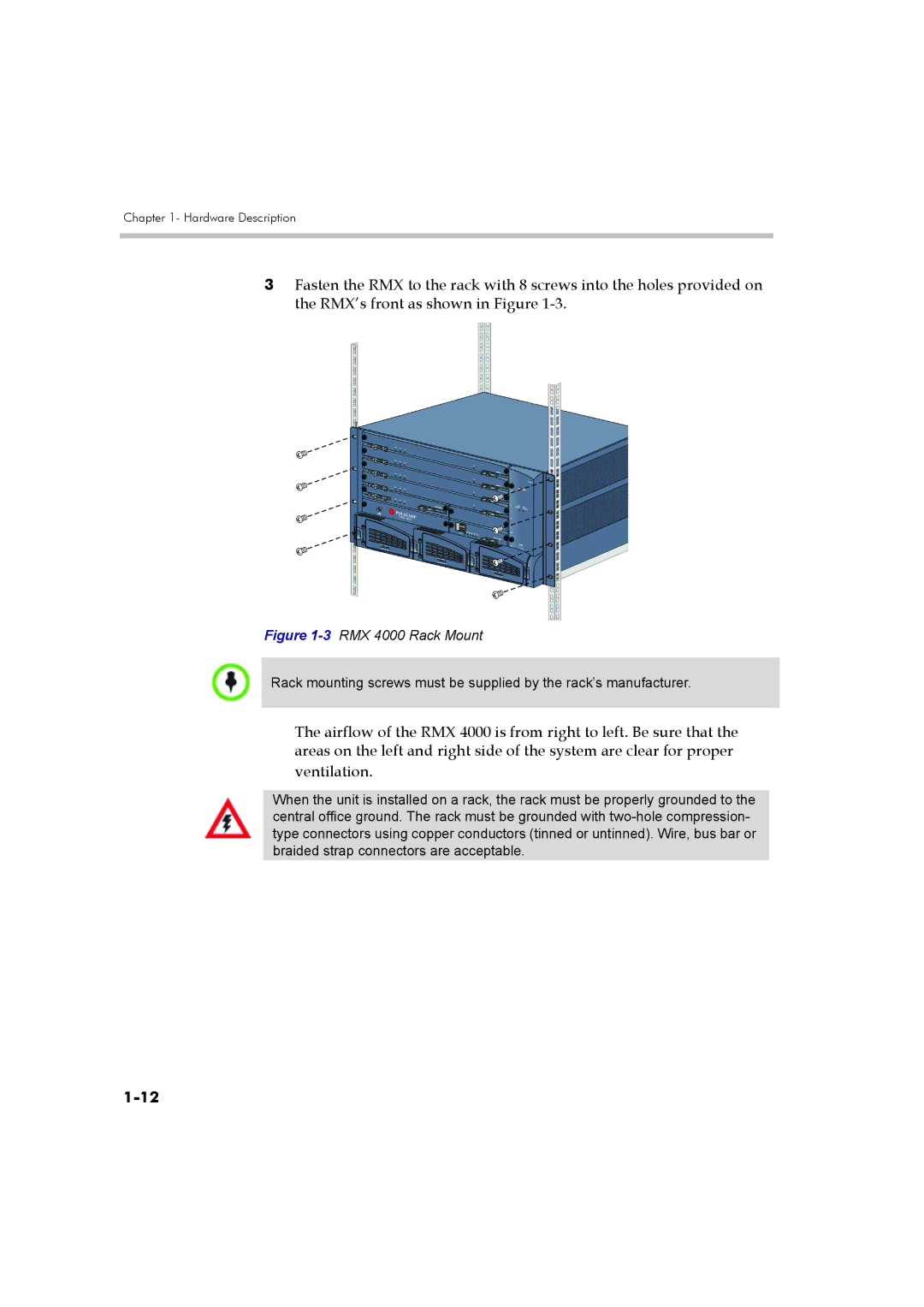Chapter 1- Hardware Description
3Fasten the RMX to the rack with 8 screws into the holes provided on the RMX’s front as shown in Figure
Figure 1-3 RMX 4000 Rack Mount
Rack mounting screws must be supplied by the rack’s manufacturer.
The airflow of the RMX 4000 is from right to left. Be sure that the areas on the left and right side of the system are clear for proper
ventilation.
When the unit is installed on a rack, the rack must be properly grounded to the central office ground. The rack must be grounded with