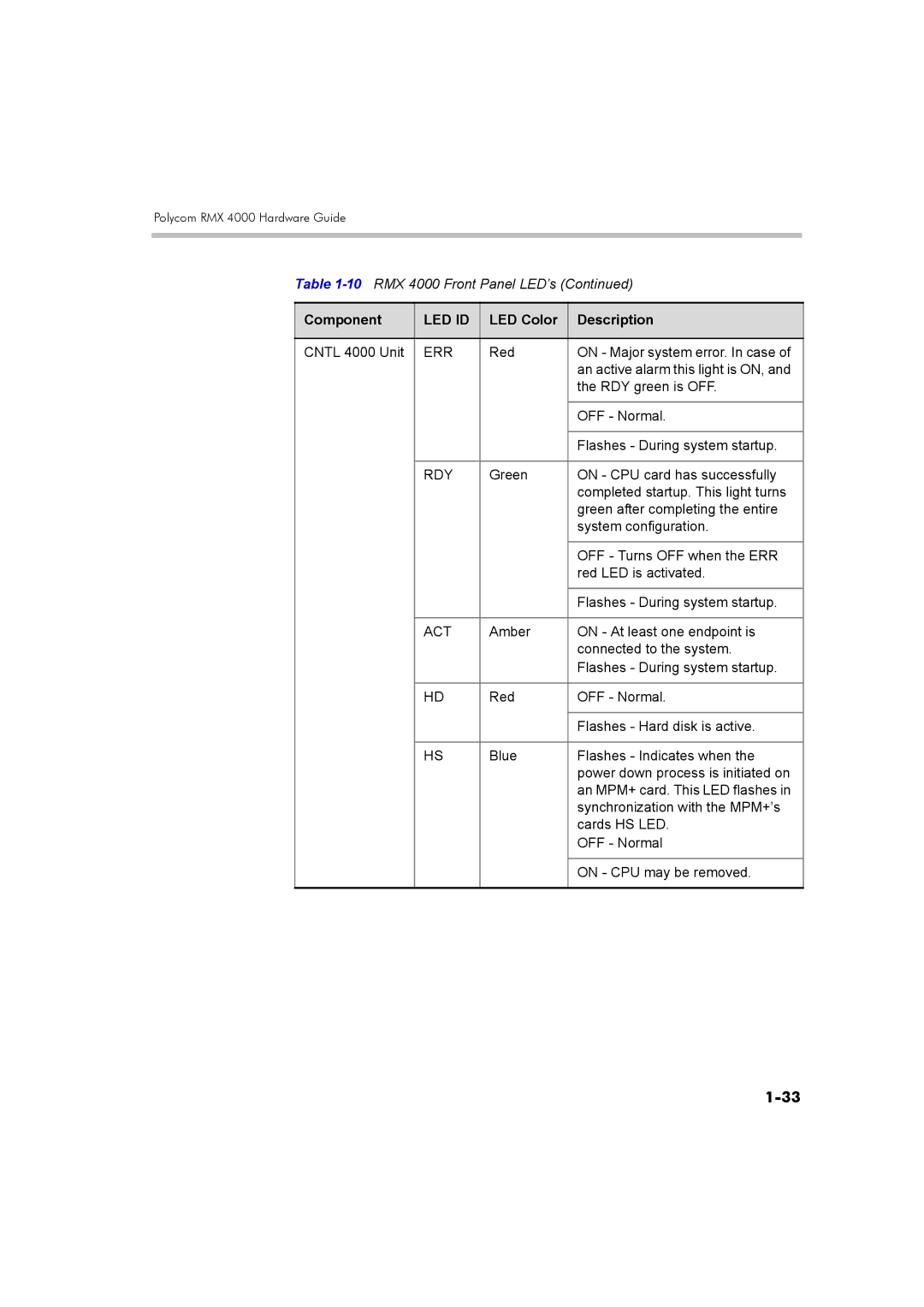Polycom RMX 4000 Hardware Guide
Table
Component | LED ID | LED Color | Description |
|
|
|
|
CNTL 4000 Unit | ERR | Red | ON - Major system error. In case of |
|
|
| an active alarm this light is ON, and |
|
|
| the RDY green is OFF. |
|
|
|
|
|
|
| OFF - Normal. |
|
|
|
|
|
|
| Flashes - During system startup. |
|
|
|
|
| RDY | Green | ON - CPU card has successfully |
|
|
| completed startup. This light turns |
|
|
| green after completing the entire |
|
|
| system configuration. |
|
|
|
|
|
|
| OFF - Turns OFF when the ERR |
|
|
| red LED is activated. |
|
|
|
|
|
|
| Flashes - During system startup. |
|
|
|
|
| ACT | Amber | ON - At least one endpoint is |
|
|
| connected to the system. |
|
|
| Flashes - During system startup. |
|
|
|
|
| HD | Red | OFF - Normal. |
|
|
|
|
|
|
| Flashes - Hard disk is active. |
|
|
|
|
| HS | Blue | Flashes - Indicates when the |
|
|
| power down process is initiated on |
|
|
| an MPM+ card. This LED flashes in |
|
|
| synchronization with the MPM+’s |
|
|
| cards HS LED. |
|
|
| OFF - Normal |
|
|
|
|
|
|
| ON - CPU may be removed. |
|
|
|
|