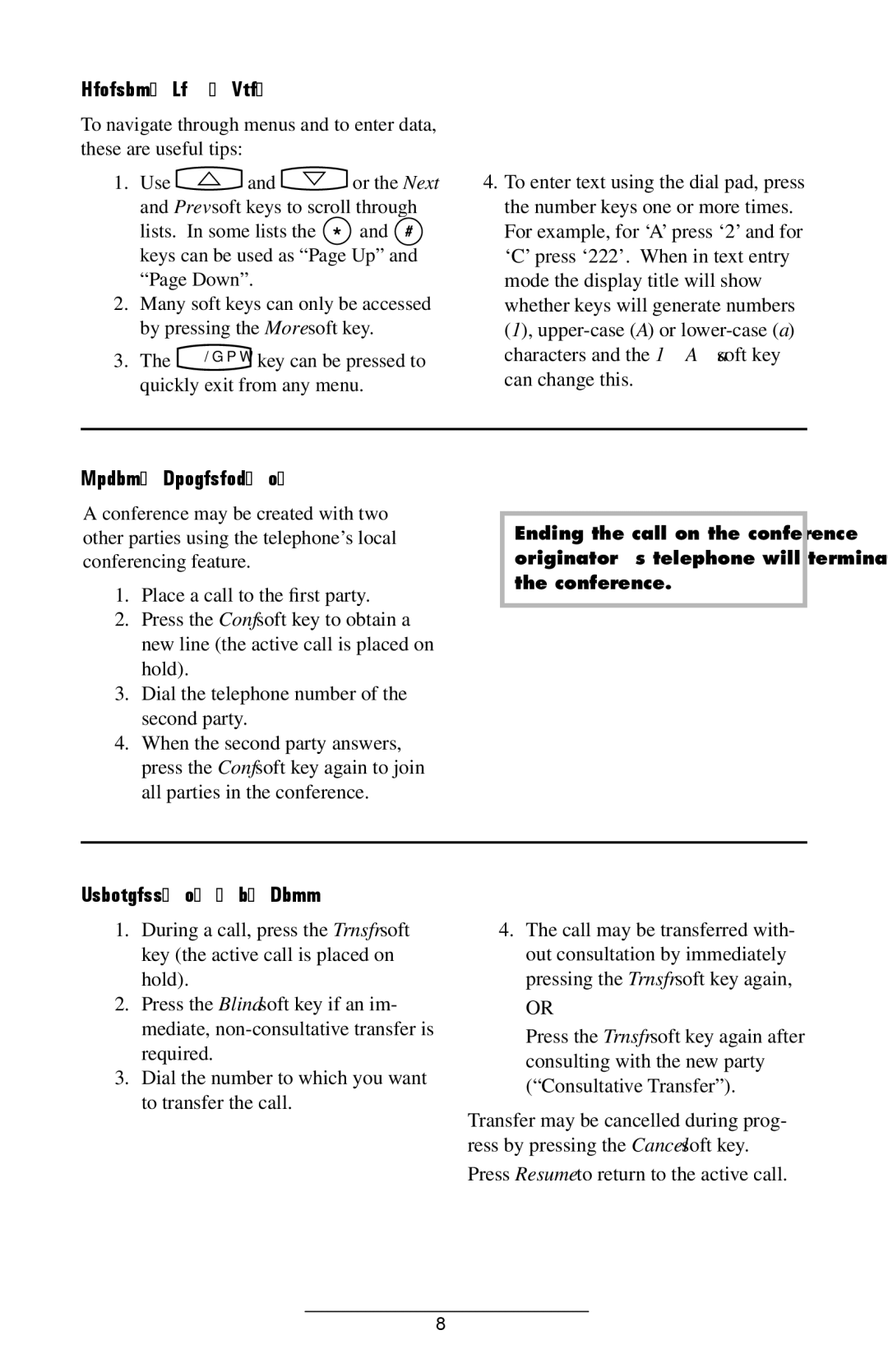General Key Use
To navigate through menus and to enter data, these are useful tips:
1.Use ![]() and
and ![]() or the Next and Prev soft keys to scroll through
or the Next and Prev soft keys to scroll through
lists. In some lists the * and # keys can be used as “Page Up” and “Page Down”.
2.Many soft keys can only be accessed by pressing the More soft key.
3. The Menu key can be pressed to quickly exit from any menu.
4.To enter text using the dial pad, press the number keys one or more times. For example, for ‘A’ press ‘2’ and for ‘C’ press ‘222’. When in text entry mode the display title will show whether keys will generate numbers (1),
Local Conferencing
A conference may be created with two other parties using the telephone’s local conferencing feature.
1.Place a call to the first party.
2.Press the Conf soft key to obtain a new line (the active call is placed on hold).
3.Dial the telephone number of the second party.
4.When the second party answers, press the Conf soft key again to join all parties in the conference.
Ending the call on the conference originator’s telephone will terminate the conference.
Transferring a Call
1.During a call, press the Trnsfr soft key (the active call is placed on hold).
2.Press the Blind soft key if an im- mediate,
3.Dial the number to which you want to transfer the call.
4.The call may be transferred with- out consultation by immediately pressing the Trnsfr soft key again,
OR
Press the Trnsfr soft key again after consulting with the new party (“Consultative Transfer”).
Transfer may be cancelled during prog- ress by pressing the Cancel soft key.
Press Resume to return to the active call.
8