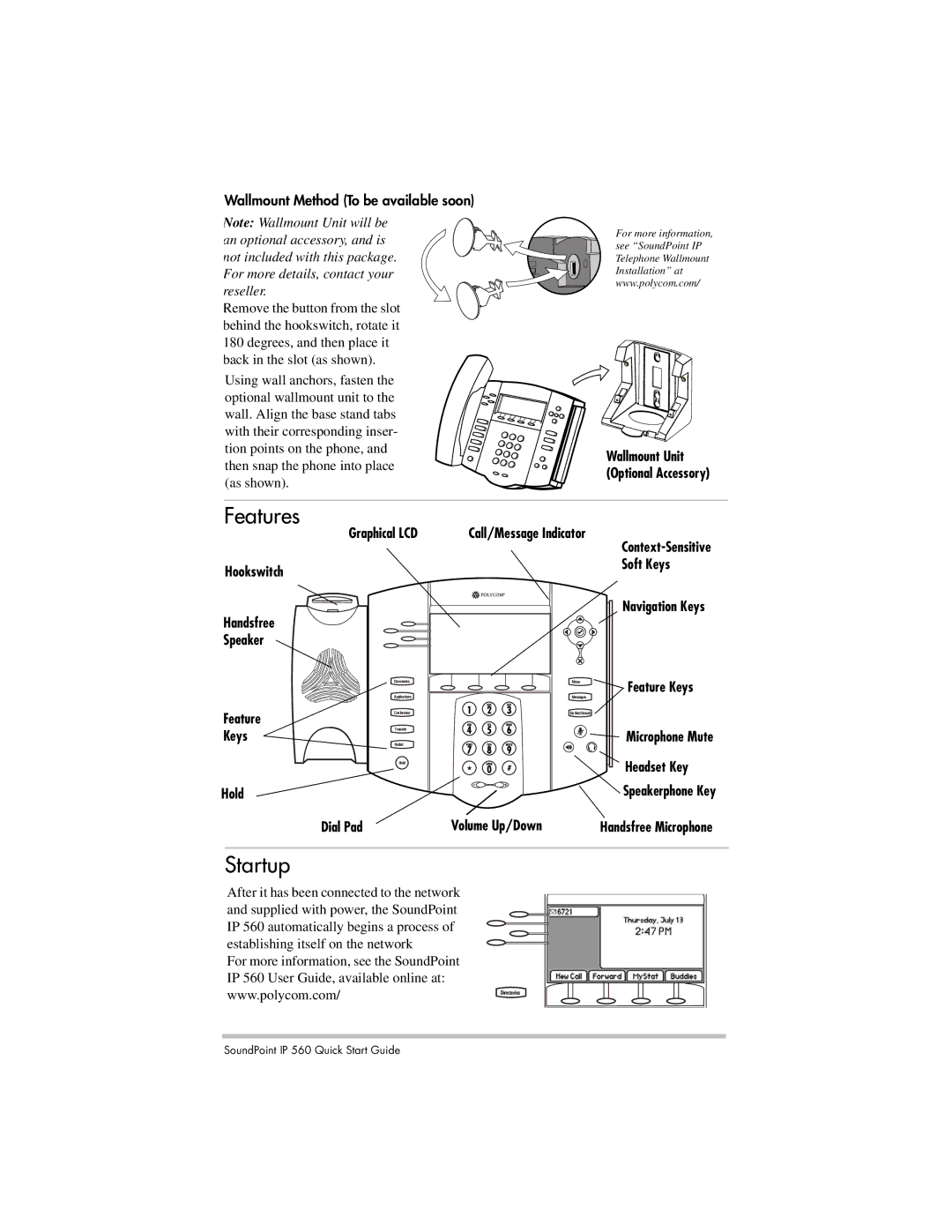Wallmount Method (To be available soon)
Note: Wallmount Unit will be an optional accessory, and is not included with this package. For more details, contact your reseller.
Remove the button from the slot behind the hookswitch, rotate it 180 degrees, and then place it back in the slot (as shown).
Using wall anchors, fasten the optional wallmount unit to the wall. Align the base stand tabs with their corresponding inser- tion points on the phone, and then snap the phone into place (as shown).
For more information, see “SoundPoint IP Telephone Wallmount Installation” at www.polycom.com/
Wallmount Unit (Optional Accessory)
Features
Graphical LCD
Hookswitch
Handsfree |
| |
Speaker |
| |
| Directories | |
| Applications | |
Feature | Conference | |
Transfer | ||
Keys | ||
Redial | ||
| ||
| Hold |
Hold
Dial Pad
Call/Message Indicator
Soft Keys
Navigation Keys
Menu | Feature Keys | |
Messages | ||
| ||
DoNotDisturb |
|
Microphone Mute
Headset Key
Speakerphone Key
Volume Up/Down | Handsfree Microphone |
Startup
After it has been connected to the network and supplied with power, the SoundPoint IP 560 automatically begins a process of establishing itself on the network
For more information, see the SoundPoint IP 560 User Guide, available online at: www.polycom.com/
Directories
SoundPoint IP 560 Quick Start Guide