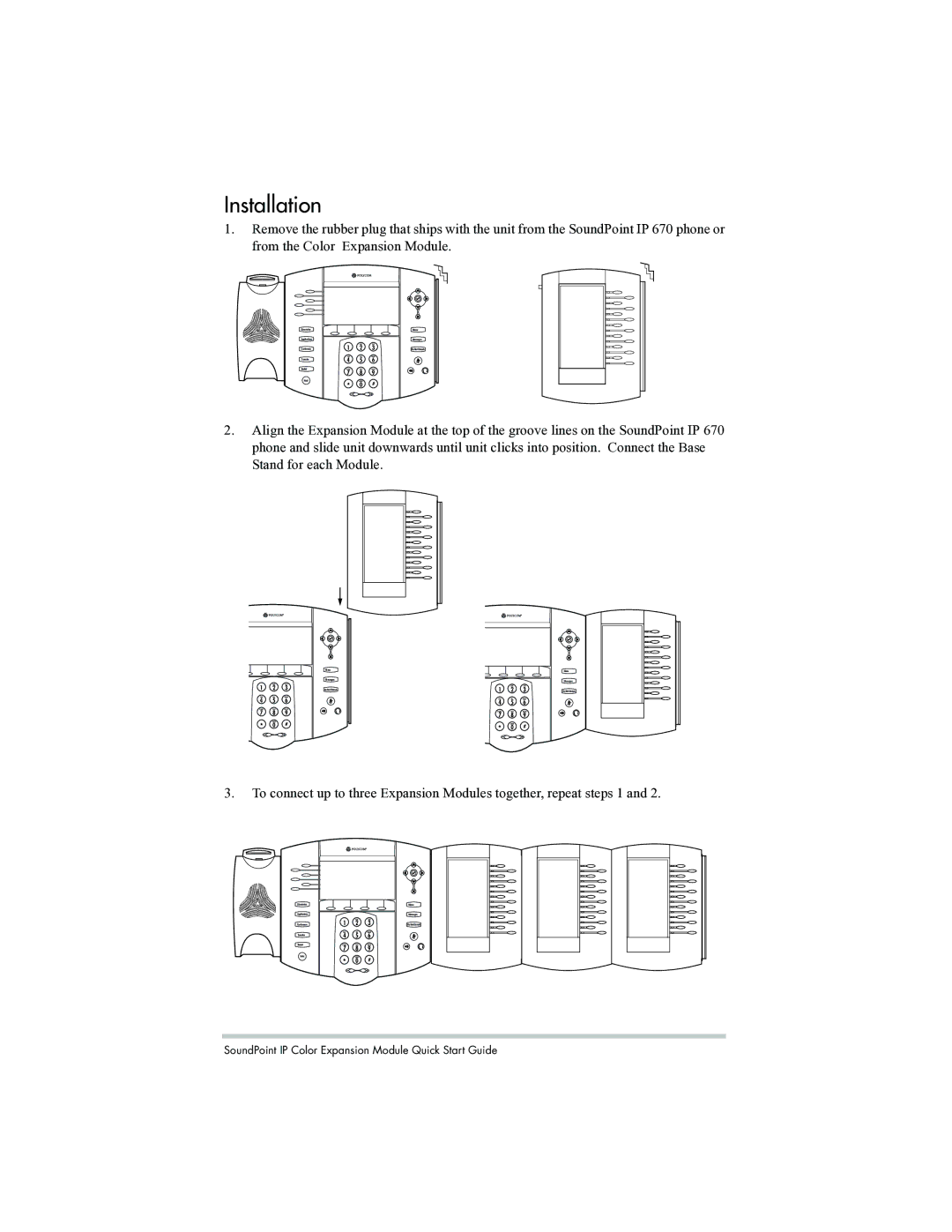Installation
1.Remove the rubber plug that ships with the unit from the SoundPoint IP 670 phone or from the Color Expansion Module.
Directories
Applications
| 1 | ABC | DEF |
Conference | 2 | 3 | |
| GHI | JKL | MNO |
Transfer | 4 | 5 | 6 |
Redial | PQRS | TUV | WXYZ |
| 7 | 8 | 9 |
Hold |
| OPER |
|
|
| 0 |
|
Menu
Messages
DoNotDisturb
2.Align the Expansion Module at the top of the groove lines on the SoundPoint IP 670 phone and slide unit downwards until unit clicks into position. Connect the Base Stand for each Module.
|
|
| Menu |
|
|
| Messages |
1 | ABC | DEF |
|
2 | 3 | DoNotDisturb | |
GHI | JKL | MNO |
|
4 | 5 | 6 |
|
PQRS | TUV | WXYZ |
|
7 | 8 | 9 |
|
OPER
0
|
|
| Menu |
|
|
| Messages |
1 | ABC | DEF |
|
2 | 3 | DoNotDisturb | |
GHI | JKL | MNO |
|
4 | 5 | 6 |
|
PQRS | TUV | WXYZ |
|
7 | 8 | 9 |
|
OPER
0
3.To connect up to three Expansion Modules together, repeat steps 1 and 2.
Directories
Applications
| 1 | ABC | DEF |
Conference | 2 | 3 | |
| GHI | JKL | MNO |
Transfer | 4 | 5 | 6 |
Redial | PQRS | TUV | WXYZ |
| 7 | 8 | 9 |
Hold |
| OPER |
|
|
| 0 |
|
Menu
Messages
DoNotDisturb
SoundPoint IP Color Expansion Module Quick Start Guide