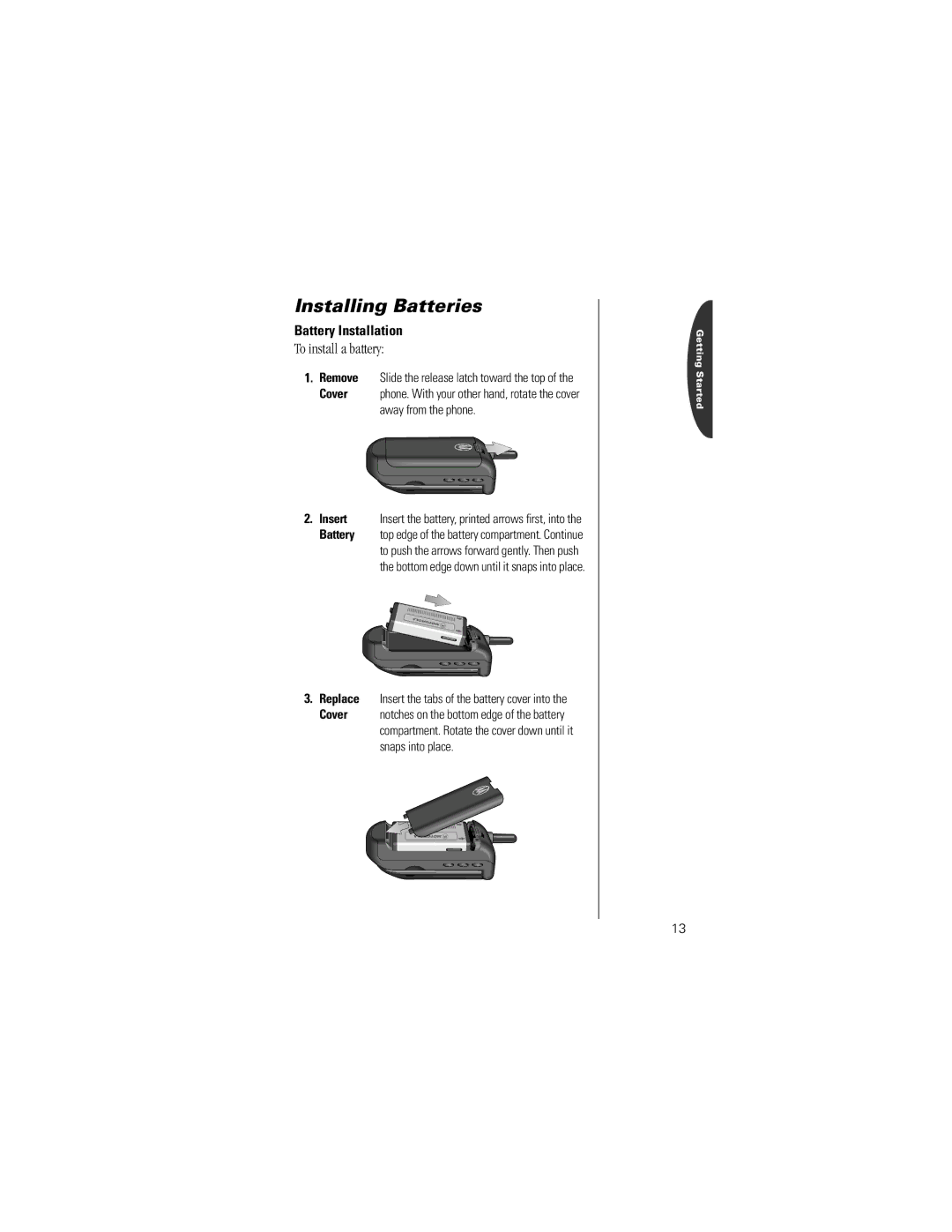Installing Batteries
Battery Installation
To install a battery:
1.Remove Slide the release latch toward the top of the
Cover phone. With your other hand, rotate the cover away from the phone.
2. Insert | Insert the battery, printed arrows first, into the |
Battery | top edge of the battery compartment. Continue |
| to push the arrows forward gently. Then push |
| the bottom edge down until it snaps into place. |
3.Replace Insert the tabs of the battery cover into the
Cover notches on the bottom edge of the battery compartment. Rotate the cover down until it snaps into place.
Getting Started
13