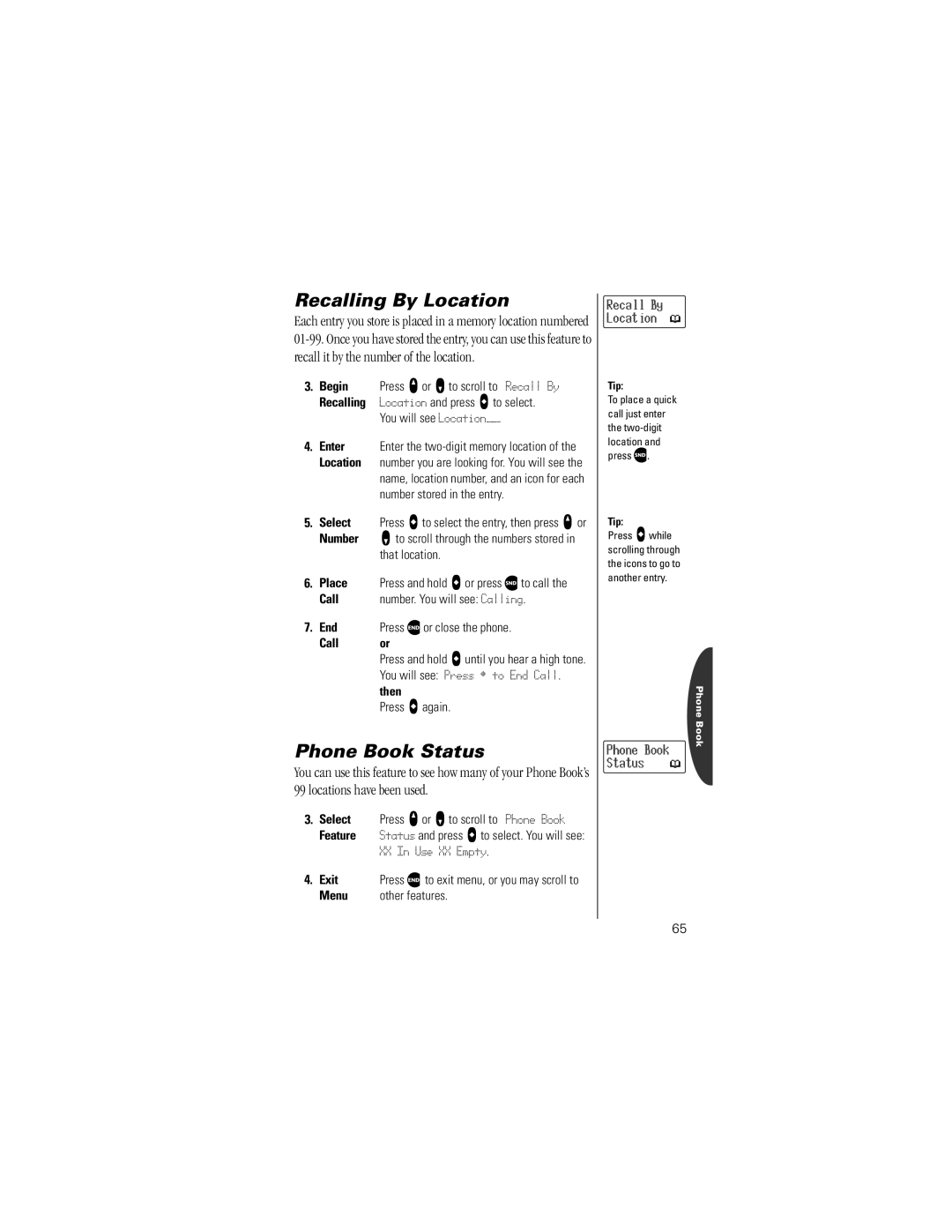Recalling By Location
Each entry you store is placed in a memory location numbered
3. Begin | Press q or Z to scroll to Recall By |
Recalling | Location and press a to select. |
| You will see |
4.Enter Enter the
name, location number, and an icon for each number stored in the entry.
5.Select Press a to select the entry, then press q or Number z to scroll through the numbers stored in
that location.
6.Place Press and hold a or press æto call the
Call | number. You will see: Calling. |
7. End | Press ºor close the phone. |
Call | or |
| Press and hold a until you hear a high tone. |
| You will see: Press § to End Call. |
| then |
| Press a again. |
Phone Book Status
You can use this feature to see how many of your Phone Book’s 99 locations have been used.
3. | Select | Press q or Z to scroll to Phone Book |
| Feature | Status and press a to select. You will see: |
|
| XX In Use XX Empty. |
4. | Exit | Press º to exit menu, or you may scroll to |
| Menu | other features. |
Recall By Location
Tip:
To place a quick call just enter the
Tip:
Press awhile scrolling through the icons to go to another entry.
Phone Book Status
Phone Book
65