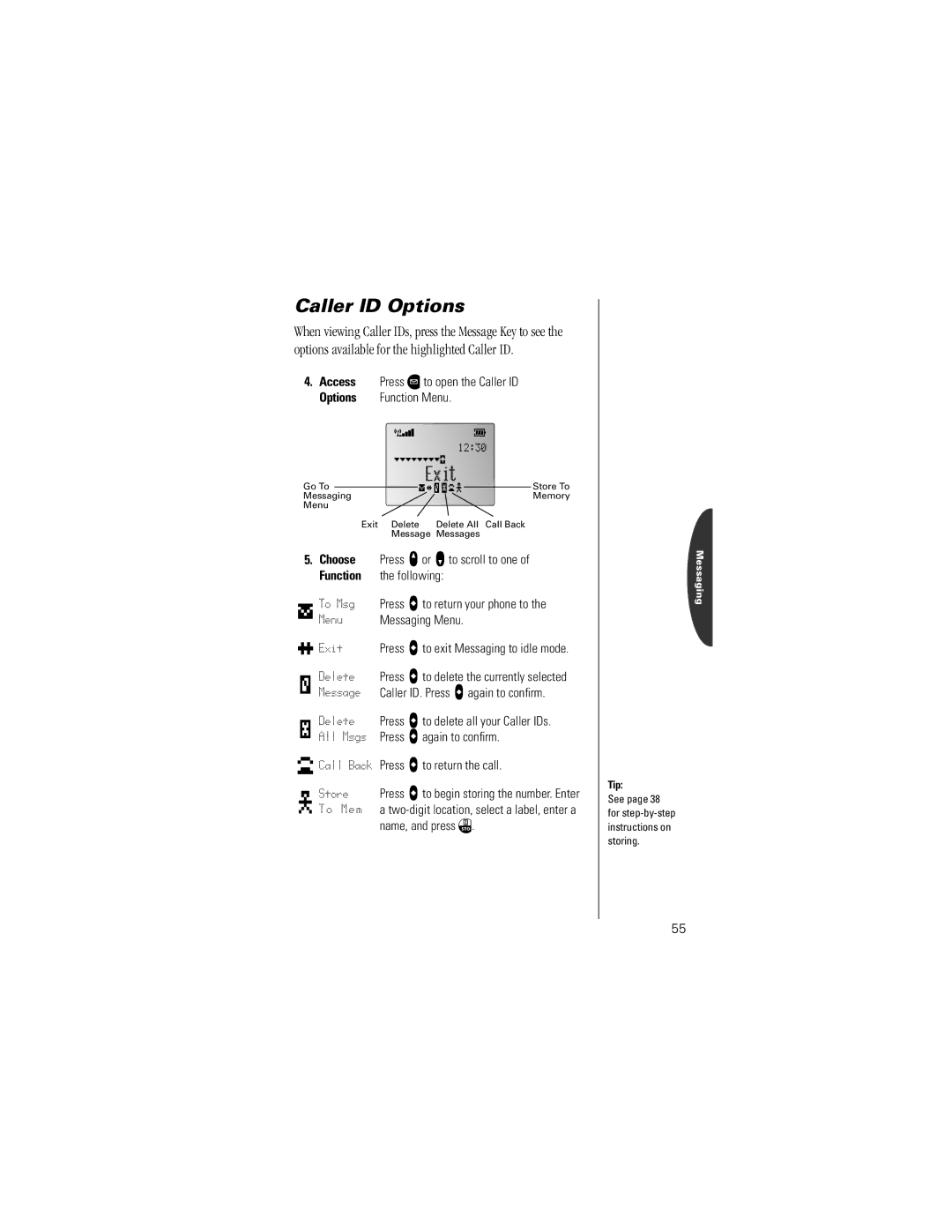Caller ID Options
When viewing Caller IDs, press the Message Key to see the options available for the highlighted Caller ID.
4.Access Press øto open the Caller ID
Options Function Menu.
|
|
| Exit | ||||||||
Go To |
|
|
|
|
|
|
|
|
|
| Store To |
|
|
|
| ||||||||
Messaging |
|
|
|
|
|
|
|
|
|
| Memory |
Menu |
|
|
|
|
|
|
|
|
|
|
|
Exit | Delete Delete All Call Back | ||||||||||
| Message Messages | ||||||||||
5.Choose Press q or Z to scroll to one of Function the following:
To Msg Press a to return your phone to the
Menu Messaging Menu.
Exit | Press a to exit Messaging to idle mode. |
Delete Press a to delete the currently selected Message Caller ID. Press a again to confirm.
Delete Press a to delete all your Caller IDs. All Msgs Press a again to confirm.
Call Back Press a to return the call.
Store Press a to begin storing the number. Enter To Mem a
name, and press ¬.
Messaging
Tip:
See page 38 for
55